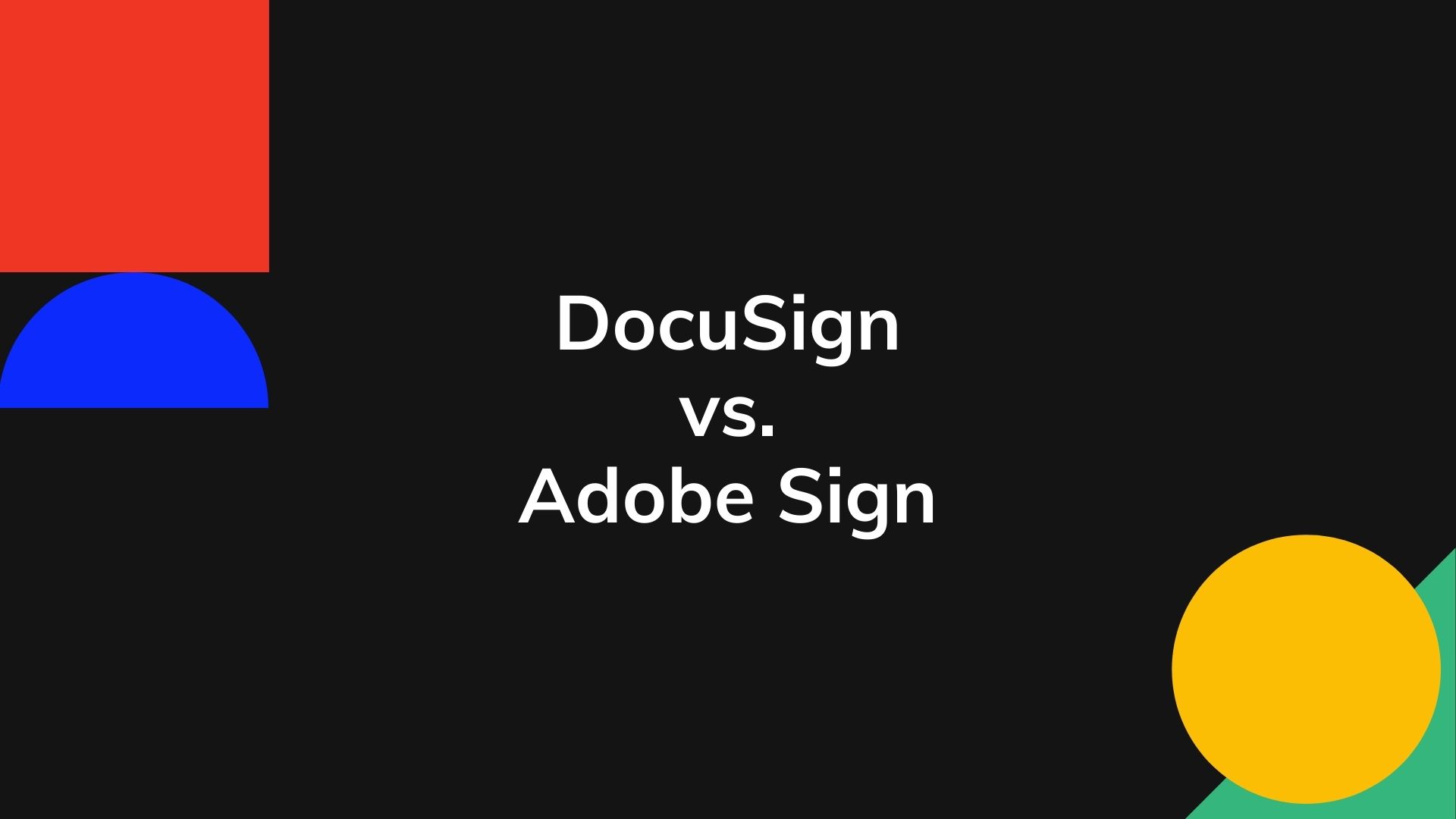Almost every business conducts some operations digitally and often has to consider between DocuSign vs. Adobe Sign. From online transactions to digital contracts, many activities are handled on the computer or a smartphone. Contracts used to require signatures on physical pieces of paper that were then delivered in-person or sent via the mail. Now, a business can send a contract in an instant and receive a digital signature in a matter of minutes. Businesses can rely on e-signature services to send, sign, and track electronic signatures for their daily processes.
While electronic signatures are convenient, they also require a great deal of security. Contracts and documents may contain sensitive or private information, and digital transactions involve confidential banking data. Many e-signature solutions offer a wide range of security and data protection tools to ensure an organization’s documents and financials are safe.
E-signature solutions are also moving to the cloud. Companies no longer have to store documents or digital signatures on their computers or servers. By utilizing a cloud-based e-signature platform, anyone in the organization with permissions can access the documents and signatures they need. This makes it easier to manage signatures and track the status of documents.
There are several well-known e-signature platforms that offer cloud-based digital signature services. When selecting the best e-signature service, an organization must consider their specific needs, including the types of documents or transactions they plan to share via the platform. Budget, license counts, and user reviews should also play a part in determining which e-signature platform is best.
This article compares two of the most popular e-signature services, DocuSign and Adobe Sign. Both platforms offer a robust set of tools to sign documents, track documents, and manage signatures. Keep reading to learn more about Adobe Sign vs. DocuSign.
we may receive an affiliate fee for links in this post)
What is DocuSign?
Founded in 2003, the idea for DocuSign actually originated in 1998. After years of trials, integrations, and various phases, DocuSign became one of the most recognized and used e-signature platforms in the world. DocuSign also helped pave the way for digital contracts and signatures to be valid in court. Today, DocuSign boasts more than 1 million customers and caters to hundreds of millions of users across the globe. The company is based in San Francisco, California and was named among the Most Innovative Enterprise Tech Companies of 2022 by Fast Company.
DocuSign offers a platform to digitally manage and sign documents. Their offerings have expanded to include the entire DocuSign Agreement Cloud. At its core, the Agreement Cloud is centered around the ability to send and sign electronic signatures. Users can also automate workflows for contracts and agreements and manage their contracts. DocuSign provides tools to generate documents and negotiations and streamline processes. Contract analytics enable users to dig into the data behind their agreements and processes. With the digital signature space growing rapidly, there is a huge rise in DocuSign competitors and we’ll dig into the DocuSign vs. Adobe Sign comparison below.
How DocuSign Works
Additional products from DocuSign include:
- Mobile Apps: Collect and manage signatures from anywhere
- DocuSign Payments: Pay with credit cards, debit cards, ACH, and mobile payments while signing
- DocuSign Click: A single click captures consents for standard agreements
- DocuSign Monitor: Track all activity on your agreements 24/7
- Guided Forms: Step-by-step guided interactions for complex forms
- DocuSign Notary: Remotely notarize documents in just minutes
- DocuSign Identify: Identify signers with enhanced security measures
What is Adobe Sign?
Adobe is well-known for its comprehensive suite of document management and creation tools. In 2011, Adobe acquired EchoSign and used the acquisition to build Adobe Sign. While Adobe joined the electronic signature game significantly later than DocuSign, the platform offers a variety of features and innovations. Adobe has purchased additional companies to expand their e-signature capabilities, including Notarize.
Many businesses rely on Adobe’s suite of platforms to create and manage documents. Adobe includes e-signature capabilities in their Acrobat Pro DC product, enabling users to send, collect, and track digital signatures. Acrobat is already a popular tool for editing and managing PDF documents and integrating Adobe Sign expands the platform’s capabilities. Adobe Sign has saved organizations more than $600,000 on signature transactions and more than 125 hours.
How Adobe Sign Works
Adobe Sign offers a variety of products and tools, including:
- Mobile Apps: Collect signatures and sign documents from your phone
- Web Forms: Convert PDF documents into online forms and collect signatures
- Add Branding: Customize the electronic signature process with your company’s branding
- Bulk Sign: Collect multiple signatures by sending a document one time
Adobe Sign vs. DocuSign Use Cases
Contracts and documents are essential for every business. From establishing your company to making sales or purchasing supplies, there is no shortage of scenarios that require the signing of documents. In the past, organizations had to sign physical documents in-person or return signed documents by mail. Documents were stored as physical copies in filing cabinets, taking up precious space. Losing a physical document could result in disaster because additional copies had to be made from the original.
E-signature solutions like Adobe Sign and DocuSign resolve all of those issues and offer even greater innovation than previously imagined. For any company that deals heavily with contracts or signed documents, an e-signature platform is a must. You can save a significant amount of time and money by streamlining signature capture, document management, and agreement tracking through a digital platform.
When comparing DocuSign vs. Adobe Sign, you will notice that the platforms are similar in many aspects. They both cater to some of the same use cases, but they also differentiate themselves in key ways. Use cases are an important consideration when deciding between DocuSign vs. Adobe Sign.
Adobe Sign
Adobe Sign breaks down its use cases by department and industry. The company offers insights into how different teams or organizations can utilize their e-signature solution to maximize efficiency and streamline processes.
Below are some of the top Adobe Sign use cases by department.
| DEPARTMENT | USES |
| Sales | Automate daily tasks for salespeople Send contracts faster Collect signatures in an instant Integrate e-signatures with a CRM Quickly create and approve documents Add custom branding to contracts |
| HR | Deliver a better experience for internal stakeholders Utilize HR document templates to save time Send documents to multiple reviewers for increased collaboration Password protect documents to secure data |
| Procurement | Onboard new vendors or suppliers faster Streamline approval processes Track documents for audits and retain digital copies for records |
| Legal | Speed up document creation with legal templates Streamline processes and simplify tasks Protect confidential information with advanced redaction features |
| IT | Increase efficiency with quick e-signatures Connect Adobe Sign to other Adobe products Integrate seamlessly with Microsoft Meet compliance standards and reduce risk |
Highlighted use cases for Adobe Sign by industry include:
- Financial services
- Insurance
- Life science
- Education
- Government
DocuSign
Similar to Adobe Sign, DocuSign also provides use cases by department and industry. DocuSign offers a more robust list of use cases than Adobe Sign, but there is considerable overlap between the use cases and features.
Below are some of the top use cases for DocuSign by department:
| DEPARTMENT | USES |
| IT/Operations | Track assets and requirements Automate ticketing or approval processes Improve compliance and maintain digital copies of all documents |
| Legal | Analyze contract language Store all agreements in one place Streamline daily processes Decrease turnaround time for agreements |
| Marketing | Develop internal creative sign-off processes Manage sponsorships and contracts Improve workflow productivity |
| Procurement | Quickly identify unnecessary risks Improve business decisions Analyze contracts and manage documents in one place Increase visibility into vendor contracts |
| Product Management | Deliver new products and enhancements faster Collect input from multiple sources Gain visibility into approval processes and signoffs Require electronic acknowledgements for documents |
| Sales | Improve the customer experience Automate contract generation Integrate with your CRM |
| Support | Streamline work order generation Easily distribute account changes and terms of service changes Support self-service requests Maintain documents for compliance |
| Facilities | Manage front desk tasks Organize work orders Reduce costs on paper processes Improve convenience for visitors and employees |
| Finance | Accelerate invoicing Streamline and track purchase orders Manage expense reports and audit sign-offs |
| HR | Free up more time by streamlining processes Distribute policies faster Enable employees to submit or sign forms from anywhere Track and manage signed documents Properly store and maintain employee documentation |
Highlighted use cases for DocuSign by industry include:
- Accounting and tax
- Communications and media
- Construction
- Financial services
- Government
- Healthcare
- Higher education
- Insurance
- Legal services
- Life sciences
- Mortgage
- Nonprofit
- Real estate
- Retail
- Technology
- Manufacturing
DocuSign vs. Adobe Sign Features
E-signature platforms all do the same thing at their core: collect and manage electronic signatures. You can expect mobile signature, multi-party signing, document management, authentication, progress tracking, and audit trail features from both platforms. The differences between DocuSign and Adobe Sign are subtle, but they can help organizations determine which platform is best.
DocuSign Features
DocuSign has focused its features on customer satisfaction and improving the overall experience for all parties involved with a document or agreement. In addition to the standard features offered by both platforms, DocuSign offers dynamic forms and power forms that let your organization generate self-service documents on demand. It takes less time to prepare documents and templates are reusable.
Advance Correct from DocuSign alerts users when information needs to be modified or updated. This can help save time spent correcting wrong information or collecting missing data. DocuSign also offers unique features like Advanced Analytics, CC Anywhere, ESIGN compliant, Agent Role, Biometric Phone Authentication, and Collaboration/Markup.
Adobe Sign Features
In addition to the essential services offered by both DocuSign and Adobe Sign, Adobe Sign has some unique features of its own. With Adobe Sign, users are seamlessly integrated with the full Adobe suite of products, making it easier to create, edit, and manage documents. Licenses can also be assigned and reassigned.
Adobe Sign offers color-coded recipient fields and automatic form field detection to make it easier to create and sign complex documents. Time stamps are configurable, and users can setup workflow triggers for documents. Additional features from Adobe Sign include Form Field Fonts, Self-Serve Forms, and EU Qualified Time Stamps.
Adobe Sign vs. DocuSign Integrations
Integrations are crucial for e-signature solutions. You should look for a solution that integrates with the tools you use on a regular basis. With the right integrations in place, you can better streamline your processes and connect data across all the tools you use. If an e-signature solution is lacking integrations that your organization needs, you will find yourself stuck doing workarounds and time-consuming troubleshooting tasks.
DocuSign Integrations
DocuSign offers more than 350 integrations, which is an impressive amount that caters to most businesses’ needs. While it is impossible to list all integrations available with DocuSign here, the most popular integrations are listed below.
- Microsoft
- Salesforce
- Zoom
- Oracle
- SAP
- Apple
- Smart Communications
- Workday
DocuSign also offers a Developer Center with robust APIs. Organizations can integrate DocuSign features and capabilities with their own app or website.
Adobe Sign Integrations
- Microsoft
- Salesforce
- Workday
- Servicenow
- Mastercard
- SAP Ariba
- Box
- Icertis
- Veeva
- Notarize
- Guidewire
Adobe Sign does not seem to have as many integrations as DocuSign, but the major players are still represented. There are many integrations available across several categories, including CRM, contract lifecycle management, CPQ software, HR, ERP, collaboration, productivity, and more. Some of the most popular integrations for Adobe Sign are listed below.
Companies can also join the Adobe ISV Partner Program to build solutions that integrate with Adobe products.
DocuSign vs. Adobe Sign Pricing
DocuSign and Adobe Sign offer tiered pricing for individuals and teams. Both solutions also offer a free trial, so you can test the platform before committing to it financially. When comparing DocuSign vs. Adobe Sign pricing, it is important to consider how many users you will have, which features and capabilities are necessary for your organization, and how heavily you plan to use the solution.
DocuSign Pricing
DocuSign offers a free 30-day trial, which allows you to test some of their key features. You can practice creating custom templates, viewing documents on multiple devices, and integrating with your existing tools. There is also a free DocuSign plan that allows users to sign an unlimited number of documents and access all signed documents in cloud storage.
Paid plans for DocuSign start at $10, and Enhanced Plans can be customized with a quote.
- Personal: $10 per month, single user only
- Standard: $25 per user, per month, up to 5 users
- Business Pro: $40 per user per month, up to 5 users
- Enhanced Plans: Custom quotes for larger teams and more robust features
UPDATE: Docusign Pricing is available, including enterprise.
Adobe Sign Pricing
Adobe Sign offers two free trial options. You can use an individual trial for seven days or a team trial for 30 days. Both free trials enable users to access many of the key features provided by Adobe Sign and test the product before subscribing to a pricing tier.
Paid Adobe Sign plans for individuals include:
- Acrobat Standard DC: $12.99 per month for one user
- Acrobat Pro DC: $14.99 per month for one user
Paid Adobe Sign plans for teams include:
- Acrobat Standard DC for teams: $14.99 per month, per license
- Acrobat Pro DC for teams: $16.99 per month, per license
- Enterprise-level plans are available with a custom quote
Updated Adobe Sign pricing.
Reviews for Adobe Sign vs. DocuSign
It is difficult to compare Adobe Sign vs. DocuSign because the solutions are very similar. However, reading user reviews can help you make your decision. It is important to focus on reviews that are relevant for your company, including similar industries or use cases. On online review sites, Adobe Sign and DocuSign are highly rated and receive overwhelmingly positive feedback. You can identify minor issues or annoyances with each platform to help decide which solution is best.
Adobe Sign Reviews
Adobe Sign tends to have more reviews that DocuSign because Adobe products are more widely used. However, average ratings for Adobe Sign are slightly lower than those for DocuSign. Users appreciate the seamless integration with Adobe products, but some cite limited integrations as an issue. Adobe Sign is also geared towards large companies, and small businesses may not find as much value in the solution.
DocuSign Reviews
DocuSign reviews are slightly more positive than Adobe Sign, but the difference is very small. There are not as many reviews available online for DocuSign as Adobe Sign. Top complaints about DocuSign include limited signature options, especially for lower-priced tiers.
Comparing DocuSign vs. Adobe Sign
DocuSign and Adobe Sign are similar in so many ways, making it difficult to compare the two. While DocuSign has better online reviews, Adobe Sign is more popular and boasts more users. Usability for both platforms is evenly matched, but DocuSign offers more features and integrations.
DocuSign has slightly better security features, but both solutions comply with all necessary regulations for legal validity of online signatures. DocuSign has a better reputation when it comes to customer support, and Adobe Sign offers greater customization features.
What’s the verdict on DocuSign vs. Adobe Sign?
When deciding between DocuSign vs. Adobe Sign, the answer will depend on the unique needs of your organization. Adobe Sign is more expensive than DocuSign and tends to cater to larger companies. Small businesses may find that DocuSign fits their needs while larger companies require enterprise-level features from Adobe Sign.
If integrations are crucial for your business, DocuSign is the clear winner. However, if you value customization options, Adobe Sign is the better choice. Overall, you should determine the top priorities for your organization or team and choose the e-signature solution that best aligns with your needs and goals.