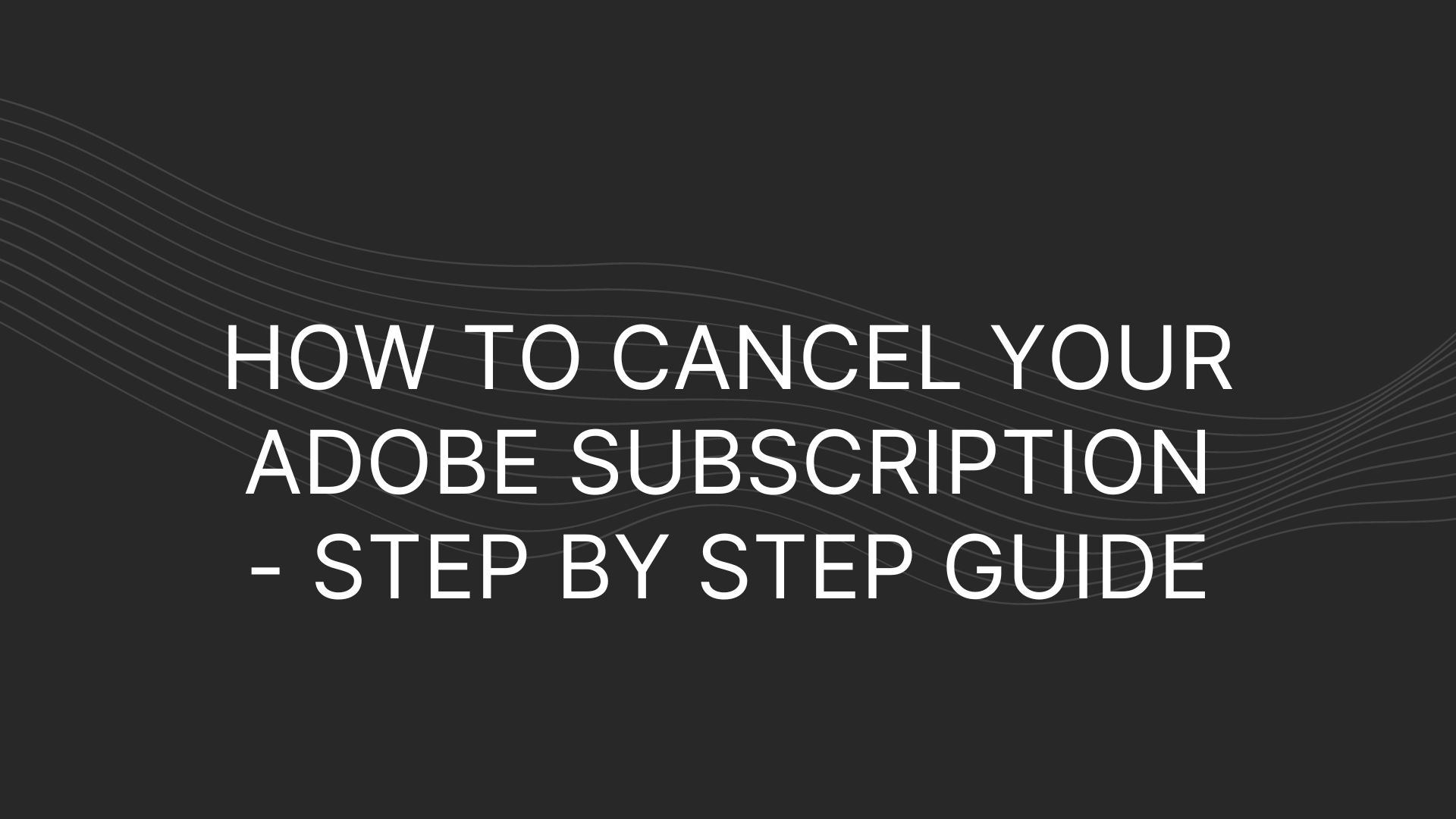Are you looking for a step by step guide on how to cancel your Adobe subscription? We’ve got you covered.
A subscription to Adobe could be extremely beneficial, particularly when considering all of the features and options available via the software. You may download a large library of apps, including Adobe Photoshop, Illustrator, Adobe Stock and Acrobat Pro and more that may be useful in your work. You can also access to new features and tools instantly like motion graphics, protect documents, openers and more.
Sometimes, you might determine that you no longer need Adobe’s services. Ot you just do not like the tools enough to keep paying for them and want to cancel you Adobe subscription. We are here to assist you, so please find the below instructions on how to cancel an Adobe subscription.
Steps on How To Cancel Adobe Subscription
If you have a membership to Adobe tools and service and want to cancel your Adobe subscription, you do so through the Adobe account settings.
- First, log in to your Adobe account by visiting the Adobe homepage in an internet browser. On the Plans tab, you have access to all of your subscribed services.
- Then, after locating the service you wish to cancel, select the “Manage plan” option.
- Select the “Cancel your plan” option.
- When you cancel your Adobe subscription, the company will want to know why. To begin, choose your reason. To proceed, press the “Continue” option.
- Consider taking advantage of any deals offered click “Continue”, or say no thanks.
- Check the cancellation information, then click “Confirm”.
- Your subscription has been cancelled. Click the “Done” option.
- After cancelling, you will get a confirmation email.
All done! Now you’re fully prepared to cancel your Adobe subscription.
Conclusion
If you cancel your Adobe membership, you will no longer have access to its tools and services. Furthermore, if you decide to quit the plan, you could have your reasons. Remember that if you cancel your membership within 14 days of payment, you will get a full refund.