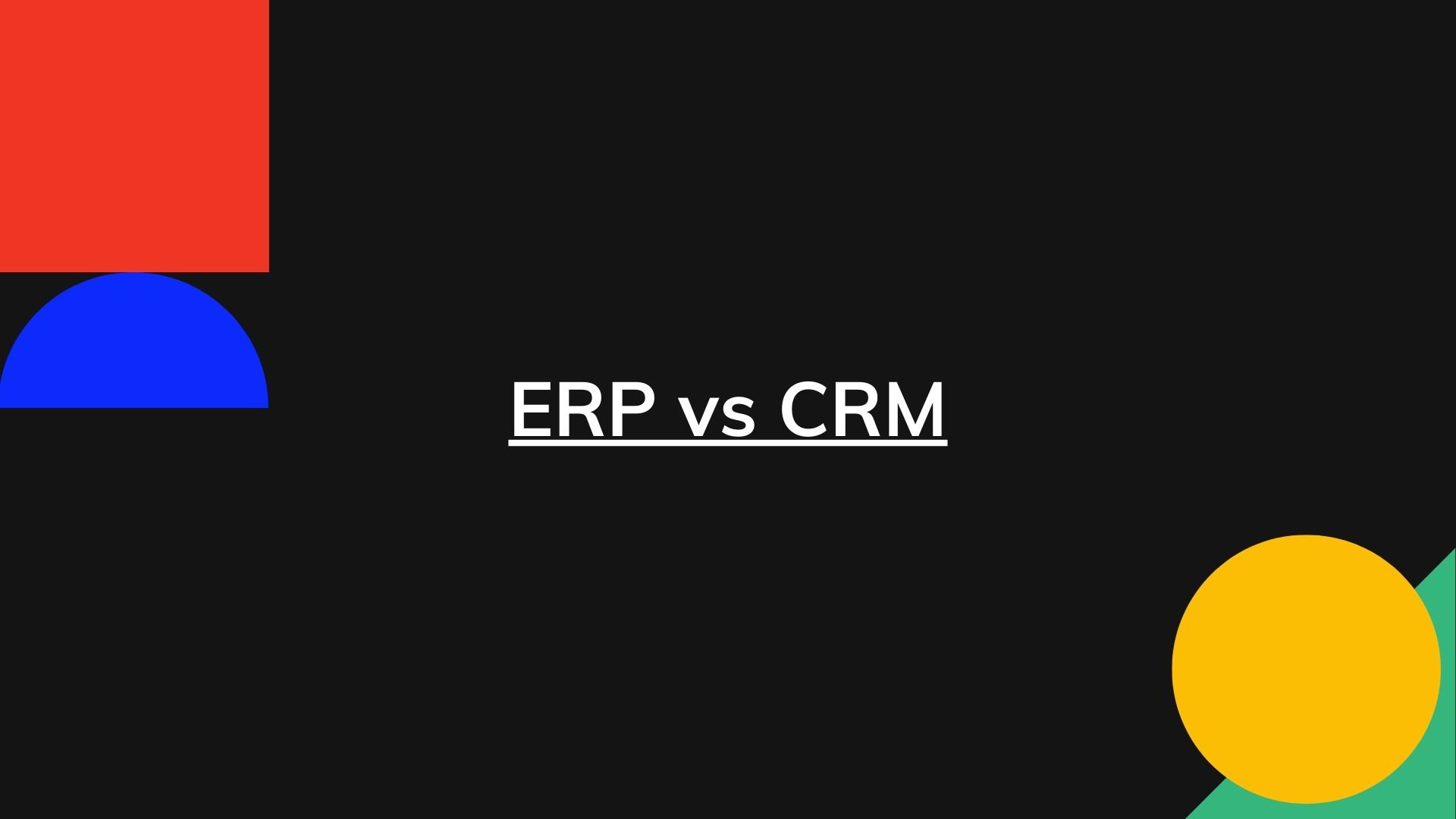If you’re looking to better understand the differences comparing an ERP vs CRM then we’ve got you covered!
The success of an organization in this world of cut-throat competition depends significantly on its ERP, CRM and other essential software that collaborate to achieve the business goal. When businesses are looking to automate their processes, they plan to invest in two systems — ERP and CRM. While both ERP and CRM are business applications that record and analyze in a relational database and work as data repositories, they both differ in a way that some ERP systems can include a CRM component, but CRM software necessarily does not have an ERP component.
This article will discuss ERP vs CRM in detail by covering various topics in depth.
Let’s begin!
What is an ERP
ERP or Enterprise Resource Planning is a software designed to effectively manage and incorporate various core functions of the business like — finance, planning, purchasing, marketing, inventory, HR and other management systems in a single place.
While earlier, at its core, ERP was used to manage the finances, it has now evolved and extended to other aspects as well. ERP streamlines day-to-day activities like procurement, project management, risk management, and supply chain operations. Currently, there are web-based ERP applications that give users the freedom of remote accessibility.
Think of ERP systems as a glue that binds different technologies used by various business departments, allowing smooth communication between other divisions and sharing information quickly with the rest of the company.
What is a CRM
CRM, or Customer Relationship Management, as the name suggests, is software consisting of systems and sub-systems that help manage how businesses interact and build relationships with clients and prospective customers.
With a CRM system, businesses can store customer’s contact information, identify sales opportunities, and manage marketing campaigns in a single place. Since it was initially developed for sales departments, sales performance and incentive management are included in some CRM systems.
CRM helps everyone in the business — sales, marketing, business development, and customer service- effectively manage interactions and relationships, which drives the company towards success. It provides visibility and quick access to data, boosting productivity, making collaboration effortless, and enhancing customer experience.
ERP vs CRM Differences
Before diving into ERP vs CRM, it is essential to understand the need for ERP and CRM software.
Investing in an ERP system allows a business to leverage disparate activities being managed in a single integrated application. An organization needs an ERP to keep track of incoming and outgoing transactions, eliminating the need for manual data entry, which would otherwise lead to duplicate entries or the possibility of missing information.
The automation results in faster response times and compliance with the industry standards ad protocols. In this mobile-first world, having an ERP solution that leverages a centralized database to provide accurate information, anytime, anywhere, at any device is a necessity.
Now, moving on to CRM software – by what way can an organization implement to manage customer interactions effectively? CRM software is the answer to that. It allows the business to maintain relationships with clients through a sturdy support system and processes.
It further integrates different departments of the business to streamline business processing like- marketing, sales, and human resource. A business needs CRM to get easy access to data, simplify processes through automation and gain actionable insights that help make an informed decision.
Having understood the need for organizations to implement ERP and CRM, It’s time to focus on the critical differences between the tasks performed by ERP and CRM in the ERP vs CRM task list.
| ERP | CRM |
| Automates processes like accounting and thus increasing the throughput. | Automate customer service and control marketing campaigns. |
| Provides common user experience and design to boost user adoption rates. | Provides better support for current customers. |
| Minimizes inventory cost and improves project management. | Minimizes repetitive work by streamlining the sales process. |
| Connects and integrates all the departments within the organization. | Identifies new business opportunities and sales leads. |
| Standardizes essential business processes and simplifies the accounting process. | Creates accurate data reports. |
| Provides data integrity and financial control and facilitates data-sharing between different departments to streamline the process. | Identifies which products are performing well and when and keep a tab on the customers and their purchase history. |
ERP vs CRM Features
Having discussed what separates ERP from CRM, it’s time to talk about the features that make ERP and CRM indispensable to the business.
ERP Features
- Integration:
One of the reasons why many businesses find themselves looking for an ERP solution is its integration capabilities. They can run two disparate systems, which can be later combined into one. ERP integration aims to improve productivity and insights by connecting ERP with other applications or systems. This feature especially helps in avoiding data duplicity or repeating entries. A fully-integrated system means a wide range of applications connected to work together.
- Automation:
The primary reason behind developing an ERP software was to automate and connect different manufacturing processes. Automation prevents errors due to manual entry and breaks down the silos. Earlier, certain departments in the organization had to wait for the other department to finish their work before it could be physically passed on to them. This is not the case with ERP, where information is stored in a centralized location, business processes are automated, and employees can access the data when needed.
- Reporting:
The primary purpose of reporting tool is to gather data, identify historical patterns, and analyze and report the results. Available in all types of business software, reports can be made from any and every type of data. Reporting helps businesses make informed decisions about how to take the company ahead and identify the problem areas early on.
- Tracking and Visibility:
This is a powerful feature of the ERP; wherein there is tracking, surfacing and understanding of various metrics that affect the business. This is accomplished by providing access to real-time data to all the employees in the organization, eliminating data silos and offering reports and analyses of every aspect of the business.
- Acccounting:
With this feature, an organization can track, record and analyze financial data like general ledgers, accounts payable, accounts receivable, and forecasting. It minimizes the time that goes into reconciling and closing financial statements. Depending upon the type of ERP, some systems may be able to perform advanced tasks such as revenue recognition and fixed asset management.
- Financial Management:
With this feature, organizations can track, analyze and report important business information. This helps in proper planning, organizing and making the best use of funds available to the business. Corporations — large or small, should have an ERP with financial management as an essential feature.
- Supply Chain Management:
This feature helps gain critical insight into the organization’s supply chain management by keeping track of the demands, manufacturing operations, and inventory. Automating and integrating the supply chain can help improve a business’s operation by suggesting purchase orders and enabling quick transfer of information across different locations at one time. By providing real-time data on the organization’s supply chain, decision-makers can identify the gaps and gain better control over the entire process.
- Human Resource:
This feature provides an end-to-end employee management platform that is responsible for handling payroll, taking care of hiring, timekeeping and compensation. An ERP-connected HR software automates the management of complex tasks like tax deductions, benefits and other aspects, saving time and money and minimizing the possibility of errors.
- Inventory Management:
This feature involves keeping track of and managing the physical items in the stock room that make up the inventory. It can also track the conditions of these items, factoring temperature and humidity of the area where they are stored. It also tracks the value of the inventory, which adds up to make for the value in the accounting system of what is known as an asset.
CRM Features
- Contact Management:
Store contact information in an easy-to-use and logically organized searchable database. It provides a complete picture of all the prospects and customers, like interaction history and purchases.
- Lead Management:
It allows the managing process of converting prospective customers into leads which involves identifying, scoring and managing the leads throughout the sales pipeline.
- Document Management:
With this feature, businesses can use a centralized location to upload, save and share documents, making them accessible to anyone, anytime. This is especially helpful to large organizations where it can be hard to ensure each employee is in the know. Thus this helps in providing a smooth and consistent customer experience.
- Proposal Management:
This feature is helpful to those businesses which require continuous back and forth for contracts and proposals. Here, companies can create and send quotes and proposals to customers from a centralized location.
- Pipeline Management:
Through this feature, businesses can gain a bird’s eye view of the longer sales funnels to avoid clients and prospects falling through the cracks or stalling. The employee can keep a check on the progress through individual stages in the sales funnel. It standardizes the sales workflow, shortens the cycle, and promotes the lead-to-customer conversion ratio.
- Workflow Automation:
Businesses can automate repetitive tasks by creating workflows that trigger some action, like sending follow-up reminders for the following action in line. This would free up the team members, and they will be able to focus on tasks that matter to the business.
- Email Integration:
If the business does not collaborate with the application to ensure seamless communication, it’s essential to look for CRM software with email integration capabilities. It allows quicks and easy integration with powerful communication platforms like Gmail and Outlook. This promotes internal cross-collaboration by management and segmentation of the contact list.
- Interaction Tracking:
This feature enables all the businesses to collaborate with the involved parties. Companies can add notes and document conversations related to each specific contact.
- Order Management:
The sales manager creates quotes with all the necessary details when a prospective customer shows interest in particular software or service. After discussion with the customer, depending on whether or not they agree with the price, the sales manager either generates the order or revises it according to the prospective customer’s demands. With CRM, this procedure gets automated, which not only increases transparency but also boosts customer satisfaction.
- Opportunity Management:
Once a sales prospect is qualified as lead, it becomes an opportunity. A business can lose the opportunity if they cannot nurture the contact or account correctly. This feature promotes effective management and monitoring of the sales funnel, providing important information that helps close the sales process successfully.
- Sales Forecasting:
One of the primary reasons for implementing CRM is to identify and work on the metrics that yield positive results. Forecasting helps understand whether or not the results are in line with what are the expectations of the business by indicating a benchmark. Companies can use this information to direct their efforts in the right direction to ensure success.
After covering the features, it’s time to discuss ERP vs CRM implementation:
ERP vs CRM Implementation
ERP Implementation
Before listing out the steps of ERP implementation, it is essential to understand the different types of projects involved. Usually, there are three types of projects:
Standard: Here, the implementation is for a single or multi-use entity that does not require any customization or add-on solutions.
Express: The customer is single in entity and does not involve any complex process. The functionalities are implemented out of the box.
Advanced: It is for single or multiple entities with various locations, multiple languages, and currencies.
Once the project is decided and a team is assembled, it’s time to implement the software. It involves the following stages:
- Discovery: The project’s need, vision, and scope are defined.
- Plan and Monitor: It involves creating a strategy to complete the work, monitor progress and take the corrective action if required.
- Analyze: It involves gathering important information and understanding the client’s needs.
- Build: Here, the processes are carried out the way they were mentioned in the strategy.
- Stabilize: This ensures the solution meets the client’s requirements and is ready for complete deployment in a live environment.
- Deploy: The solution is deployed to a live production environment.
- Post Go-Live: These are the processes that are put in place to support the client once the solution is live.
CRM Implementation
It is essential to have a well-detailed strategy in place before CRM implementation is put in place. This can include setting realistic goals, forecasting costs and benefits, and migrating and integrating data.
Once the business has the right strategy, a specialized team should be formed who can work on the following stages of implementation:
- CRM Consulting: The team analyzes business needs and defines CRM solutions that address those requirements.
- Data cleansing and migration: It involves monitoring the business data for accuracy and migrating it from legacy CRM to other systems.
- Customization: It includes tailoring CRM solutions by adding dashboards, custom reports, automating workflows and volume of record updates.
- Testing: The CRM system is inspected for any fallacies to ensure that it works according to the requirement.
- Deployment: It includes deploying the solution in the live production environment.
- User Training: Users are made aware of the different CRM functionalities, which further helps increase user adoption.
- Post-implementation Support: It includes monitoring the CRM’s performance, identifying and fixing the issues, and working on the features of the CRM to align it with the changing business scenario and customer’s requirements.
ERP vs CRM Use Cases
| ERP Use Case | CRM Use Case |
| Ecommerce: Unifying an e-commerce application with an ERP solution eliminates the need for third-party integration since all the information — orders, customers and payments directly flows through the ERP. | Financial Services: In situations where there is a lack of data analysis, low email deliverability or the system cannot track the lead activities, CRM can streamline the entire management process. It will automate lead distribution to improve response rates and implement multi-channel lead capture for zero lead leakage. |
| Business Intelligence: Adding a business intelligence module to the existing ERP will make the data scannable for the executives and stakeholders. It can also help in determining the targeted customers for the particular software and identify and understand the customers for the potential software they are working on. | Strategic Management: CRM’s ability to gather extensive data regarding the customers makes it an essential tool for informed decision making. Businesses can act proactively, capitalize on the opportunities and fix problems before they turn into a challenge by identifying trends and problems sooner. Take, for example, CRM helps businesses identify what is the reason behind declining customer engagement or dropping leads. It can also analyze the most frequent issue reported by the customers so that it can be prioritized and sufficient resources can be allocated to it to address the problem. |
| Human Resource Management: The HRM ERP module makes payroll quicker and easier by automatically creating a paycheck every two weeks. The solution walks the employees and managers through the annual performance reviews. It also saves data like employee records, contact information, and tax documents. | Profitability: A CRM system contributes significantly to profitability by increasing revenue and boosting productivity. It reduces the overall cost and makes the group more productive by automating sales, marketing and customer service. Since it gives businesses a better understanding of the customer’s needs, there is a higher lead to sales conversion due to targeted marketing. It improves the knowledge of what the customers have brought and what they are interested in, ultimately increasing cross-selling. |
| Compliance Monitoring: The software will inform businesses of industry standards and protocol changes. It also makes auditing easy since all the relevant records are linked to the transactions. | Competitor Tracking: CRM can help understand how well the business is doing compared to its competitors. It gives companies the ability to record information on the deals which were lost to the competitors. This will help in understanding what characteristics diverted the leads to the competition. By analyzing these factors, a business can create campaigns targeting those lost leads by highlighting its distinguishing traits. |
| Project Management: A project management tool with the ERP module will track all the information on the project. It also keeps track of other aspects involving the client like — hours logged in, the consultant assigned, and status of the project. | Sales Management: Sales managers gain insight into the sales team’s performance, which helps them effectively manage the team. Managers can monitor performance at individual and team levels with real-time dashboards. They can keep track of factors like lead conversion rates, total sales, average deal size and more. |
What’s the difference between an ERP and CRM
ERP and CRM both serve different purposes, yet they are indispensable to a business trying to survive the cut-throat competition and gain an edge. ERP works as a general purpose software which can be use organization wide but CRM is only limited to enhancing customer experience and boosting sales.
While CRM focuses on the sales side, ERP works at integrating the different aspects of the company. CRM ensures that the customers keep on increasing and are loyal to the business whereas ERP works towards helping different departments understand the workflow with other departments.
An ERP’s primary concern is minimizing operational overhead and cutting costs by bringing in automation, CRM aims to increase profit by spiking sales volume.
It is worth noting that both aim to improve efficiency, increase productivity and lower operational costs.
It can be a difficult decision to choose between an ERP or CRM system. Organizations looking to scale their business should invest in a CRM software that will increase sales and profit. But if the business is looking for accurate inter-departmental data that can help them identify the problem areas and make the right decision, then they should invest in an ERP system which will cut down on the operational cost. But to be able to cut down on cost a business needs profit and to be abe to continue operating, they need consistent sales revenue. So a better choice would be to invest in both the systems — ERP as well as CRM. With the evolution of technology, businesses can now implement a fully integrated CRM with an ERP.
Did we miss out on anything related to ERP and CRM? Drop the suggestions in the comment section below.
Here are articles on CRMs you might find interesting: HubSpot competitors and alternatives.