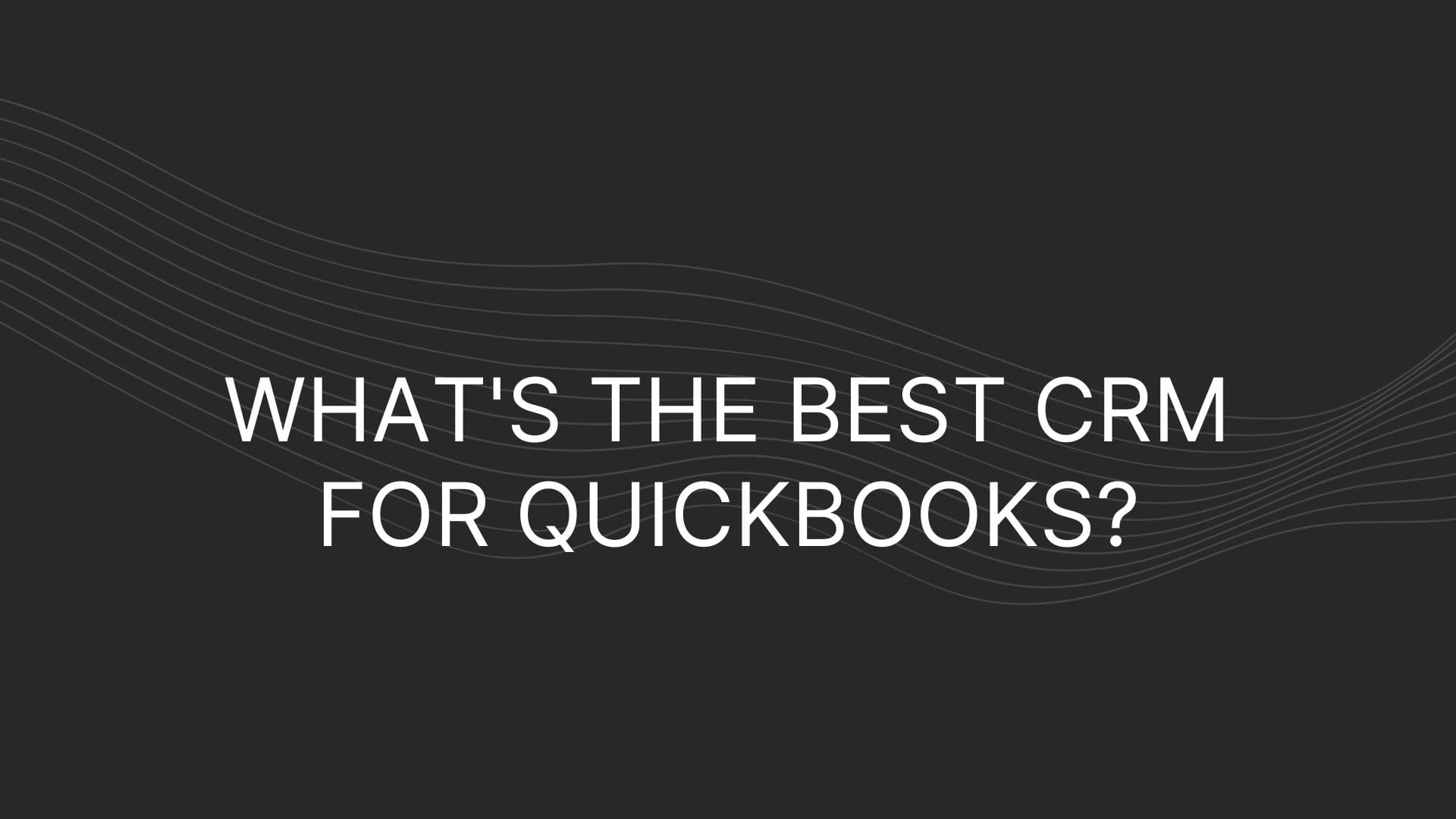When it comes to finding the best CRM for QuickBooks there are numerous options. A tool like QuickBooks and a CRM are foundational pieces of software for most B2B businesses.
Have a CRM that integrates and works well with QuickBooks can provide various efficiencies.
Here is a detailed guide on the different CRM options for Quickbooks. In addition we have compiled a list of the Best CRM for QuickBooks to make your evaluation process more seamless.
What is QuickBooks?
QuickBooks is a popular accounting system management software for small, medium, and large businesses. This software helps businesses to organize finances accurately so whether you’re the VP of Finance or small business owner, you can keep accurate books.
Popular use cases for QuickBooks include:
- Basic accounting system
- Automating Tax Filing
- Stock Management
- Inventory Management
- Invoicing and Reporting
- Handling add-on services like maintaining payroll, processing credit cards, and other minor services.
Given the use cases for QuickBooks, it’s only natural that you’ll want to connect your CRM which houses much of the data. Finding the Best CRM for QuickBooks means you’ll be able to easily have your CRM communicate with QuickBooks.
QuickBooks Overview
Best CRM for QuickBooks Considerations
The main consideration for selecting the Best CRM for QuickBooks is the quality of the integration.
Other considerations include the CRM features and use cases. If the CRM features do not match your needs, the quality of the integration is irrelevant. If the CRM doesn’t have a use case that fits your business needs, then the CRM will not be a fit. And of course, reviews for which is the Best CRM for QuickBooks is also a consideration.
Does The CRM Have An Integration with Quickbooks?
The main reason behind needing an integration with your CRM and QuickBooks is to connect your CRM data and automatically sync it with QuickBooks. You do not want to manually update QuickBooks with data that is already available in your CRM.
The CRM has the data that can populate fields in QuickBooks. The integration allows easy data exchange between the two software, saving you time and a major headache.
Here are some additional benefits you get for integrating QuickBooks with your CRM:
- Data security
- Better lead management
- Automated sale processing
- Empowering customer service
- Better marketing automation
- Avoid cluttering of junk data and double entry
Requirements
To select the Best CRM for QuickBooks, you must consider a few things.
- Does your CRM fit your use cases
- Does your CRM integrate with QuickBooks
- Do the features you require exist in your CRM that integrates with QuickBooks
- Is the integration is easy to setup
Best CRM for QuickBooks
Based on the best QuickBooks CRM integration and CRM reviews, here is a curated list of top CRM for QuickBooks available for you:
| QuickBooks CRM | Rating of Integration | CRM Review |
| Method: CRM | 4.8 | Offers built-in online customer portals and robust tracking system. |
| Insightly CRM | 4.6 | Easy to use interface, highly customizable interface, and allow fluid data importation. |
| Jobber | 3.9 | User-friendly interactive features with reasonable pricing. |
| Crik-IT | 4.2 | Fully featured Online and web app-based CRM for startups and agencies. |
| Capsule CRM | 3.8 | Easy to use and offers free plans for startup businesses |
| HubSpot | 4.5 | Offers all-in-one management, an intuitive interface system, and free plans for CRM services. |
| Worketc | 4.8 | Better project and sales management with the best customer support functionality. |
| Salesforce | 4.3 | Offers over 3000 integrations and great customer care services. Best for fast-growing organizations |
| Pipedrive | 4.5 | Offers more than 300 app integrations along with drag and drop pipeline system. It uses AI for automated tasks. |
| Copper CRM | 4.4 | Simplifies data processing and management. A huge number of data integration points are available. |
| ConvergeHub | 4.2 | Optimized to function on multiple platforms, has a development-ready interface and is easy to use. |
| Microsoft Dynamics 360 | 4.4 | Better customization features, powerful AI-based insights, and suitability to numerous apps. |
| RepairShopr | 4.1 | Better and more interactive user interface, affordable pricing, and modernized tools. |
| Zigaflow | 4.8 | Perfect system for converting paper-heavy work to a paperless one. Good tech supports |
| Prospect CRM | 4.7 | Perfect choice for businesses involved in manufacturing and distributorship. It offers a lot of easy-to-use tools for a better customer approach. |
Best CRM for QuickBooks for Larger Organizations
Salesforce
Salesforce offers one of the most complete QuickBooks CRM packages, making it a top CRM for QuickBooks choice among small to large businesses.
It is a well-developed software established to benefit different aspects of companies. The software is designed to provide flexible customizations to fit any needs.
Salesforce Overview
Use Cases:
- Marketing
- Sales
- Sales management
- Customer service
- Operation management
- Tech Support
Integration:
It provides a complete tracking record of how your business is running and suggests the areas of improvement, providing an in-depth insight into sales and functionality.
With its integration into QuickBooks, you get an easier data exchange and collaborative performance response. In addition, there is no double data entry, additional data security, and enhanced productivity.
A great collaborative integration between QuickBooks and Salesforce CRM helps to manage overwhelming and burdening daily transactions and business services with the ease and support of automated tools.
Reviews:
Salesforce is among the top CRM for QuickBooks. Based on statistics, product and customer reviews, it provides:
- CRM Functionality- 85%
- Scale Coverage- 84%
- Customer Recommendations- 80%
- Integration- 94%
- Satisfactory Service-87%
HubSpot
HubSpot CRM is a free (although it gets pricey) and popular CRM platform designed to offer and present its users with advanced features and tools. These features and tools aid marketers, sales, and business owners and build customer interactiveness and approachability. It also gives you insights for improvement and analytics to strike significant deals and expand your client base.
HubSpot Overview
Use Cases:
- Automate Workflow and Email
- Analytics and Research
- Marketing
- Sales
- Lead Generation
- Customer Service and Support
- Operation and Project Management
Integration:
The integration of HubSpot with QuickBooks reduces the manual labor of data entry like sales entries, product entries, contact information, etc. In addition, it provides an easy invoice generation feature and allows the preparation of custom records and reports.
HubSpot supports Quickbooks with features such as email and prospect tracking, live chat services, team meeting scheduler, reporting dashboard, deal tracking, and project management.
All the above features are premium in class but available free to cost to all users who are using Hubspot integrated CRM services.
Reviews:
Hubspot is one of the most preferred choices for large organizations due to its easy-to-use interface, availability of modernized features, and prospectively advanced tools. In addition, it is an all-in-one package free of cost and can be used on any platform.
Microsoft Dynamics
Microsoft Dynamics is a hub of applications, features, and business tools that renders top-notch-level functionalities. These functionalities support better project management, optimization of sale processes, easy customization and personalization of market campaigns, and seamless customer support services.
In addition, this CRM brings centralized control to the sales team on one platform.
Microsoft Dynamics Overview
Use Cases:
- Generating Leads
- Better Data Accessibility
- Better Management System
- Integrating all core business operations
- Personalized Experience
Integration:
Microsoft Dynamics CRM with Quickbooks integration is a top choice to bring easy data exchange and seamless collaborative performance. It merges data at one platform making data accessibility and usage easier for the sales team.
Not only does it concentrates information at one point, but it also makes business management more effortless. It enhances data security, provides insights for budgeting, develops marketing strategies, and simplifies business processes.
Reviews:
The Microsoft Dynamics CRM has a better response in the business market owing to its:
- Powerful AI-based insights
- Better platform for seamless business operation
- All-in-one platform for data accessibility
- Easily customizable interface
- Premium features include specialized modules for a specific business like finance, supply chain, etc.
Best CRM for QuickBooks for Smaller Organizations
Pipedrive
Pipedrive CRM software is designed to be a sales forced CRM. The CRM software is easy to use and doesn’t overcomplicate what can be a complex tool.
There are various sales focused features that make it a good choice for smaller sales teams.
PipeDrive Overview
Use Cases:
- Sales management
- Marketing
- Tracking Competitors
- Prospecting sales
- Cold Email Outreach
- Build powerful customer profiles
Integration:
The Pipedrive CRM integration with QuickBooks allows easy creation of invoicing from the deals and easy exchange between QuickBooks and Pipedrive CRM. It reduces the manual labor of copying and pasting data on different platforms. This CRM software also provides statuses and feedback updates on invoices. Additional feature includes auto-updation and maintaining customer and client details.
Reviews:
Pipedrive reviews speak to ease of use, ability to quickly get started, and simplicity.
Copper CRM
Copper CRM software is uniquely designed with an easy-to-use interface and reduced complexity on all levels. This is a popular CRM for QuickBooks and is widely used by smaller organizations, startups, and agencies who need simple accounting and data management software that reduces the manual labor of the sales team.
In addition, it gives you centralized control and access to all business operations.
Copper CRM Overview
Use Cases:
- Contact management
- Data management
- Marketing
- Sales
- Operability
- Automated Workflow
Integration:
The Copper CRM integration with QuickBooks has numerous benefits as it allows easy tracking, maintains the workflow among the employees, has fluidity in data exchange, and has a centralized point of control and access.
If you are looking for easy-to-build leads and prospects, Copper CRM is the choice to make. It prevents your leads from getting lost and maintains track of them. This creates more accessibility for your business or company to expand.
Reviews:
Copper CRM is a favored QuickBooks CRM integration as it is easily customized, provides an easy-to-use interface, and maintains the automated workflow in the system. In addition, advanced features like chats and meeting schedulers make work management more manageable and increase productivity.
Capsule CRM
Capsule CRMs is online cloud-based software to manage sales and enhance customer service and support. It has numerous modernized business tools and advanced features to improve the productivity and growth of startups and small to medium-sized businesses.
Research and analytics are the most widely in-demand features. It tracks the functionality of your business and provides accurate insight into areas of improvement.
Capsule CRM Overview
Use Cases:
- Contact Management
- Task Management
- Research and Analytics
- Data Security and Access
- Customization and Personalization
Integration:
The Capsule CRM integration with QuickBooks allows you to use one platform, providing a centralized point of access. You will be able to access all related data from just one platform. This also reduces the manual labor of entering data from multiple systems. In addition, it synchronizes customer information and makes the maintenance of invoices easier.
Reviews:
Easy integration allows more direct data exchange and helps generate reports. This is designed in such a compatible interface that allows easy task management and workflow tracking. Moreover, capsule CRMs are available at affordable pricing ranges.
Insightly CRM
The Insightly CRM is customizable and easy to learn. It is not complex and integrates easily with various software.
Insightly CRM
Use Cases:
- Automated Workflow
- Email tracking
- Sales
- Marketing
- Customer Service and Support
Integrations:
Insightly CRM helps you build a seamless interlink with the accounting data of QuickBooks
Reviews:
The most remarkable feature of Insightly CRM is its effective customer support, centralized customizable dashboard, and sales tracking management business tools that increase its CRM functionality.
Best CRM for QuickBooks for Specific Verticals
Method: CRM
Method CRM is the highest-rated top CRM for QuickBooks and provides a customizable interface for task management. This software has the capacity to strengthen your operability and support your customer service function. It provides best-in-class solutions for workflow and lead management.
Method CRM Overview
Use Cases:
- Effective Automated Lead Capture and Management
- Sales
- Marketing
- Customer service and support
- Better Customer Engagement
Integration:
The Method CRM for Quickbooks integration is seamless. It avoids cluttering junk data, data entry at multiple platforms, and double data entry. It tracks the record of potential leads. It creates one centralized control point and endures data security.
Reviews:
The features of automated lead capture and effective lead management are rated highly. Method: CRM’s easy-to-use interface and less complex design make it popular with users.
Jobber
Jobber CRM is a cloud-based software designed to run on both mobile and desktop dashboards. Widely in use by small or medium-sized businesses to enhance and improve workflow among trades/skilled service businesses.
Jobber Overview
Use Case:
- Self-Service Client Hub
- Automated Invoice and Billing
- Real-Time Scheduling
- Effective track record
- Marketing and Sales
Integration:
The Jobber CRM integration with Quickbooks has online sync. Everything can be easily traced by managing invoices, billing, payroll, client information, or service tracking.
Reviews:
Easier workflow, better customer services, and gives an easy-to-use interface. The best feature of this CRM software is its automated invoice generation and better collaborative linkage to other business tools.
CrikIT
Crik-IT CRM software was developed to maintain consumer records and information along with the inventory record of the business on a single platform. It acts as a medium between dealers and others, including distributors, manufacturers, etc.
Crik-IT Overview
Use Cases:
- Customer Service and Support
- Knowledge Management
- Interactive Operability
- Web-based deployment
- Self-Service Support
Integration:
The Crik-IT integration with QuickBooks is available at reasonable pricing with a monthly subscription option. This integration of both software offers real-time task management and shipment sale records. Furthermore, it allows easy management of lead generation and activity dashboards.
Reviews:
The benefits you receive from them range from maintaining or submitting sales or shipment reports to providing an easy payment processing engine called Stripe for payrolls, invoices, and billing.
RepairShopr
Repairshopr is an all-in-one software that creates a hub of business and lead management tools. It helps to build efficient customer relationships and offers you a powerful and robust platform for effective marketing tactics for Repair Shops.
RepairShopr Overview
Use Cases:
- Invoicing and Billing
- Multiple Integration Points
- Task Management
- Marketing
- Sales Management
Integrations:
The QuickBooks online and desktop versions have different features available and worth checking out as your needs may vary depending on which version of QuickBooks you use.
Reviews:
The RepairShopr is well known for its commendable customer service and support. It also offers a wide range of modernized tools that makes task management and follow-ups easier.
ConvergeHub
ConvergeHub CRM offers a lifecyle management CRM that handles all areas of Sales, Marketing, Service, and Billing. It also offers a personalized campaign for marketing and sales enhancement. This CRM is for small and medium sized businesses.
ConvergeHub Overview
Use Cases:
- Sales and Sales Management
- Marketing
- Personalized Market Campaigns
- Enhanced Customer Service
- Automated Services
Integrations:
The ConvergeHub CRM integrations with QuickBooks provides a platform for finished management tasks, effective invoicing, and billing. It also aids in monitoring and tracking sales and other related reports giving a seamless experience throughout.
Reviews:
The uniqueness lies in its customized and personalized market campaign that helps find your potential customers, ultimately increasing your returns.
ZigaFlow
If you are looking for an easy-to-use interface and customizable platform, Zigaflow can be an option as a CRM for QuickBooks. It is tailored with unique business tools to provide you with the seamless experience of running your business.
ZigaFlor Overview
Use Cases:
- Quote Management
- Automated Marketing
- Sales
- Customized Dashboard
- Real-time Visibility
Integrations:
The integration with Quickbooks gives you flexibility i.e., the control is in your hands. It also renders you scalability by giving you researched analytics and real-time visibility of all your operations in the process, increasing your efficiency.
Reviews:
The ease of managing quotes helps pace up your sales process and efficient operability systems. This leads to increased conversion rate and efficient task management under apt control.