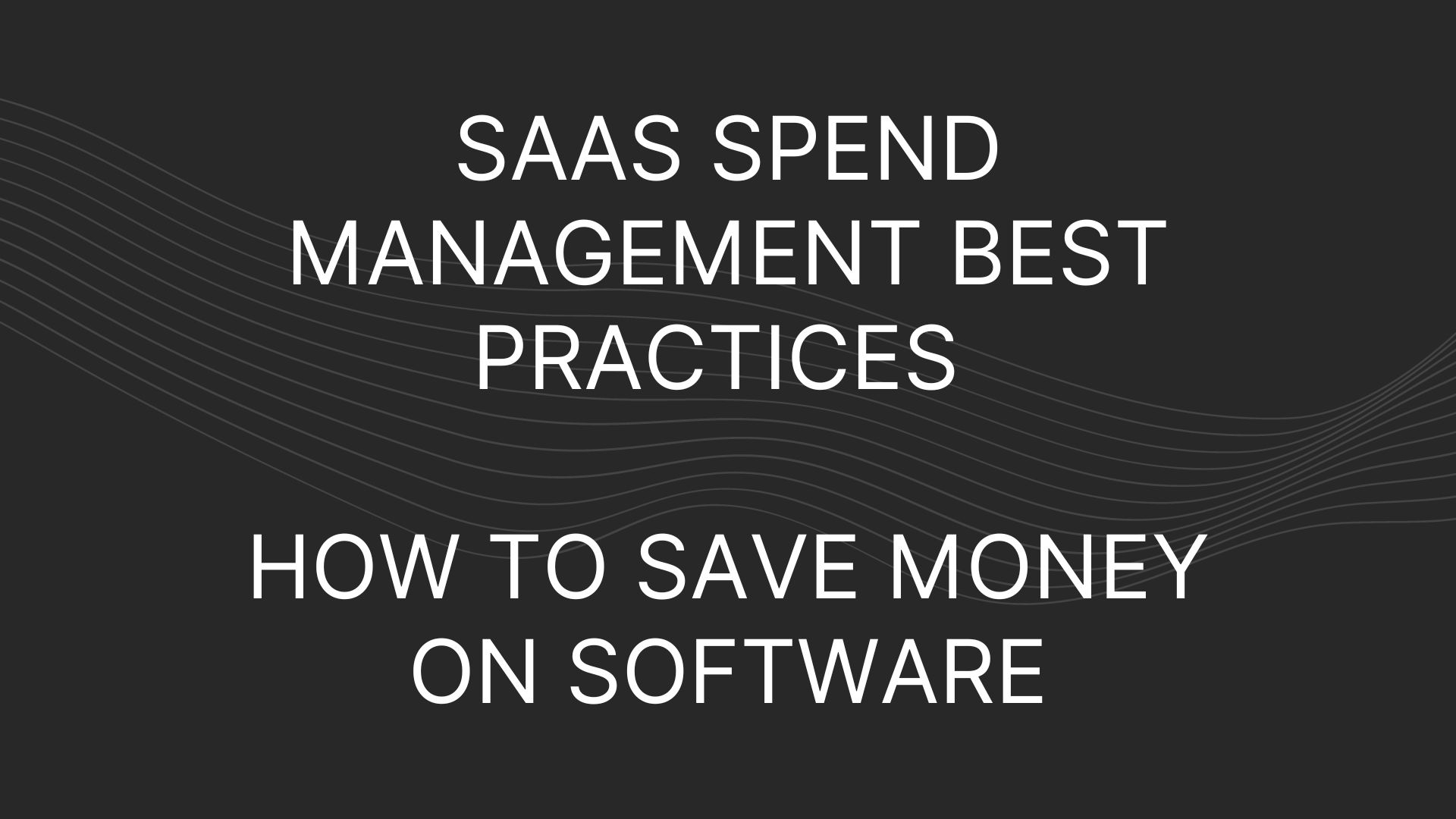SaaS spend management is crucial for business owners because even in the middle of a pandemic, 22.5% of companies didn’t lower their spending on these key software solutions. Even those that did only lowered their spending by 20% or less.
Interestingly, over 30% of companies increased their SaaS spending.
If you’re not using SaaS spend management best practices, you may be spending more money than necessary on the software that your business uses.
What is SaaS Spend Management?
Software spend best practices are not new. When managing SaaS expenses, it’s time to:
- Review subscriptions
- Eliminate duplicate subscriptions
- Reduce software with overlapping functionality
Businesses rely heavily on SaaS products, and spend management ensures that the company maintains the subscriptions they need for core operations while reducing unnecessary spending. As a company grows and more departments have SaaS solutions that they use, it’s easy to have multiple subscriptions to the same platform or even forget about unused SaaS products.
Spend management will work to identify ways in which you can save money on SaaS while maximizing your value, too.
SaaS Spend Management Best Practices
SaaS is a growing industry that is set to reach nearly $400 billion by the end of 2022. If you want to control your spending, it’s crucial to follow best practices, which include:
- Get organized
- Easy wins
- Negotiate
- Contract terms
- New SaaS purchases
SaaS Spend Management – Get Organized
First, spend management will require a business to get organized. The initial organization stage will help with every other step in the management process, so be sure to dedicate ample time to this part of the process.
Document all SaaS Products
What SaaS products do you have? Larger businesses will have their work cut out for them because they can have 100+ subscriptions. There are a few ways to determine all SaaS products that the company is using:
- Review the books to find expenses related to SaaS software
- Ask all team leaders about SaaS solutions they’re using or that remain unused
Ideally, when going through financial records and asking team leaders, you’ll have a general idea of which products are being paid for and used by whom. It’s crucial to note duplicate mentions of a subscription during this time.
Multiple teams may use the same solution but under different subscriptions, often costing the business money.
Understand Usage
Go through each subscription and research the company. You’ll need to document a few things, including:
- How is the software used?
- Which teams are using the software?
- How often is the software used?
You want to take note of any products that may have overlapping features. For example, you may find that one product is used only for invoicing, but you have three additional subscriptions which offer the same invoicing functionality.
Note all of this usage because it will be vital for proper SaaS spend management.
Additionally, you can ask your SaaS vendor for usage info if you’re not able to obtain it yourself.
Create a Database of SaaS Pricing, Contract Terms and Renewal Dates
Finally, it’s important to make all of the data you collect easily accessible and able to be used properly. The goal is to create a database or CSV file that has information on the following:
- SaaS product name
- Pricing
- Contract terms
- Renewal dates
- Teams using the product
You’ll use the information in this database intensely in the remaining SaaS spend management best practices.
There are tools to help with this but some like Zylo are extremely expensive.
SaaS Spend Management – Easy Wins
Easy wins are going to be one of the most rewarding aspects of management. These are the immediate “wins” that can help your business begin saving money almost immediately. A few of the easy wins that should be considered first are:
Eliminate Unused SaaS
Open your CSV or database and look for any SaaS solutions that are not in use. You’ll want to verify with all internal teams that no one is using these solutions because there may be one team that is.
Once you verify that no one is using these products, cancel them.
Find and Cancel Duplicate and Overlapping SaaS Products
Duplicate and overlapping products almost always exist. For example, you may find products that offer:
- Invoicing
- Cash flow reports
- Customer analytics
- Etc.
However, if you have a dedicated invoicing product, you might be able to remove this product and use another SaaS that you already use intensely for invoicing. It’s crucial to work your way through all SaaS products that you’re paying for to cancel any duplicate subscriptions or overlapping features.
If you do have multiple subscriptions to the same product, consider moving to an enterprise subscription or purchasing more “seats” under one subscription if it’s cost advantageous to do so.
Downgrade Plans That are Useful But Have Unnecessary Features
Some SaaS products may be purchased at a higher tier because teams thought they would need certain features. If the features in the higher plan go unused, it’s worth downgrading the plan to save money,
SaaS Spend Management – Negotiate
Negotiating is one of the best ways to manage costs, and SaaS providers are helping businesses save money every day. If you’re a loyal customer or have a large entity, you may be able to negotiate better rates or discounts.
Make sure to take a look at our best practices on procurement negotiation.
A few of the software spend best practices that you can leverage here include:
Ask For a Discount on Renewal.
If You Don’t Ask, You Don’t Get!
Usage fees account for 38% of the way that SaaS companies charge for their services. So, over 60% of SaaS is charged on a monthly or yearly basis. You can often negotiate deals with these providers, and all you have to do is ask.
A few tactics to consider when asking for discounts are:
- Ask for the discount 90 days before renewal
- Be ready to negotiate (more in the next point)
You may be able to get the same discount as new users, or you may be told “no.” In either case, what’s the worst that can happen?
Get Two Or More Quotes To Use In SaaS Negotiations
Negotiations need leverage, and if a competitor is offering a better or similar product for less, you’ll want to get a quote from them. When discussing your discount or even signing up for a new SaaS solution, you want to do a few things:
- Get 2+ quotes
- Mention the quotes from competitors
- Judge willingness to match the quotes or beat them
However, for this strategy to work, you must get quotes from the business’s main competitors. Everyone is fighting for market share, and most SaaS providers would rather provide a discount than lose a customer to their competitor.
Offer A Case Study Or Testimonial In Exchange For A Discount
Are you a big business? If so, you can use your reach and name to your advantage to cut back on SaaS spend. If negotiating discounts isn’t possible, offer something in return that may “sweeten” the deal.
For example, offer to provide one of the following for a discount:
- In-depth case study showing how the product is used in your business
- Testimonial, which will help the SaaS company build their social trust
Often, if you’re a larger business, these offers will benefit both you and the provider.
Get Price Benchmarking Data To Ensure Paying Fair Price
Pricing is always going to be a major factor in negotiations. You’ll want to do the following:
- Create a list of all major competitors
- Document pricing tiers and features
If the SaaS product is the industry leader and offers better pricing than all of the competition, it will be very difficult to negotiate a lower price without having a substantial number of seats or users.
However, if the competition is offering lower prices for a similar set of features, this will allow you room for negotiation. You can ask the provider for a discount and mention how much their competitors are charging.
At the very least, many providers will bring their prices down to meet competitor pricing when feasible.
Renew At End of Month or Quarter
Renewing early often leads to missing out on potential deals that are being offered throughout the year. For example, if you renew on March 1 and your subscription isn’t done until the end of the month, you may miss out on promotional deals that come along.
Many SaaS providers need to meet quotas and subscription requirements, so they’ll offer discounts:
- Before the end of the month
- Before the end of the quarter
You also want to try negotiating new deals well before these deadlines, where possible.
We’ve got you covered for more SaaS renewal best practices.
Mention You’re Considering Their #1 Competitor
Competition dictates market prices and will be one of the negotiation factors that you can and should use to your advantage. When asking for a discount or a deal of some kind, you need to come prepared to negotiate.
Understanding pricing is a good first step in the negotiation process because you can tell the company that there are cheaper alternatives.
However, nothing works quite as well when negotiating than mentioning that you’re considering going with the provider’s main competitor. Often, the company will negotiate a better deal if there’s a risk that you’ll go to a better-priced competitor.
SaaS Spend Management – Contract Terms
Negotiating or adjusting contract terms can help optimize your SaaS spend management by ensuring you’re getting the best possible price and not spending money on features or items you don’t need.
Upgrade from Monthly to Annual Plan
Most SaaS companies offer multiple plan options so that customers have flexibility in how and when they pay. While monthly plans are convenient and low commitment, they almost always come at a higher cost compared to an annual plan.
SaaS companies are more than happy to give you a better price if you commit to an annual plan. Why? Because you are providing guaranteed revenue for 12 months.
If you know that the solution is a good fit for your business and you’ll be using it for at least a year, it will likely be worth it to upgrade to an annual plan.
Make sure you understand the terms and conditions of the annual plan. You’ll likely need to pay for the entire year upfront, but you’ll save money over the long term. Just make sure that the cost won’t have a negative effect on your cash flow.
Extend Annual to Multi-Year with Larger Discount
SaaS companies are often willing to offer larger discounts for long-term commitments. If you find that the software plays an integral role in your operations, it may make sense to make a multi-year commitment. In exchange, the SaaS company may offer a steep discount that can help improve your SaaS spend management.
Not every SaaS company will offer a multi-year option, but they may be willing to negotiate a deal. As with any other commitment, make sure that you understand the terms and conditions of a multi-year agreement. Will you have to pay upfront? Get these details in writing to avoid confusion and surprise fees.
Remove Unused Seats
If you find that your current plan has more seats than you really need, contact the SaaS company and ask about removing them. Removing unused seats can help reduce your SaaS spending significantly if you have several of them.
Some SaaS companies make it easy to manage and optimize your seats right from your dashboard. Otherwise, you’ll need to contact customer support to find out how to optimize your seats.
Ask for Line Items to Contract, See If You Need Everything
Ask the SaaS company to provide contract line items so that you can review everything that’s included in your plan.
Carefully review each line item to see if you really need everything that’s included. If you don’t, consider negotiating a better contract or see if you can downgrade to a plan that better meets your needs.
Software Spend Management – New SaaS Purchases
If you’re purchasing a new SaaS solution, there are several strategies you can use to secure the best price and terms on your purchase. Here are some of the SaaS spend management best practices for new purchases.
Find A Reseller Who May Have a Lower Price
Resellers are third parties that are authorized to sell the SaaS company’s product. They work through partner programs, and these partnerships help the SaaS company reach audiences they normally wouldn’t be able to reach.
In many cases, resellers can offer lower prices than the company itself. For example, HubSpot often offers significant discounts of 40-60% off for qualified partners.
Find Discount Codes and Credits
Discount codes and credits can help lower the cost of the SaaS purchase – sometimes significantly. It’s worth the effort to hunt down these codes and credits, especially if you’re a startup.
But how do you find them? Google is a great place to start.
Try searching:
- [Name of SaaS software] discount code OR
- [Name of SaaS software] coupon code
Make sure that the code is valid and from a recent promotion. Also, find out how long the code or credit is valid for to ensure you have enough time to use it.
Many communities also offer discounts and some products even have partner discounts built into their product.
Get Multiple Quotes Again
Your goal is to get the best possible deal on the SaaS solution, so before you sign on the dotted line, gather multiple quotes again.
Something may have changed between the time you first started this process and now. New special promotions or discount codes may be available that weren’t available before. You don’t want to miss out on these opportunities.
Buy at End of Month, End of Quarter, End of Fiscal Year
If you’re going to buy new SaaS software, consider waiting until the end of the month, quarter or fiscal year to do it. Why?
- You may have more wiggle room in the budget.
- You can often get access to special deals.
- Buying at the end of Q4 or the end of the fiscal year allows you to start the new year with your new software.
The end of the month, quarter and fiscal year are all crunch times for sales teams. They’re under pressure to meet quotas, so they’re more open to negotiation. You may be able to secure a great deal on your SaaS solution if you wait until these time periods.
Pilot Products to Ensure Fit
Before making a commitment to new software, take it for a test drive. Piloting products can help ensure that that the new software will be a good fit for your organization.
Ask for a demo account or if they offer a free trial. If they do, find out:
- How long the trial period or demo account is valid for
- Whether any features or functions are restricted during the trial
- If anyone will be available to answer questions during the trial
Many SaaS providers will at least offer a 30-day money back guarantee, which acts as a trial of sorts. However, it’s important to understand the details of this guarantee and to remember that you will still need to pay for the product.
Final Thoughts on SaaS Spend Management
Taking a multi-layer approach to SaaS spend management can help keep spending under control without compromising on quality or functionality. Use these SaaS spend management best practices to make the most of your software while saving your organization money. Consider a tool like Vendr competitors, G2 Track alternatives, or Zylo competitors