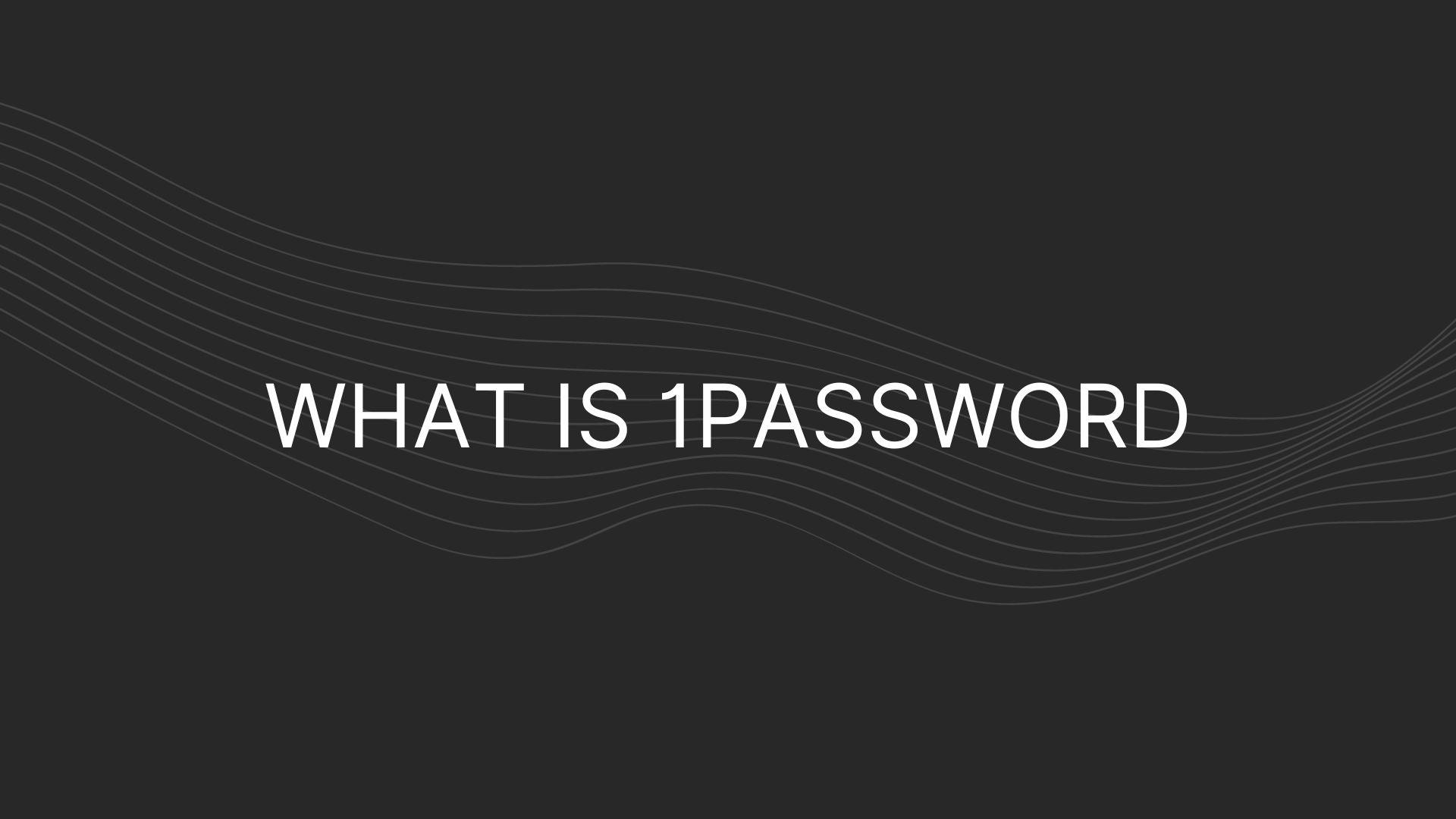With the increasing number of online accounts we use in our daily lives, it can be challenging to remember all of our passwords, let alone create and maintain secure ones. That is where 1Psasword comes into play. 1Password is an online digital vault that enables individuals to manage their passwords in a secure, yet organized manner. To ensure security the platform allows you to protect your account with a master password or set up biometric authentication. Although it is simple to store your passwords in a convenient location, 1Password is not just a password manager. The site also offers features like secure notes, credit card storage, and easy syncing across all of your devices. Meaning, you can easily connect sensitive information in your digital lifestyle with a single platform.
What Is 1Password Used For?
Since we live in an ever-changing digital society, password management is the marquee use case for individuals looking to sign up for 1Password. Having a password management tool like 1Password can be invaluable as you sign up for dozens of accounts that require complex password compositions. For example, the platform can be used for the following areas of the internet plus more:
- Banking
- Social Media
- University Accounts
- Brokerage Accounts
- Credit Card Accounts
1Password has the ability to protect sensitive accounts such as those listed above through advanced encryption technology. Such encryption also allows users to sync the password management site over a number of different devices like desktops, smartphones, tablets, and more.
However, that is not the only thing 1Password can be used for. The platform also helps individuals to create strong passwords that are resistant to hackers and thieves. With proprietary technology, 1Password can improve weak passwords into ones that are resistant to automatic algorithms used to crack someone’s account. Thus allowing users to have additional layers of security to feel protected.
Who Uses 1Password?
Currently, 1Password serves the needs of over 100,000 businesses globally. They are used by popular companies such as IBM, Under Armour, Slack, Shopify, Intercom, and many others.
Furthermore, 1Password offers a number of capabilities for families, businesses, and developers. As using this tool can help these different groups to secure sensitive information and manage passwords with ease.
- Families
- Businesses
- Developers
With respect to families, 1Password enables them to simply store and share passwords for different accounts. The service lets family members create multiple vaults, each with their own individual password network, while still being able to access shared passwords as needed. Meaning, that families can easily share Netflix, Spotify, and Amazon accounts.
Businesses can derive value from 1Password when it comes to managing passwords for multiple employees. The tool lets companies create a team account, where employees can securely store and share passwords for different company accounts. So, for example, sales teams can access needed CRM platforms whereas the finance department can access accounting software. In addition, businesses can ensure password policies are followed, enforce strong password creation, and company information remains secure.
Lastly, developers can take advantage of 1Password to manage API keys and sensitive data. It can be integrated with popular development platforms such as GitHub, which can allow developers to access private information, without the need to remember API keys or data passwords.
What Does 1Password Do?
As a whole, 1Password keeps it simple. Though, the site offers three key benefits to users which are listed below.
- Securely stores login info and private documents.
- Enables users to sign in to sites with a single click.
- Protects your digital lifestyle from unsavory characters.
Aside from providing users with convenience, it is able to securely store login information and private documents for all individuals. It accomplishes this through strong encryption methods that are resistant to malicious tools.
In addition to protecting critical login names and documentation, 1Password makes it easy for users to sign in to sites with a single click. When you arrive at a frequently visited site, 1Password automatically recognizes the website address and fills in the necessary login information for saved accounts. This can save time, simplify the login process, and reduce manual workloads.
One of the last benefits of 1Password is that it protects your digital life from unsavory characters. With cyberattacks becoming more frequent, it is crucial to have strong passwords and secure storage for sensitive information. 1Password allows users to leverage strong password generation tools and set up two-factor authentication to maximize cybersecurity protection.
How Does 1Password Work?
Since 1Password uses strong encryption algorithms to manage sensitive information, there is no need to worry about unauthorized access. To provide an overview of how to use the platform, we have put together a few simple steps to get started:
- Download the 1Password application from the App Store, Google Play Store, or directly from the 1Password website.
- Create a master password for your 1Password account. This will be the key to unlocking all of your other passwords and private information stored in 1Password, so choose a strong and memorable password.
- Add your existing passwords to 1Password, either by manually entering them or importing them from your browser or another password manager.
- Create new passwords using 1Password’s password generator tool. This tool can generate strong and unique passwords that are difficult to guess or crack.
- Save other sensitive information, like credit card numbers, secure notes, and private documents, in 1Password for safekeeping.
- Use 1Password to sign in to sites with a single click, either by copying and pasting your login information or by using the 1Password browser extension.
- Enable two-factor authentication for an extra layer of security.
- Share passwords and secure information with trusted family members or team members using 1Password’s sharing features.
1Password Features
To succeed as a platform and provide value for its users, 1Password offers a few features that help families and businesses to effectively manage their passwords. Take a look at the table below to identify six of the most popular features on the site.
| Digital Wallet | Auto-Login |
| Device Syncing | Browser Extension |
| Password Management | Password Generator |
What Does 1Password Integrate With?
Like many popular web applications, 1Password also provides a number of different integrations to its users. All of the integrations offered are ready to set up out of the box and easily connect with the needed content libraries necessary for success. However, there are a few things to keep in mind. While 1Password can easily sync with websites across the internet, most of its integrations are focused on streamlining developer workflows.
For the purpose of this section, we will highlight some of the plugins and languages that developers can use 1Password for.
- Go
- Node
- Ansible
- Python
- Kubernetes
- HashiCorp Vault
- HashiCorp Terraform
Who Are 1Password’s Competitors And Alternatives?
There is nothing short of competition and other alternatives in the password management space. Below, you will find a list of some of the popular options that users can also consider when thinking about adding a password management platform to their family or business.
- LastPass: Provides a multi-factor authentication password management platform for individuals, families, and businesses.
- Keeper: A cross-platform password storage platform intended to serve the needs of businesses.
- RoboForm: Password safety solution that helps administrative teams set and enforce password management policies.
- Bitwarden: Open source platform that helps enterprises encrypt data and share sensitive information across teams.
1Password Pricing
There are a few different 1Password pricing packages for individuals, families, and businesses. For individuals, you can either try out 1Password for a 14-day free trial or purchase a $2.99/month subscription. In addition, families have the same option, although the monthly subscription is a higher price at $4.99/month. For both individuals and families, roughly the same features are offered. Users have the opportunity to create and store unlimited passwords, receive 24/7 support, autofill passwords on frequently visited sites, and more.
A 1Password free trial is available.
Turning our attention to businesses, there are three packages that are offered.
| Package: | Pricing: |
| Teams Starter Pack | $19.95/month, for up to 10 people |
| Business | $7.99/user/month |
| Enterprise | Get a quote. |
Keep in mind that each of these packages intended for companies is vastly different. While they are all billed annually, they each offer a unique set of features that you should check out on their website. Though, some of the core features include unlimited password vaults, two-factor authentication, single-sign-on (SSO), and more.