What is Calendly?
Calendly pricing varies depending on the number of users on your team and the features that you want to include. As a modern subscription-based service, Calendly makes scheduling meetings easier by reducing the number of back-and-forth emails conventionally required. Simply let Calendly know your availability preferences, send guests your Calendly link or embed it on your website, let them pick a time that works for both of you, and an event is automatically added to your calendar. Individuals can get started with a free plan, teams pay as low as $8/month per user and have access to additional features.
How Calendly Works
Calendly Pricing
Calendly pricing ranges from $0 for Basic plans up to $25/month per user for Enterprise plans. The cost also varies between monthly and annual plans, detailed below.
Calendly pricing, billed monthly:
Calendly pricing, billed annually to save 20%:
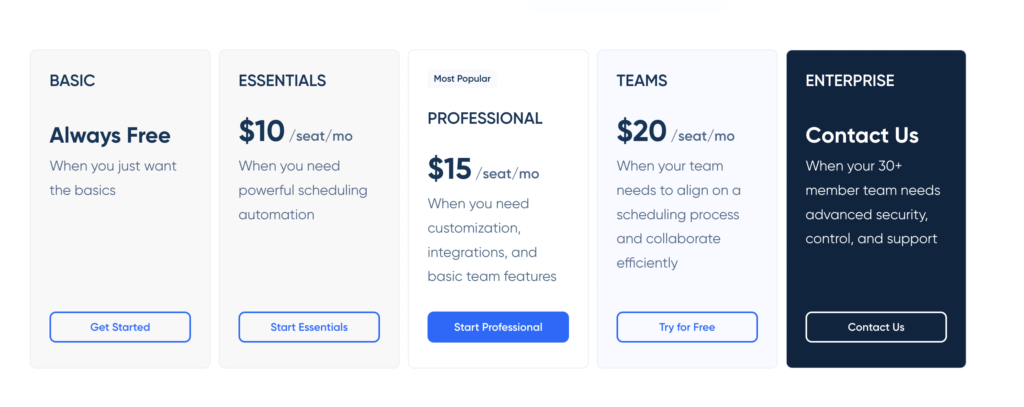
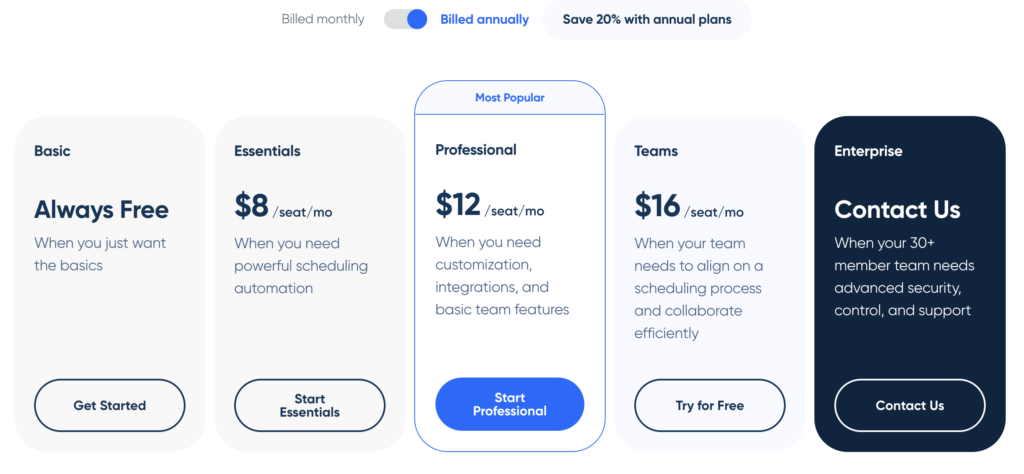
Calendly Pricing Plans and Product Comparison
Calendly pricing plans offer a range of features to meet individual and team scheduling needs. Learn more about what features are included in the Basic, Essentials, Professional, Teams, and Enterprise plan below.
| Features by plan | Basic | Essentials | Professional | Teams | Enterprise |
| Billed Monthly | Free | $10 | $15 | $20 | $25 |
| Billed Annually (save 20%) | Free | $8 | $15 | $16 | Contact sales |
| Calendar connections per person | 1 | 2 | 6 | 6 | 6 |
| Connect to Google, Office 365, Outlook, and iCloud calendars | ✔ | ✔ | ✔ | ✔ | ✔ |
| Access Calendly with web, iOS, and Android apps | ✔ | ✔ | ✔ | ✔ | ✔ |
| Active event types | 1 | Unlimited | Unlimited | Unlimited | Unlimited |
| Create unlimited one-on-one events | ✔ | ✔ | ✔ | ✔ | ✔ |
| Create one-off meetings | Unlimited | Unlimited | Unlimited | Unlimited | Unlimited |
| Collective one-offs | – | – | ✔ | ✔ | ✔ |
| Customize your booking link | ✔ | ✔ | ✔ | ✔ | ✔ |
| Create group events | – | ✔ | ✔ | ✔ | ✔ |
| Automated event notifications | ✔ | ✔ | ✔ | ✔ | ✔ |
| Send your invitee email reminders and follow-ups | – | ✔ | ✔ | ✔ | ✔ |
| Customize email notifications and reminders | – | – | ✔ | ✔ | ✔ |
| Get meeting notifications via text | – | – | ✔ | ✔ | ✔ |
| Update your cancellation policy | – | ✔ | ✔ | ✔ | ✔ |
| Create automated workflows | – | – | ✔ | ✔ | ✔ |
| Add links to your confirmation pages | – | ✔ | ✔ | ✔ | ✔ |
| Redirect your invitees | – | – | ✔ | ✔ | ✔ |
| View metrics and reporting | – | ✔ | ✔ | ✔ | ✔ |
Calendly Enterprise Pricing
The Calendly pricing for an Enterprise plan is based on a 30-user minimum with prices starting at $25/month per user. This is only available on an annual basis. If you’re rolling out the Calendly enterprise plan to your team, the annual cost should not be an issue. There are no month-to-month agreements available for Calendly enterprise pricing. Professional services are provided such as a dedicated Customer Success representative.
If you’re looking to get a discount on the cost of the Calendly enterprise plan, like most enterprise contracts, a discount will be more likely and increase in size with the number of seats purchased.
How much does Calendly cost?
Calendly is free for a team of one person, with one calendar synced and one active event type. The free option is a fantastic value for an individual who is looking to spend less time trying to calendar calls. The only real drawback is that you’re limited to one size time blocks. Meaning, you can only schedule 30-minute calls or only 15-minute calls, whichever you choose.
If you are a team of more than one person, explore which plan is best for you:
- Monthly plan – starts at $10/month or $120/year.
- Annual plan – 20% off the monthly plan, pay as low as $8/month or $96/year.
If Calendly’s Cost is Too High, Check Out These Calendly Alternatives
Calendly pricing depends on the number of users and features you want included in your plan. Alternatively, try out one of these Calendly alternatives or free:
- 10to8 – Schedule and run virtual appointments smoothly and make your business fully remote! Zoom Video Conferencing and Microsoft Teams integrations. 2 users included in the free version.
- Setmore – Scheduling software to help you organize your business with 24/7 automated online booking, reminders, payments and more. Free for up to 4 users.
- Reservio – Schedule bookings, improve your services, promote your business, 24/7 online booking, client reminders. Free for one user.
- SuperSaas – Appointment scheduling software and reservation system with a free version and several paid-packages to meet your team needs.
If you’re considering other Calendly alternatives and competitors, we have you covered.



