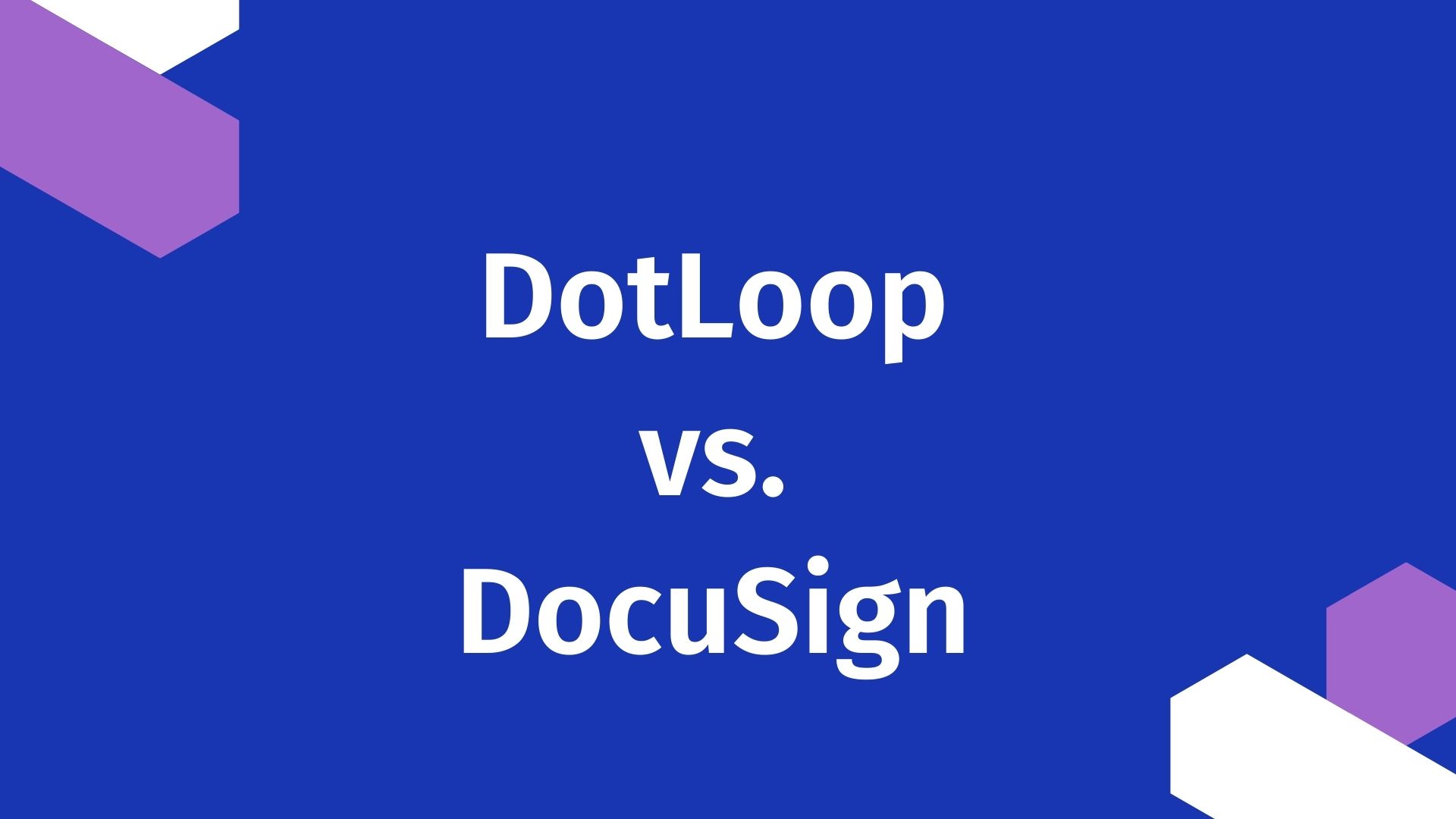No matter what industry you are in or what you are working on, it can feel like there is a never-ending pile of documents that need to be signed by you or a client which is why we’ve put together this analysis of DotLoop vs. DocuSign. Getting signatures used to be a difficult process that required tedious amounts of printing, faxing, and signing. Thankfully, online electronic signature platforms were created to make the signing process easier. Two of the most popular electronic signature platforms are DotLoop and DocuSign, though each has its own advantages and disadvantages. Focusing on the aspects of each, which one is best for you and your business — DotLoop vs. DocuSign?
What is DotLoop?
Unlike other electronic signature platforms, DotLoop is unique in the sense that it caters to real estate agents and their buyers. Though it can be used for other purposes, DotLoop encourages realtors to “close the loop” by offering a space for real estate agents to house every document they may need surrounding properties and sales. Realtors can create a listing on the platform itself, upload relevant documents, edit the documents to highlight the correct signature fields, create checklists, making the signing process quick and easy.
By creating listings on DotLoop, the platform offers real estate agents a workspace where they can collaborate with other realtors and sellers, creating transparency between agents and clients, and boosting visibility for the listing itself.
DotLoop has managed to carve out an impressive niche for itself as an electronic signature platform, to the extent that it boasts huge real estate companies such as Century 21, Re/Max, and Coldwell Banker as clients.
DotLoop Overview
What is DocuSign?
Like DotLoop, DocuSign is an electronic signature platform that lets you sign any document, from anywhere, at any time. Unlike DotLoop, DocuSign is not catered to one specific niche, and boasts over one million customers from hundreds of industries across the globe.
DocuSign harnesses the power of the internet with a number of valuable integrations and tools that are advanced when compared to other electronic signature platforms. Some of DocuSign’s features include extensive data and analytics, factoring in status reports that are updated instantaneously that even include insight into the signator’s geolocation.
As an added bonus, DocuSign is one of the easiest electronic signature platforms for new users to understand. There are no hoops to jump through when you create an account with DocuSign, as even those using the free trial can immediately start uploading and sending documents just after creating an account.
DocuSign Overview
DotLoop vs. DocuSign Use Cases
Though DotLoop and DocuSign fulfill similar needs as electronic signature platforms, each service is used by different startups and small businesses for a number of reasons. For companies that have expanded their business into multiple industries, it is possible that they could employ the use of DotLoop and DocuSign, depending on the use case. When choosing a new software, you have to ensure that you are choosing the right platform for your needs, and when comparing DotLoop vs. DocuSign, it is evident that they can be used in a myriad of different ways.
DotLoop Use Cases
Because DotLoop focuses its energy on the real estate industry, the majority of its use cases relate to buying, selling, and renting properties. These are the five most common use cases for DotLoop — and, yes, most are best for real estate agents:
- Real estate firms will require their agents to submit their newly drafted contracts into DotLoop in order to be reviewed by the rest of the company’s employees. DotLoop’s on-platform workspace allows agents to collaborate to ensure that there are no mistakes, loopholes, or other issues with the contract that have not been corrected before it is sent to the potential buyer or tenant.
- One of the main reasons closing a real estate deal takes so long is simple: there are a great deal of contracts that need to be drafted, sent to one party to sign, sent back to the real estate agent, sent to the other party for signatures, before the documents finally end up with the intended individuals. DotLoop “closes the loop” between buyers, sellers, and agents by providing a space where all parties can upload, access, sign, and discuss any needed documents.
- Where there are documents, there needs to be a place to store those documents. DotLoop allows its users to upload, save, and store copies of documents on the platform, which can then be downloaded into their personal computer’s files. Better yet, DotLoop can organize and analyze the data in the documents stored within the platform.
- DotLoop offers more than 75 integrations that elevate the platform from a signature service to an all-in-one real estate workstation. Integrating other relevant services like Zillow and QuickBooks, agents can access and manage every step of the process, from creating listings to closing the deal.
- The most unique use case for DotLoop is that it can be leveraged to help firms and agents connect with sellers, buyers, and other real estate professionals and boost visibility for their properties. This makes DotLoop an invaluable tool in any agent’s arsenal.
DocuSign Use Cases
While DotLoop has a number of real estate-specific use cases, DocuSign’s use cases have a wide range, as each user and industry uses the platform in different ways. Here are five notable use cases for DocuSign, from ordinary to unique:
- Needless to say, as an electronic signature platform, DocuSign’s most frequent use case is a given: signing documents and contracts online.
- Human resources departments can use DocuSign for almost every aspect of their operations, from reviewing applications, recruiting, filing complaints, performance reviews, and attrition. DocuSign allows HR employees to easily file, organize, and store any and every document — and sign them, too!
- DocuSign is a safe and secure place to transfer and store documents electronically. Startups, small businesses, and Fortune 500 companies alike deal with forms that contain sensitive information, such as contracts or non-disclosure agreements. Printing a copy of the form and stashing it in a filing cabinet is not enough to guarantee security for the company or the signator. DocuSign is one of the most secure electronic signature platforms in the industry. Companies do not have to worry if something goes awry relating to a contact, the document is secure in DocuSign’s files and is easy to access at any time.
- Though DotLoop may seem like the best option for real estate agents, many realtors choose to use DocuSign instead. With over 350 integrations of all types offered, DocuSign has the capacity to be just as effective for agents as DotLoop.
- DocuSign’s extensive infrastructure paired with a massive integrations catalog gives the platform immense management capabilities. Startups and small businesses can not only sign, store, and access documents, but also use the platform as a collaborative workspace. As an added bonus, DocuSign uses advanced technological features to optimize data analysis, finances, scheduling, and more.
DotLoop vs. DocuSign Features
Though DotLoop and DocuSign are electronic signature platforms, they are capable of far more than just sending documents back and forth to be signed. Each platform offers its users an array of similar aspects included with their services, but when contrasting DotLoop vs. DocuSign, it is their features that truly set them apart. Both services have multiple price points, with each level gaining access to more cutting-edge features.
DotLoop Features
With over half a million active agents and more than 10,000 brokerages and teams using the platform, DotLoop’s features are a testament to its dedication to those in the real estate business. Here are a few features that give DotLoop such a competitive edge in the industry:
- Unlimited transactions available for all paying subscribers.
- Robust document editor that allows users to easily fill out forms or use DotLoop’s ready-made templates.
- Access to more than 190 associations, both at the state and local level, each with their own comprehensive listings.
- Customizable, real-time notifications via email or SMS that alert users about the status of their documents and signatures.
- More than 75 integrations specifically geared towards those working in the real estate industry.
- On-platform link sharing system that allows users to easily send encrypted links for listings and documents with one another.
- Users can have unlimited participants in their (unlimited) transactions: buyers, sellers, coworkers, service providers, or other agents.
- 24/7 customer support lines via phone, email, and chat.
- Business review charting helps users track and analyze data and patterns.
- Automated review and approval processes based on custom specifications.
- Top-tier subscribers get access to a Dedicated Success Manager, who is a personal liaison between the platform and it’s highest paying users that also served as a business coach and assistant.
DocuSign Features
With an customizable interface and a number of different subscription plans, DocuSign allows its users to tailor their experience on the platform and personalize even the smallest details. These are some of DocuSign’s most appealing features that users can choose from:
- In-depth document creation that allows uploading, template editing, or creating a document on the platform. With over a million documents processed every day, DocuSign has the ability to assist with both small and large scale signing operations.
- Artificial intelligence can predict information in forms to reduce user error and ensure that all information is correct.
- Signees can be designated in a specific order or assigned certain roles or positions, again minimizing user error and eradicating the possibility of botched documents due to signature mistakes.
- DocuSign puts signees through multiple authentication stages, ensuring that all parties’ identity has been confirmed before they are given any access to a user’s personal documents. A customizable process, this includes authentication via email, access code, SMS, phone, knowledge, and identification card verification.
- Users are not confined to just one way to sign, as this can be done remotely (via computer or phone) or in person.
- Powerful artificial intelligence can assist users to find, filter, and analyze their documents and datas with organized insight reports.
- DocuSign’s data is updated in real-time, giving users important information about the status of their signatures, signing insights, and reports about the document, receiver, and accounts as they occur.
- With such a massive database, DocuSign places security at the forefront of their services. All DocuSign signatures are legally binding, each document is “tamper-sealed” with encryption, all while documenting a clear and organized audit trail. Each DocuSign document is awarded a Certificate of Completion after signing and can be watermarked by the user for added security.
- DocuSign’s data isn’t just secure, it’s easily available to the correct parties. The platform gives users access to email archiving, document retention policies, and more.
- Unlike DotLoop, DocuSign focuses on the international stage, and is available in 44 languages and every time zone.
- Best of all, DocuSign offers a whopping amount of more than 350 compatible integrations, meaning that every user can connect their chosen software to customize the platform and create their optimal all-in-one workspace.
DotLoop vs. DocuSign Integrations
No app or website of any sort that is catered to businesses and teams can survive without offering its users a choice selection of integrations. It can be frustrating for startups and small businesses to download a new software, thinking it will make their professional lives easier, only to find out that this software does not offer integration with their preexisting software. No one wants to spend countless hours doing menial tasks, like manually inputting data from one program to the next, so the more integrations a platform offers, the better. Whether you are looking for integrations for your favorite customer relationship management (CRM), enterprise resource planning (ERP), or business productivity softwares — the selection of integrations offered may help you decide between DotLoop vs. DocuSign.
DotLoop Integrations
Because DotLoop focuses on the real estate industry, it makes sense that the platform may not feature quite as many integrations as other electronic signature platforms that seek to serve every industry. That being said, DotLoop is still able to offer more than 75 different integrations for its users, ranging from the most commonly used applications to those only a real estate agent could love. Using DotLoop’s Integrations Directory, users can search through categories such as CRM and Lead Generation, Accounting and Back Office, Marketing and Automations, and Franchise Integrations, making it simple for users to find their favorite softwares and check out new ones. These are a few of DotLoop’s most popular integration partners:
- Zillow Premier Agent
- BoomTown!
- BrokerSumo
- Google: Calendar and Sheets
- QuickBooks
- Follow Up Boss
- RealGeeks
- Earnnest
DocuSign Integrations
Out of the two electronic signature platforms, DocuSign features a much higher number of compatible integrations, making DotLoop’s large integration list pale in comparison. DocuSign boasts over 350 integrations, placing it near the top of the list for offered integrations not only in the electronic signature platform field, but in the overall list for software as a service (SaaS) companies in general. Though 350 is an impressive number in itself, scrolling through the platform’s Partner Finder reveals that DocuSign hosts over 500 integrations — either as “partners” or “solutions” — giving users an extensive list to choose from. DocuSign even allows users to search by country, making it easy for startups and small businesses around the world to find exactly what they are looking for. Plus, DocuSign’s partners — such as MicroSoft or Google — offer users the ability to integrate the platform with (almost) every application in that partner’s repertoire. Though not a complete list, these are some of the most popular and notable integrations offered by DocuSign:
- MicroSoft: Outlook, Word, SharePoint, Dynamics, and Windows
- Salesforce
- Google: Gmail, Drive, Docs, and Chrome
- Oracle: Enterprise, CPQ Cloud, PeopleSoft, Content and Experience Cloud, Procurement Cloud, JD Edwards, and DocuMaker
- SAP Solution Extension: SuccessFactors, Ariba, Fieldglass, and more.
- Apple iOS: both through the operating system and third-party apps
- Smart Communications
- Workday
DotLoop vs. DocuSign Pricing
Like any SaaS platform, DotLoop and DocuSign have multiple subscription bundles at different price points, but they also share the SaaS industry’s penchant for offering “price available upon request”. Price is an important factor when deciding between DotLoop vs. DocuSign, but cheaper doesn’t always mean better.
DotLoop Pricing
DotLoop offers three different plans. The first, DotLoop Premium, is their most basic plan but it still offers the majority of the goodies that the platform is praised for. Recommended for individual real estate agents, DotLoop Premium is priced at $29 a month. DotLoop for Teams, the mid-level plan, is geared towards smaller firms and real estate teams and is priced upon request. Finally, DotLoop Business+, the platform’s premiere plan, offers exclusive features for the subscribers who are serious about their business and getting the most out of their electronic signature platform and the price is available upon request.
Not sure you want to commit to a monthly subscription just yet? DotLoop may not offer a free trial, but allow users to use a restricted version of their platform for free. Unfortunately, this is only available for up to ten transactions, after which users must upgrade to a paid plan.
DocuSign Pricing
A bit more transparent than its counterpart, DocuSign’s prices start at the low price of only $10 a month for the Personal plan, which allows a single user to access the platform’s most basic abilities. For $25 a month, users can upgrade to the Standard plan, which allows up to five users and further access to the platform’s features. The Business Pro plan is priced at $40 a month, and while it only allows up to five users, this plan unlocks almost all of DocuSign’s best features that make signing documents and managing the workspace a breeze. Should you need a more comprehensive plan, the Enhanced plan includes every feature from the previous plans, but adds more integrations, APIs, advanced branding, SSO, industry modules, and superior customer support. DocuSign’s Enhanced plan is priced upon request.
DocuSign also offers a free 30-day trial to all new users. The platform doesn’t ask for credit card information for the free trial, which is a welcome change for those who have been burned after forgetting to cancel a “free” trial in the past.
Update: DocuSign Pricing – including enterprise.
Reviews for DotLoop vs. DocuSign
When scouring the web for reviews on DotLoop vs. DocuSign, both have their strengths and weaknesses that could make or break your decision to subscribe to either service. This is what the internet has to say about these electronic signature platforms:
DotLoop Reviews
When comparing multiple review websites, it is noticeable that DotLoop has fans. The platform ranks highly, scoring an average of a 90% approval rating. It is important to note that the majority of reviewers who ranked DotLoop well claim to work in the real estate industry, showing that DotLoop is popular with its intended demographic and is intent on pleasing them.
Frequent praises for DotLoop cite the numerous features available to real estate professionals, such as contract reviews, ease of signing, and the in-depth organization and data tools that can be used to analyze property listings and documents alike. Happy customers have one thing in common: they love how easy DotLoop makes the signing process, which is often tedious for agents.
DotLoop has a surprisingly small number of unpleasant reviews, and the complaints from unhappy users are not as uniform as the praises. Reviewers who scored DotLoop poorly claim they did so for reasons like:
- A lack of privacy and that they are concerned about Zillow’s acquisition of the company.
- The local and state-level partnerships with other firms and brokerages are not worth the price. One reviewer claims that they were not informed that there were no partners in their area and only found out after they shelled out money to pay for a subscription.
- The user interface is “simple” but hard to learn and has frustrating, complicated features (or bugs) that impede manual organization.
DocuSign Reviews
Because DocuSign doesn’t focus its efforts on a single niche, the platform has a wellspring of reviews available. The service ranks at about 85% satisfaction on average, but this number can be skewed due to the accessibility — free trials don’t always offer all of a platform’s features, which can be disgruntling for some — and the sheer number of users.
Similar to DotLoop’s fans, those in favor of DocuSign echoed one another’s sentiments. Those who ranked DocuSign highly comment on how quick and easy the platform makes the signing process, appreciation for the platform’s security and privacy commitment, and the high levels of customization that can make DocuSign into whatever the user may need.
Even with a stellar rating average, reviewers still have problems with DocuSign. Here are what people are saying they don’t like about the platform:
- DocuSign makes it difficult for users to opt out of new updates and features seen as “bloatware”.
- Multiple reviewers state that they have had unsatisfactory experiences with DocuSign’s customer support, saying that they were unhelpful or “clueless”l.
- Many users are unhappy with the platform’s billing policies and practices, saying that the service is difficult to cancel.
DotLoop vs. DocuSign: Which is the Best Electronic Signature Platform for You?
Still not sure which platform is best for your startup, small business, or individual ventures? Here are a few of each platform’s highlights and pitfalls that can help you decide between DotLoop vs. DocuSign:
| DotLoop | DocuSign |
| Focused on the real estate industry and performs well with agents, teams, and brokers, but may not be the best fit for those outside of the industry. | Doesn’t focus on a particular niche, instead allows users to customize the platform in order to fit their personal or professional needs — but some real estate agents prefer DocuSign. |
| Ranks highly for their customer support. | Customer support is praised by users with more expensive plans, but not favored by those with less comprehensive subscriptions. |
| 70+ integrations, far less than DocuSign, but are focused on seamless integration with other softwares that their target demographic uses. | 350+ integrations with a massive library. This makes customization a breeze, but can result in a difficult learning curve and unnecessary software additions. |
| DotLoop lacks the advanced capabilities of DocuSign, making it best for those who are not looking for state-of-the-art analytics. | High-tech features, such as artificial intelligence, give users a detailed view of the big picture and help influence future decisions. |
| Platform’s security, privacy, and biases are questioned due to its ties with real estate marketplace Zillow. | Makes security a paramount issue with intricate encryption for user’s documents. |
| Easy to understand and navigate with an attractive UI. | Large number of advanced tools and options can make DocuSign difficult to navigate. |
| No free trial. Users receive only ten free transactions and are restricted before they must pay to upgrade. | 30-day free trial with no credit card needed. |
| More expensive starting costs (cheapest plan begins at $29 a month) but may be less expensive in the long run due to the simplified nature of the platform. | Low starting costs, beginning at only $10 a month and ranging to $40 a month for the most expensive generic plan. However, the addition of the platform’s advanced analytic features may make the customizable, “price upon request” Enhanced plan quite expensive. |
The Verdict: DotLoop vs. DocuSign
It is difficult to say whether DotLoop vs. DocuSign is the best electronic signature platform because of their differing uses. The better of the two can only be determined after you decide what you want out of the platform.
If you are a real estate agent looking to make local partnerships and simplify the closing process, but you don’t need advanced, AI-powered analytics features? If so, DotLoop is your best bet, but it would be worth your time to consult other real estate professionals in your area to see if they use DotLoop. Otherwise, subscribing may not be worth your time or money.
If you are not in the real estate industry, it would be unwise to subscribe to an electronic signature platform that caters to that niche, making DocuSign the better of the two. Even better, you would have sophisticated features and limitless integration options at your disposal, though you may have to upgrade your plan to access them all.
Even if you do work as a realtor, DocuSign’s low entry costs and integration capabilities may make the platform better for you in the long run. Ultimately, if you don’t work in the real estate industry — why bother with DotLoop? DocuSign has everything you could want (and probably more!).
When comparing DotLoop vs DocuSign, you may want to consider other DocuSign competitors. We’ve put together a comparison of HelloSign vs DocuSign and Pandadoc vs DocuSign.