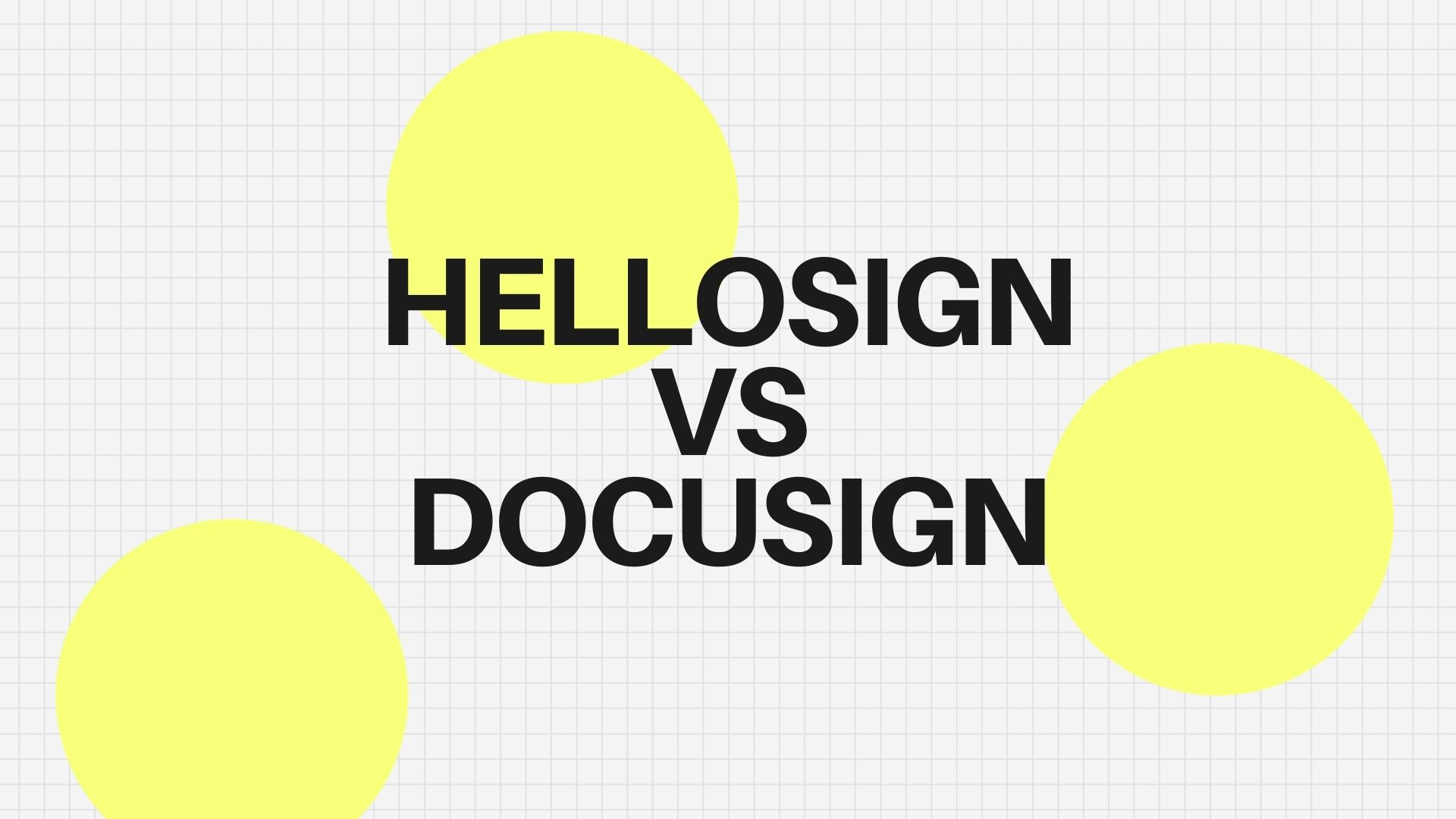Introduction to Compare Dropbox Sign vs DocuSign
Electronic signatures or e-signs have been standard practice in the corporate sector since the birth of the Internet and two top contenders worth comparing are Dropbox Sign vs DocuSign. These tools have allowed businesses to enter contracts and complete business transactions with remote workers, partners, and international clients online or without physical presence.
Are you a business still relying on manual signings and suffering from delays due to COVID pandemic lockdowns? Then you must learn about electronic signatures solutions such as Dropbox Sign and DocuSign.
You must also know about the difference between the two by comparing Dropbox Sign vs DocuSign. This information will help you stay ahead of the curve and utilize reliable digital signature solutions for document signing.
The COVID-19 pandemic triggered one of the biggest shifts of modern times as the corporate sector moved to a remote working model. In this scenario, electronic signatures have now become a significant and essential component of the corporate world.
As e-signatures are critically important for all industries, this article will give you valuable information about two of the most known electronic platforms by comparing Dropbox Sign vs DocuSign.
Learning which of the two platforms is a better option for your business. The features of the platforms will help you determine the option you must choose. Let us start with an overview of Dropbox Sign and DocuSign and then discuss features, comparison, and reviews by the users.
What is Dropbox Sign?
Dropbox Sign allows you to sign any documents online securely. The electronically signed documents via Dropbox Sign are legally binding and trusted by authorities and millions of users. This e-signature platform is an ideal choice if you are an individual, freelancing entrepreneur, or a small company.
Dropbox Sign is a user-friendly solution preferred by companies. It can virtually streamline NDAs, contractual agreement processes, and several other categories of legally binding documents.
How Does Dropbox Sign Work?
Dropbox Sign is a simple solution for electronically signing any business or legally binding document. Simply follow the steps mentioned below.
- Preparing and Sending
First, you must upload the document that needs the signature of another party from a cloud storage account or a computer to Dropbox Sign. You have to drag-and-drop the fields where you need the other party to sign. In the end, simply add the signer’s email id and press send.
- Signing
Once the singer receives an email with a link to the document, they just have to sign it. Upon completion of this step, your signed document, you will be able to access the document in your Dropbox Sign account right away.
- Management
Dropbox Sign has a dashboard that allows you to track the progress of your signature requests and view signed documents. The platform also allows you to send reminders to the signers, and you can customize branding and assign account access to your employees and team members.
Dropbox Sign Overview
What is DocuSign?
DocuSign is one of the most popular and largest electronic signature solutions available for businesses. You can not only create but edit, sign, send and save any of your documents online. The best part is that it allows you to send a document for signing from a laptop, tablet, smartphone, or desktop computer.
Documents signed via DocuSign are legally binding and remain secure. The platform allows you to streamline your company’s contractual workflow. Technological advancement has allowed DocuSign to increasingly and easily integrate with other services.
For instance, you can upload your document to Google Drive, Dropbox, Salesforce, and many other applications. The easy-to-use drag-and-drop tool indicates where to add your initials, date, or signatures. For more information on what is DocuSign, we’ve got you covered.
DocuSign Overview
How does DocuSign Work?
DocuSign has a user-friendly interface. You can manage it by following three simple steps.
- Uploading Your Document
You can upload a PDF, MS Word, or any other document format from a computer or file-sharing site, including Google Drive, Dropbox, OneDrive, etc.
- Identifying the Signees
You can add the name and email address of the signers and any other recipients. Additionally, you can specify the order in which the signers must sign.
- Placing Fields and Sending
In the final step, you can use the drag-and-drop feature to indicate where each signer must put down their initials, signatures, and date. Once you have completed this step, simply click on send, and DocuSign will email a link to all the recipients you mentioned. After every signer has signed the document, you can easily retrieve the document from your DocuSign account.
Dropbox Sign vs DocuSign Features
Both Dropbox Sign and DocuSign have their own set of special features to offer. Let us compare Dropbox Sign vs DocuSign a little bit in detail
Dropbox Sign features
Discussing Dropbox Sign vs DocuSign, some of the most prominent features of Dropbox Sign include
- Electronic and Digital Signatures
You can use Dropbox Sign to have both electronic signatures and digital signatures. An electronic signature is a legal method to get approval or consent on an electronic or digital form or document. It is a replacement for a handwritten signature.
On the other hand, a digital signature is a mathematical algorithm used to validate the integrity and authenticity of a document.
- Signing PDFs
You can easily sign PDF documents through Dropbox Sign. You can also use a tool available to format as well as fill out PDF documents in a hassle-free manner.
- Online Contract Signing
You can easily send an online request to multiple signers or business partners to sign a contract online with just a few clicks.
- Managing Your Documents
You can sign, access, store, and share documents through a user-friendly document management feature within Dropbox Sign.
- Creating Signatures
Never used an e-signature before? Do not worry, as Dropbox Sign can help you create an electronic signature by following simple steps. You can even edit your signatures and create custom handwritten signatures to use on digital documents.
DocuSign Features
Here are some of the main features of DocuSign that you can enjoy.
- Document Creation
You can create documents via extensive support for various file types. There are more than 20 custom and standard fields and tags available. You can convert a document into PDF and use cloud storage integration.
- Data Fields
You can seamlessly integrate your DocuSign account with other applications. This will help you pre-populate forms while reducing errors and saving time. This platform offers advanced fields and forms validation features to help automate your business logic.
Now you can streamline the process for each signer to input required data. As a sender, you are the one with complete control over the data collected. You can now design the forms as per your preference and requirement and add radio buttons, checkboxes, text, numbers, currency fields, and dropdown tags.
- Signing Workflow
You can now specify the order in which you want signers to sign the document. You can even assign each recipient a different level of access and role apart from just signing the document. You will have full control over every step of the process.
Out workflow features include
- Free templates
- Mixed, serial, and parallel routing of the document
- Bulk sending
- Document visibility
- Reminders and notifications
- DocuSign Connect
- Authentication of the Signer
Now you can ensure the authenticity of the signer as DocuSign requires each signer to prove their identity prior to granting access to the document. This authentication can be via email, access code, SMS, phone call, ID verification, mobile application code, etc.
Additional Services by DocuSign
Apart from all of the above business-critical features, DocuSign offers a myriad of other add-on services that can make your life a bit easier. These include fax-back, data verification, payment processing, AI-driven analysis, and insights.
- Reporting
This robust platform makes it easier for your company to have instant access and visibility to the account. The real-time access, along with comprehensive and scheduled reporting, allows you access to accurate business statistics available 24/7.
Quick Dropbox Sign vs DocuSign Comparison Chart
Here is a quick Comparison Chart for Dropbox Sign vs DocuSign. This will help you understand various features offered by both Platforms.
| Features | Dropbox Sign | DocuSign |
| Legally binding document with Audit trial | Yes | Yes |
| Templates to use | Yes | Yes |
| Automated Workflow | Yes | Yes |
| Payment collection | Not Available | Yes |
| CRM Integration | Only 2 | Yes |
| Document editing and generation | Not Available | Not Available |
| Document insights and analysis | Not Available | Yes |
| Online Document Collaboration | Not Available | Not Available |
| e-Signature API | Yes | Yes |
| Free trial | Yes | Yes |
| 24/7 Customer Support | Not Available | Yes |
DocuSign vs Dropbox Sign Integrations
Now that you understand the main comparison between Dropbox Sign vs DocuSign, you know that both platforms are powerful solutions for e-signing. They offer various integration options that may be a deciding factor in which one you choose for your business dealings.
Dropbox Sign offers a wide range of plans with very useful features that you learned about earlier. The platform offers a powerful CRM integration, but there is a limit of up to two integrations available at the moment. You can also use five different templates with other robust features.
Dropbox Sign Integrations
As a business owner, you will have an easy experience when it comes to setting up an account. The basic plan available on Dropbox Sign offers very attractive features. You can easily integrate your Dropbox Sign account with Google Docs, Evernote, OneDrive, Dropbox, and a wide range of other online document storage solutions.
With Dropbox Sign, you can easily create a limited number of templates as per your business needs and branding. If you are a pro-plan user, you can create only one template, whereas, as a business plan user, you will be able to create a maximum of five templates.
You can also use the easy-to-configure bulk sending option when it comes to sending and signing your documents. The e-signature API used by Dropbox Sign is one of the easiest available markets.
You can easily and quickly integrate your document signing feature into any application of your choice. The customization feature allows you to use the API precisely as per your preference for a premium branding experience.
The only thing lacking with Dropbox Sign is the lack of templates for the users. Only five templates are really not good enough, even for small businesses. Dropbox Sign offers a Zapier connection so you can enjoy a wide range and variety of connectivity.
DocuSign Integrations
DocuSign also offers a free plan to help business users experience what this exemplary platform has to offer. As far as integration is concerned, DocuSign offers your company a wide range of integration options with all its plans.
For instance, you can enjoy the CRM integration option for platforms such as Microsoft Dynamics and Salesforce. However, these integration features are only available for custom-based pricing plans at the enterprise level. If you are a Business Pro level user, you will still be able to enjoy a significant number of integrations.
Unlike Dropbox Sign, DocuSign allows your company to create as many templates as you like. DocuSign offers impressive connectivity on par with Dropbox Sign, with more native integration and robust features at each price point.
Dropbox Sign vs DocuSign Pricing
Now that you know what both platforms have to offer, here is the price point analysis of how much you can expect to pay and what you will get in return.
Dropbox Sign Pricing
Dropbox Sign offers four price plans for all businesses and users. These are:
- Free Plan – in this plan, you will not be able to save any templates. You can edit, send and sign only up to three documents each month. You can send a document to only one sender.
- Pro Plan – the price tag for this plan is up to approx $13 per month if you decide to pay upfront. You can also pay $15 per month if you wish to pay each month. You will be able to sign and send unlimited documents every month.
- Business Plan – This plan costs you around $40 per month on upfront payment, or you can pay $50 per month if you wish to pay each month. You will get all the features from the Pro plan, plus you will be able to send a document to multiple recipients and use additional templates.
- Enterprise Plan – this pricing is only available upon request. You will be able to enjoy all the features offered in Pro Plan and Business plan. You will also get various extras, including intuitive features and customer support (including on-call support).
UPDATE: Dropbox Sign Pricing is available, including the enterprise plan.
DocuSign Pricing
DocuSign also offers four price plans to all its business and individual users.
- Personal Plan – This price plan is $10 per month and has a mobile application. You can send up to five documents for signing each month. The documents you send can include only basic data fields with limited options for customization.
- Standard Plan – this price range for this one is $25 per user per month. You will get the features from the Personal plan and additional features such as notifications, branding, reminders, and much more.
- Business Pro – at $40 per month per user, you will receive the benefits of both Personal and Standard plans. As a Business Pro user, you will be able to send unlimited documents for signing. You will also enjoy advanced features such as signer attachments and comprehensive field details.
- Advanced Solution – the pricing for this particular plan is only available upon request. You will not only have access to features offered by Personal, Standard, and Business Pro plans but also get customizable features to meet your business needs. As additional services, you will also receive improved customer support and several customization options.
UPDATE: DocuSign Pricing is available, including enterprise.
Reviews for DocuSign vs. Dropbox Sign
Dropbox Sign vs DocuSign; which one is better? Various opinions may help sway your decisions. Here are some of them from both satisfied and not so satisfied clients of both platforms.
Positives of DocuSign
Here are some of the positive reviews by the satisfied clients of the platform.
- Some users love how simple it is to implement DocuSign and the level of security it offers to all its users. If you are looking for an on-the-go signing solution, DocuSign is an excellent solution.
- The ease of sending or receiving electronically signed documents in a secure fashion gives you peace of mind. Plus, you can handle a lot of documents.
Shortcoming of DocuSign
Like any other thing, DocuSign does have its shortcoming, such as
- As per some users, the startup process can be a little confusing and frustrating.
- If you receive a signing document via email, you will lose your work page while working within your email account.
Positives of Dropbox Sign
Dropbox Sign is one of the best electronic signature solutions available out there. So, here is what the users have to say about it.
- You will have a great experience even when using a free trial.
- You can upload a document, highlight the fields that need filling, and submit it in just a matter of minutes.
- Companies have switched to Dropbox Sign because of its impeccable communication accuracy.
- It is an amazing tool to digitalize your document and contractual signing affairs.
Drawbacks of Dropbox Sign
- The integration may not be smooth for some with limited team control
- Sometimes people complain about the lack of access to documents due to technical errors.
- The client or recipient has to print a document, sign it and send it back. Sometimes this is not possible for the client.
Compare Dropbox Sign and DocuSign
Now that you are aware of all the features, pros, and cons of Dropbox Sign vs DocuSign, it is up to you which one suits your company’s needs better. If you are a small business, then Dropbox Sign is a flawless contender. This is because you can operate this solution with minimal templates and do not require integration if you do not want to.
However, you can still use a cloud storage integration option for remote access to your documents at all times on Google Drive, Dropbox any other mainstream storage platform.
Speaking of DocuSign, it is undoubtedly the best solution for larger organizations and companies. If you are a company growing or expecting growth and looking for an e-signing platform to handle multiple users and recipients, DocuSign is for you.
The Business Pro and Advanced Solution plans can offer your business access to key integration features with Slack, Oracle, Salesforce, and many other applications. If you’re not sold on Dropbox Sign vs Docusign and want to consider another alternative, check out Pandadoc vs. DocuSign.
It’s also important to get to the signature stage. If you’re a sales organization in need of sales help you can read our guide on Inside Sales Consulting and Fractional Sales Management.
Check out out software evaluation guide when buying new software.