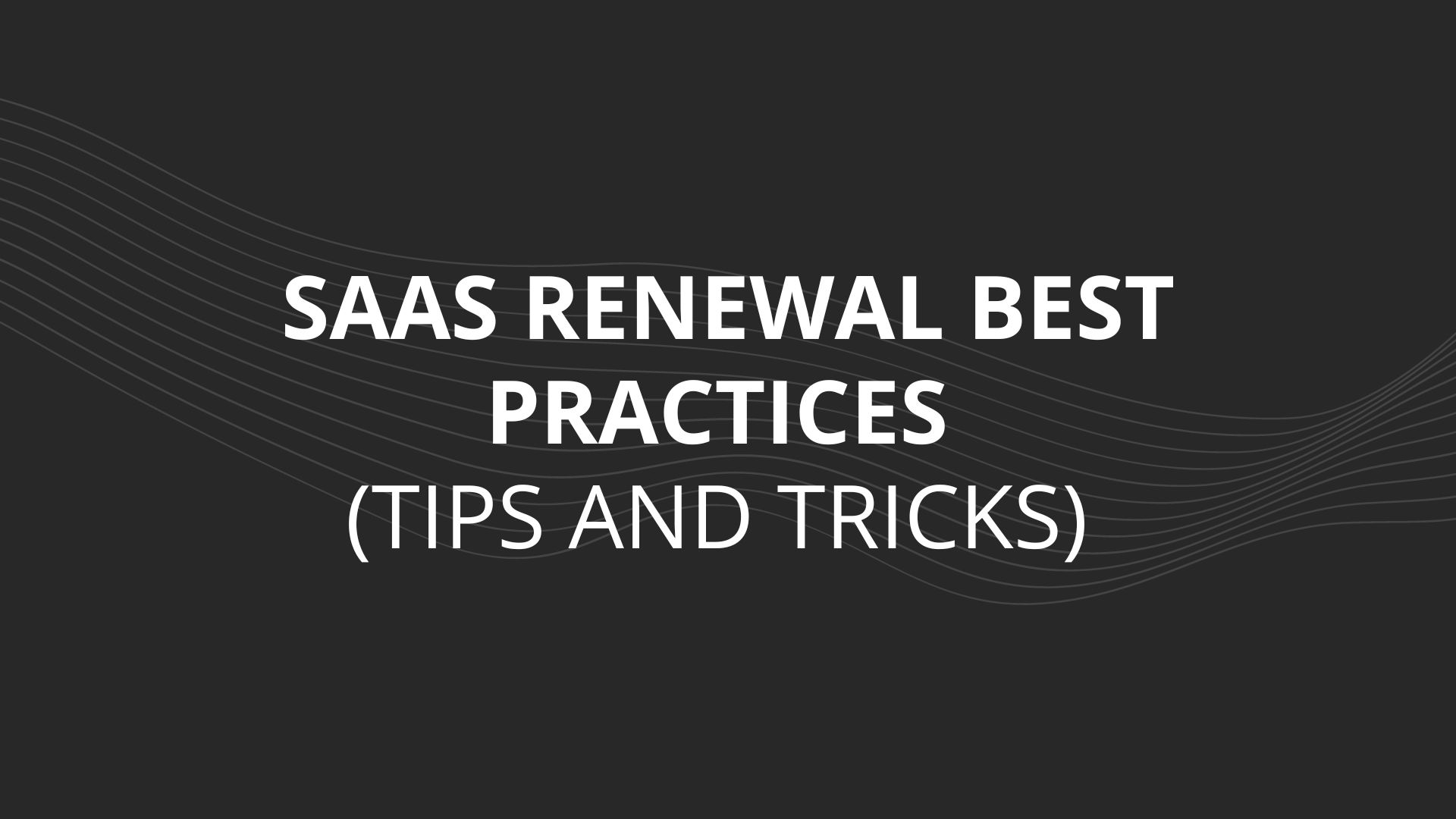In this article we’ll discuss SaaS renewal best practices so you can put yourself in the best position possible to save money on your next software renewal.
Data shows that 80% of all businesses are aiming to rely completely on SaaS solutions by 2025. SaaS solutions are convenient, but when it comes time to renew your agreement, there are some best practices that should be followed.
SaaS renewal best practices can keep you from spending on software that is:
- Redundant
- Under-utilized
- Expensive
Cloud-based technology is an effective way to begin using top-tier technology with minimal overhead. When large businesses lose oversight of the subscriptions they have, renewal best practices cannot be followed.
What is a SaaS Renewal?
SaaS renewal is the renewal of a SaaS subscription. Monthly subscription renewals are less concerning than annual, often enterprise contract options. Cancellation may be complicated or impossible, depending on the agreement in place.
SaaS renewal best practices cover the best tips and tricks to:
- Reduce the risk of renewal for products that are unused
- Save money by eliminating products that are redundant or no longer necessary
In the US, the SaaS industry is set to double its growth between 2020 and 2025 as more companies rely on SaaS to power their businesses. Some businesses lack ownership documentation for SaaS ownership, leading to multiple subscriptions to the same product.
Ownership of each SaaS subscription is something that should have measures in place already. Through assigning SaaS ownership to teams or managers, it will reduce the risk of having multiple subscriptions for the same product and also allows for one central team or figure to handle SaaS renewal.
SaaS Renewal Best Practices – Preparing
First, SaaS renewal requires preparation to ensure you’re allotting enough time to the renewal process.
Mark Your Calendar So You Don’t Miss The Renewal Date
Utilizing a digital or paper calendar, be sure to mark down the renewal date. Calendars will allow you to have a permanent reminder that the SaaS renewal is coming up and allow you the time necessary to decide on whether you want to renew or not. If you’re not aware, then all the SaaS renewal best practices will not mean a thing when the times comes to renew.
Set Alerts Or Use A Tool
Calendars come with alerts, or the digital ones do. Google Calendar or an app on your work phone will more than suffice for:
- Logging the renewal date
- Sending out alerts and reminders that a renewal is approaching
By adding your renewal date to a calendar and setting up alerts properly, you’re reducing the risk of having a surprise charge.
Check For Automatic SaaS Renewals
Even if you follow all of the other renewal best practices on this list, this one is the most important. Automatic renewals can occur with no one realizing it until the accounting department questions a charge.
Often, a minor discrepancy can cause you to miss a renewal notice.
For example, an email may be sent to an old email address about the product auto-renewing. If the auto renew occurs, especially on an annual option, this can mean no easy means of cancellation and being out of the money spent on the subscription.
You should allow enough of a buffer time to cancel your subscription.
A few options here are:
- Disabling auto renewal when possible
- Ensuring all contact information is correct
- Adding the renewal date to a reminder
You also need to review the cancellation terms of the service because many vendors will have terms that require you to notify them of canceling 60 to 90 days before the subscription ends.
90 Days Out From Software Renewal Date
A general rule of thumb for software renewal best practices to follow is that 90 days before, you begin the process. The 90-day mark will allow you to:
- Contact vendors with an intent not to renew
- Allow enough time to renew
- Provide enough time to revisit products to see if you want to keep them
Start The SaaS Renewal Process Early
Finally, the last step in the preparation process is to start the process early. If you know that you have quite a few SaaS products that may be up for renewal, it’s never a bad idea to begin the process 120 days before renewal.
If you plan to evaluate each tool, look for alternatives or see if they have new features, the additional time will be helpful.
Businesses with dozens or more subscriptions will want to:
- Assign multiple stakeholders or “owners” of the SaaS subscription to renew them
- Reevaluate renewal potential months before renewal
- Analyze product usage throughout the year
Once you have followed through with the preparation phase of SaaS renewal, it’s important to move into the best practices for even considering if renewal is a good option for you or not.
SaaS Renewal Best Practices Before You Consider Renewing
Many SaaS products start out as one of a few solutions to a business’s problems. Over time, competitors come along, and existing software will add similar features to meet the needs of their customers.
You have a lot to do when considering renewing SaaS products:
Check For Duplicate SaaS
Software renewal best practices should begin with a full analysis of the software that is already in use in the company. You should start with a thorough check for duplicate software. It’s possible that:
- Another team has a subscription to the same product
- Multiple subscriptions exist due to past employees never canceling or transferring contact information when leaving
- Other solutions offer the same features, making the software redundant
Duplicate software and subscriptions will cost your business money. Creating a database of all subscriptions and software in use can help you avoid duplicate software.
See If You Even Need to Renew. Is The Software Being Used?
Software may seem like a solution to a major pain point, but it may not be used any longer. Perhaps the software was in use by a division of the business that no longer exists. There’s also the chance that the SaaS product was:
- Not adopted by teams
- Too time-consuming to learn
- Replaced
You must sit down with stakeholders in the business to determine whether the software remains in use. The last thing you want to do is fail to renew an integral software that hundreds of people rely on in their day-to-day workflow.
If you find that usage is minimal, you have multiple options to consider:
- Is transferring to another option viable?
- Do you need as many “seats” for the product?
Past SaaS “owners” may have estimated much wider usage of the software than what materialized. If teams are still using the solution and you don’t want to interrupt their workflow and processes, it may be worthwhile to reduce the number of seats if possible.
Understand Usage For Each Product Before You Renew SaaS
A SaaS product may be almost perfect if it had just a few additional features. Developers are often adding features and trying to stay ahead of the competition. Features that weren’t available during the last renewal period may be available now.
There’s also the chance that no one asked about these features when signing up because they weren’t necessary at first.
You should take time to:
- Learn all usage opportunities of a product
- Question vendors to learn if they can offer product usage that you need
- Review the product to learn of any major changes in the past year
If you do your due diligence and find that the SaaS product is no longer a good fit, you can be confident in your decision not to renew the subscription. Vendors may be willing to provide extra functionality or alert you to a future product change that may fill your needs in the near future.
Will The Software Be Used In Future?
SaaS renewal best practices can help you determine if you should renew a subscription or not, but there’s one thing to consider: the future. You may rely on a SaaS solution today that you won’t need in the next six months.
Perhaps you plan on reducing or closing a certain division of the business that is the only one still using the software.
There’s also the chance that new features are being added to one of the major SaaS solutions you already use that will make other subscriptions obsolete. It’s important to consider:
- How long the SaaS will be useful to the business
- If there will be a need for the solution in the next few months
If you find that you may not need the software in the near future, you may need to sit down with stakeholders to determine whether it’s worth investing in training for a new SaaS or if you should invest in alternative solutions.
What may have been an exceptional software solution in the past may no longer be needed.
Technology and needs change over time. Your team needs to evaluate its needs over time to determine if solutions that were once necessary for teams provide the same value currently.
SaaS Renewal Best Practices for Next Steps
Data shows that 99% of businesses have at least one SaaS subscription. There’s a good chance that you plan to renew at least one SaaS subscription, or you may be on the fence about your decision. Here are some best practices to follow for your next steps.
Explore Alternatives If Renewal Price Is Too High
If you find that the price is too high to justify renewal, then it’s time to explore alternatives. You may find that the service or product benefits your business, but the solution simply doesn’t fit in your budget.
Alternatives may exist that fit into your budget or give you more flexibility in building a plan.
Start researching and exploring options from competitors. You may wind up finding a better solution.
Say you’re the VP of Sales, and you’re considering a Outreach alternative or a ZoomInfo alternative, getting pricing information may save you thousands per year. This can be put towards something like Reachdesk or a different sales tool for prospecting.
Can You Downgrade the Plan or Cancel Seats?
What if you’re interested in renewing your agreement but want to make adjustments to your current arrangement? One of the top renewal best practices is to contact the company and discuss your options.
- Do you have the option to downgrade your plan? Maybe your current plan has features you don’t really need. Downgrading may meet your needs and save money in the process.
- Can you cancel seats? If you have more seats than you need, you may have the option of reducing them.
If a lower-tier plan would be better suited for your business, inquire whether you can downgrade. If not, this may be your sign that renewing won’t in your best interest or it’s time to find a new provider.
Many companies find that they have a bloated plan that really has more features or options than they need. Having the option to downgrade or cancel seats to better meet your needs will make it easier to justify renewing your agreement.
If the SaaS provider will not downgrade your plan or reduce seats at the time of renewal, you may need to find another provider. Since demoing solutions and negotiating with SaaS providers takes time, you’ll want to begin the search for a new provider as soon as possible.
Get Multiple Quotes If You Plan On Renewing Software
One of the top SaaS renewal best practices is to obtain multiple quotes if you want to negotiate terms or prices. This gives you leverage.
Gather quotes from competitors that you can use as leverage when discussing renewal terms. Chances are good that the SaaS provider won’t want to lose your business. If they see that their competitors can offer better pricing or terms, they may be more open to negotiating.
Make sure that you get these quotes in writing, as this will give you more leverage when approaching the SaaS provider.
Another advantage of getting quotes is that you have alternative options if your current provider is unwilling to negotiate.
Ask For SaaS Renewal Line-Item Pricing If Applicable
Ask the SaaS company if they can provide line-item pricing before you conduct your software renewal. Line-item pricing will give you a breakdown of where your subscription dollars are being allocated, what your package includes and any extra services, how many seats you have, or add-ons you may be paying for.
Line-item pricing can be advantageous for determining whether you need to renew or make adjustments to your current agreement. For example, you can determine whether:
- You have too many or too few seats
- You have add-ons or extra services that are no longer needed
- You need to upgrade or downgrade to a new package
If applicable, line-item pricing can help you optimize your SaaS accounts to ensure they meet your needs and budget.
Line Up Budget and Internal Approval
If you find that renewal is in your best interest, make sure that you line up the budget and get internal approval ahead of the renewal.
You likely already have internal processes for approving SaaS purchases or renewals. Follow the protocols to seek approval from decision-makers and make sure you have the budget for renewing your agreement.
Depending on your internal procedures, you may need to be prepared to present your reasoning or arguments for renewing.
If the approval process tends to be lengthy, make sure that you start early on. The last thing you want is for the contract to renew automatically before you have approval or to miss an opportunity to renew with favorable terms.
Be Aware of Termination Clauses (Might Require Notice)
Some SaaS contracts have termination clauses that dictate the terms in which you can cancel the agreement. In most cases, this will be a termination for convenience (TCF) clause, and it may require you to give notice if you don’t want to continue your commitment.
For example, a TCF clause may state that the agreement can be canceled for any reason upon a 30-day written notice. In this case, you’ll need to provide a month’s notice for canceling. Some clauses may have longer notification periods.
If you don’t plan on renewing the agreement, check the terms and conditions to determine whether a notice is required. If a written notice is required, make sure that you specify:
- The contract date, number or other identifier
- Your intention to cancel the contract
- Your reasons for canceling
- Your commitment to fulfill your obligations until the contract’s end
Make sure that you write and submit your notice in a timely manner.
A Checklist of Best Practices for SaaS Renewals
Here’s a rundown of the SaaS renewal best practices we covered:
Preparing for Renewal
- Start the process at least 90 days out from the software renewal date
- Mark your calendar so you don’t miss the renewal date
- Check for automatic SaaS renewals
When Considering Renewing
- Check for duplicate software
- See if you even need to renew. Is the software being used?
- Will the software be used in the future?
Renewal Next Steps
- Explore alternatives if the price is too high
- Can you downgrade the plan or cancel seats?
- If you plan on renewing, get multiple quotes for leverage
- Ask for SaaS renewal line-item pricing if applicable
- Line up budget and internal approval
- Be aware of termination clauses
These are some of the best practices to follow for SaaS renewals. Start the decision-making process early so that you have time to meet termination clause deadlines if you wind up canceling and gain the approval you need if you decide to renew. By following these best practices, you’ll ensure that you only renew services or solutions that truly benefit your company. If you found this article helpful, you may want check out our write up on SaaS spend management best practices.