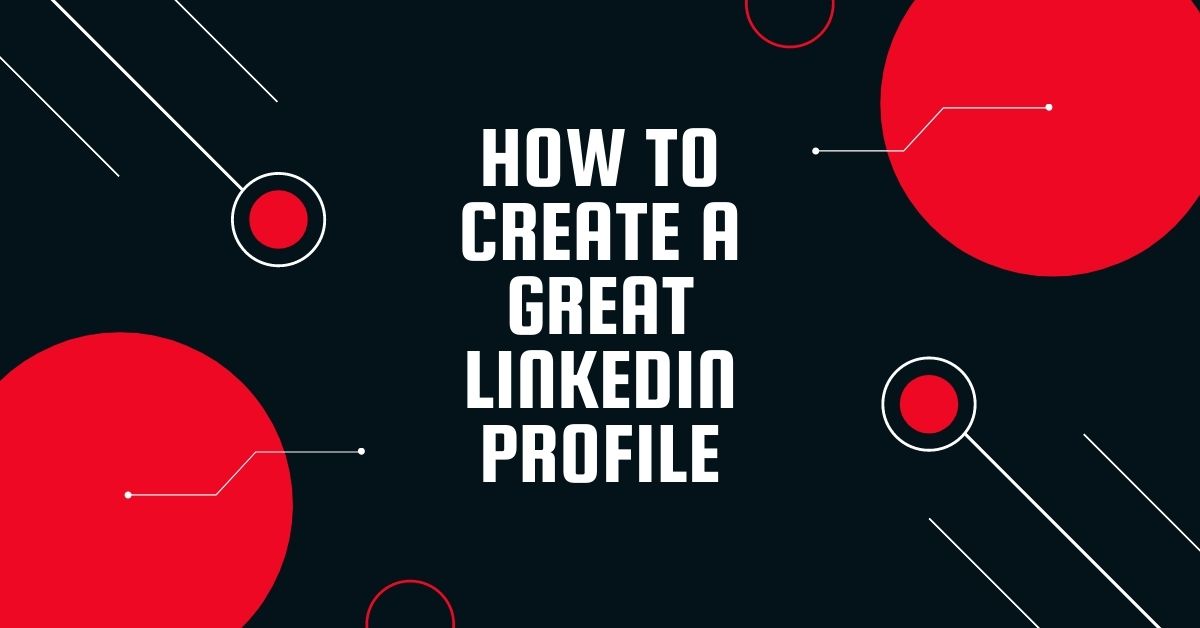Your LinkedIn Profile: Setting Yourself Up For Success
Introduction
Optimizing your LinkedIn profile is about putting yourself in a position to succeed. Your profile can strongly influence someone to accept your connection request, respond to your messages, and agree to book a meeting. 62% of B2B decision-makers say they look for an informative LinkedIn profile when deciding whether to work with salespeople.
Remember that your LinkedIn profile is not your resume. It’s a marketing asset for people to discover you, trust you, and feel confident to take the first step in building a new business relationship. Think of it as a landing page for you and your business. Of course, if you’re looking for a new job, this may not apply.
LinkedIn Profile Grade
LinkedIn grades your profile and rewards you for having an “All-Star” profile. It’s actually important to have an “All-Star” profile because it can help increase your reach when sharing content. To achieve an “All-Star” level profile, you have to fill out the standard profile information. If you’re missing something, LinkedIn will notify you when you log in so you can do what needs to be done to get to the “All-Star” level.
Before you start on your profile, think about who your customer is and what they would look for in someone to do business with.
Think about what message you want to convey to viewers of your profile.
What will make you stand out?
How do you help them?
What benefits do your customers receive when working with you?
Take a couple of minutes to answer these questions.
LinkedIn Profile Tips for Sales Professionals
Your LinkedIn Profile Photo
The first thing people will look at is your picture. Having a picture makes your profile 14 times more likely to be viewed and 36 times more likely to receive a message. It’s absolutely worth getting a professional headshot to get the best possible profile photo.
Make sure you’re smiling, use a high resolution image, dress according to your profession or what you’d wear to work, make sure your face takes up about 60% of the picture, be the only person in the photo (no kids, significant others, etc.), pose with a relaxed and confident expression, and use a relatively recent photo if you’re not getting a professional headshot.
LinkedIn profile picture size: 400 x 400.
If you need any help with the technical aspects of your photo go here.
Background Photo
Your background photo can be used as a way to express your personality or speak to your company’s value proposition. Unlike your profile photo, you have flexibility with what you can select.
It can be used as a billboard for your company or you can use the skyline of your favorite city. There’s no right or wrong selection but you should not leave it blank.
Personality: City skyline, activities (skiing, hiking, cars, etc.), anything that expresses who you are.
Business: Company tagline, company HQ, city where company is located, awards your company has won, etc.
Don’t overthink it, you can always change it.
LinkedIn background photo size: 1584 x 396.
LinkedIn Headlines For Sales Professionals
Your headline is below your name and one of the most important pieces of real estate on your profile. Remember, 62% of B2B decision-makers say they look for an informative LinkedIn profile when deciding whether to work with salespeople.
After looking at your picture, this is what your prospects will look at next. It’s also what people see when you add them as a connection and what shows up in search results next to your name and photo.
It’s a key opportunity to brand yourself and stand out. The keywords you select in your headline will also be a factor in how you are discovered in search results.
Let’s start off with what you shouldn’t put as your headline.
Do not write your job title. If you’re a CPA don’t write “CPA” as your headline. If you’re an Account Executive, do not write “Account Executive.” It’s boring, ineffective, and that information will already be on your profile.
Additionally, in order to show up in search results, having specific keywords that speak to what you do can be more beneficial because LinkedIn already captures your job title.
The easiest way to write a headline is with this formula, “I help X do Y.”
What benefit or result do they achieve by working with you?
Example: “I help salespeople book more meetings with LinkedIn.”
If you came across my profile or I added you on LinkedIn you would know exactly how I could benefit you. It’s important to remember that people don’t care about you. They care what you can do for them.
If you’re in a crowded industry, make sure to mention what differentiates you.
Another option is to ask a question about a problem. “Struggling to book meetings on LinkedIn? Ask me how I can help. DMs are Open.”
It’s important to speak directly to your buyer persona while mentioning your value proposition so they know how they can gain something from you.
Remember, this part of your profile also is picked up in search results so use keywords that your prospects might search for. Think of the keywords that people would use to describe your business. If you know the keywords people type in Google to find your business or a business like yours, try to incorporate those into your headline.
Another thing to consider for your headline is adding a call to action.
You can tell people that your “DMs are open” or “View my profile for more information” or direct them to your website.
LinkedIn Headline Examples
- I help (Who you help?) + (What do you help with OR What benefit does your customer receive?) + (A call to action)
- (Question about a problem your customers have that you solve) + (Call to action)
Headlines only have space for 120 characters so use them wisely.
LinkedIn About Section
In this section provide an overview of who you are and what you’ve done in your career.
It’s completely fine to humanize yourself and to talk about your personal life but keep that to no more than 20% of your content. Think of this section as a profile summary.
Write this in a first person narrative. Do not write “Joe’s career started as…Joe worked at…” It’s weird and viewed as pretentious. Make sure to write this like a level-headed human being. Do not make it robotic or overly formal.
LinkedIn displays only the first two sentences of your about section. This means you need to hook a reader with an impactful first sentence that grabs their attention so they click “…see more.”
What a viewer can see in this section without clicking “…see more” can be described as above the fold and what you see after you click it we’ll call below the fold.
Asking a question is a great way to grab someone’s attention.
Have you ever wondered how X?
Did you know that Y?
These types of questions can be related to your expertise or an insight you provide because of your domain knowledge. It can help to establish your authority on a subject and get a profile visitor to continue reading your profile.
Examples and Ideas For Your LinkedIn “About Section”.
Here are some ideas:
Start with a chronological format. Where did your career start, how did you get to where you are today, what do you do now, and what do you hope to accomplish in the future?
Talk about what inspires you, why you get up in the morning. This can be both professional and personal.
Tell a story about who you are and what you do.
Talk about why you love doing what you do and who you help.
Get into detail about what makes you unique, how your approach is different, especially if you’re in a crowded space.
List out career highlights in bullet points.
Be authentic and passionate about what you do.
If it comes naturally, add a bit of humor.
Make sure to include relevant keywords. Whatever keywords people might use to discover you, try to fit them into your about section. You can even use part of the about section to list out software, tools, services, etc., that people might search for to find you. You can include this at the bottom.
Formatting this section so it’s easy to read is imperative. Do not write a wall of text.
White space is your friend. Space out your paragraphs and sentences so it’s easier for people to read. If it fits, use bullet points. If you can make it look good and it’s acceptable in your industry, emojis are an option.
Add a call to action at the bottom.
Want to learn how we help with X? Email me at email@email.com to schedule time to chat. Or direct them to your website.
You can write up to 2,000 characters.
Landing Page Option For Your LinkedIn Profile
Another option is to treat this section like a landing page. You can post a question asking how people solve a problem (that you solve), mention problems your customers have, or begin a story starting off describing a scene where someone is struggling with a problem you solve.
As mentioned above you want to hook the reader by grabbing their attention so they click “…see more” to read the rest of what you wrote.
After they click “…see more”, tell them what your business does to benefit clients, any highlights like awards or records, and your differentiators.
Follow that up with a Call To Action and your Keywords.
Featured Section Of Your LinkedIn Profile – Posts, Articles, Links & Media
The featured section is an opportunity to flex your work product, expertise, or share valuable marketing assets on your LinkedIn Profile. This section allows you to share posts you’ve made on LinkedIn, articles you’ve published on LinkedIn, links to web content and media such as photos, documents, and presentations. Any significant press you have about you or your company could go here too.
I highly recommend you share a video in this section. If you have a one minute demo of your product or an explainer video, put that as one of your featured pieces of media. If you want, you could also record a welcome video giving your elevator pitch.
Another great option to share in your feature section is a presentation. Keep the presentation light on text.
If you’ve had a post go viral, it may be worth sharing if you think a visitor of your profile would find it interesting. If the post doesn’t help a prospect, it’s a vanity, self serving item to share. You have limited real estate in the featured section, use it wisely.
At this time there doesn’t appear to be a limit on what you can share in your featured section but a viewer will only see a maximum of two items you’ve featured when they scroll down your profile. For them to see more, they’ll need to click so put your two best pieces front and center.
For my profile, I put two videos, one is a one minute demo and another was a unique feature that got a ton of positive feedback.
These videos were the premise to a lot of inbound messages I received. A prospect would view my profile, watch the video, then ask me to schedule time to learn more.
LinkedIn Activity Section
LinkedIn will show your recent activity and people can see what you share, like, comment, etc. There’s not much else to say about this section but if you’re going to get political, criticize people, or do anything potentially controversial, people you may want to do business with can see it.
LinkedIn Profile Background Section
Work Experience
Remember, your profile is not your resume.
Your experience section may feel like you’re creating a digital resume but it should not be written that way unless you’re looking for a job.
For your current position, succinctly explain what you do. Then give examples of how you’ve helped clients. Listing your services is also something you can include. If you have any testimonials, add them. If you have a case study, you can include that. Each role allows you to add or link to external documents, photos, sites, videos, and presentations.
If you don’t have a video or presentation that you can share, create one for your current role. If you have something that you wanted to feature in your feature section but isn’t going to be one of the two things displayed front and center, include that in your experience section.
To make it easier to read, remember to include white space and if it fits, use bullet points or emojis.
This is another place to add a call to action.
Remember to include relevant keywords.
For each past role I would write a brief description of the company and what you did there. I would also mention a key accomplishment that is connected to what you currently do, if possible. If you have any client testimonials or major accomplishments, add that. If there are highlights about the company to build your credibility as a way to signal a form of social proof, things such as company awards, rankings, etc. can be incorporated.
You have the option to include external documents, photos, sites, videos, and presentations. If you think there’s something worthwhile, add it. But it’s not worth spending too much time on.
For aesthetic purposes, I would try to keep a consistent format across all past roles. Try to include a similar number of words, same text layout, consistency around using bullet points, etc.
Education, Licenses & Certifications, Volunteer Experience
Add your relevant information. This is a straightforward section. You can also add your Github to your LinkedIn profile.
Skills & Endorsements
You can select skills that people might search for. This section is not that important and most people on LInkedIn don’t take it very seriously. If you have friends who can endorse you for key skills, ask them.
You have the option to remove this section and if you feel your profile is better without it, remove it. If you do have skills you want to display, make sure you select your top ones and request people endorse them.
Accomplishments – Publications, Patents, Courses, Projects, Honors & Awards, Test Scores, Languages, and Organizations.
Add relevant information that your customers would care about.
Recommendations
Recommendations are more valuable than the Skills and Endorsement section but still not as important as other areas of your profile. If you have endorsements, great. If you can get a few endorsements, ideally from clients, ask for them. You only need a few so don’t spend too much time on it because it’s not an important section.
Interests
An interest section is displayed at the bottom of your profile. It will include LinkedIn designated influencers you follow, companies you follow, groups you’re in and the schools you follow.
LinkedIn Privacy Options
Make yourself visible so when you view someone’s profile they can see it was you. The purpose of doing that is to create a low effort “touch” when you view prospect’s profiles.
They may look at your profile and if it’s set up like a landing page, convert into an inbound lead. At worst, they now know you exist and awareness for you and your company has increased.
This can be found by going to ME > Settings and Privacy > Visibility > Profile Viewing Options
Customize Your LinkedIn Profile URL
LinkedIn gives you the option to customize a profile URL. You can use this as the name of your business, your name if it’s available, or a tagline. Here’s how to customize your LinkedIn profile URL.
Tip: Make sure you proofread your profile for any spelling mistakes and grammatical errors. Have a few friends proofread it to get extra eyeballs on it.
Best Practices For Your LinkedIn Profile
- Get a professional headshot
- Create an impactful Headline
- Your About Section should tell the story of you or use copy inspiration from a landing page for your business and lead to a call to action
- Pick your two best assets for your Featured Section
- People can see your Activity
- Your Experience is an opportunity to demonstrate your credibility
- If you’re looking to drive traffic to your landing page style profile, make sure to check out our LinkedIn Post Ideas
- Once your profile is complete, if you want to amp up your presence you may want to consider using one of the best LinkedIn automation tools to automate some of your activity
- If you need help writing a LinkedIn Profile, you may want to consider a LinkedIn ghostwriter.