We’ll cover the 1Password free trial in detail in the article below so you can determine if signing up is right for you.
(we may receive affiliate credit for the links on this page)
Managing passwords efficiently and securely is a common challenge for individuals and organizations alike. The need for robust password management solutions has led to the development of various tools, with 1Password emerging as a popular option. Offering a suite of features such as a password manager, digital vault, password generator, and digital wallet, 1Password aims to streamline the process of securing and managing login information and sensitive data.
One of the attractive offerings of 1Password is its free trial, which allows prospective users to evaluate the service before committing to a paid membership.
This trial period is designed to give users full access to the product’s features, enabling them to determine how well 1Password fits into their security practices. The availability of a free trial represents an opportunity to explore the interface, experience the convenience of the service, and assess how it can enhance their cybersecurity measures.
What Is 1Password
1Password is a comprehensive password management tool that streamlines the storage and retrieval of digital credentials. It’s structured to enhance security while maintaining convenience for users.
For more on what is 1Password, we have you covered.
What Data Does 1Password Store
1Password stores a wide array of user information securely:
- Login Credentials: Usernames and passwords
- Financial Information: Credit card details and financial accounts
- Sensitive Notes: Secure notes containing private data
- Software Licenses: Records of purchased software licenses
- Personal Documents: Scanned sensitive documents such as passports
1Password for Business – Free Trial
How Does 1Password Work
1Password operates on a simple premise:
- Data Storage: Users store their various passwords and sensitive information in an encrypted vault.
- Master Password: A single master password grants access to this vault.
- Browser Integration: It integrates with web browsers for auto-filling login fields.
- Cross-Platform Syncing: The information syncs across devices, enabling easy access.
Who Uses 1Password
1Password has a broad user base:
- Individuals: People looking to protect personal information and secure online identities.
- Families: Family plans allow sharing of important information while keeping personal data private.
- Teams and Businesses: Offers tools for secure collaboration and password sharing within teams.
What Is The 1Password User Interface Like?
The 1Password user interface is designed with simplicity and efficiency in mind. Upon logging in, users are welcomed by a clean and uncluttered dashboard that prominently displays their vaults—the secure location where items are stored.
Navigation is straightforward with a sidebar that allows users to easily switch between different categories such as Logins, Secure Notes, and Credit Cards. Items can be sorted and searched with ease, making the retrieval of information quick and hassle-free.
Inside the vaults, entries are listed with clear icons, and selecting an item reveals its details in a pane to the right. Users will find that the edit button is readily accessible for updating existing entries.
The user interface also provides clear visual cues for password strength through a color-coded system, reinforcing the importance of security without compromising on usability. 1Password integrates a password generator, which can be accessed with one click, providing strong and unique passwords instantly.
The responsive design ensures that the interface scales well on various devices, from desktop computers to mobile phones, maintaining a consistent user experience across platforms.
The 1Password user interface offers users a streamlined and intuitive experience, allowing them to manage their sensitive information with confidence and ease.
What Is The 1Password Free Trial
The 1Password Free Trial offers an opportunity to test all features of their password management service without cost. It’s designed to demonstrate the value and functionality of the 1Password ecosystem to potential customers.
Sign Up For Your 1Password Free Trial
To begin using a 1Password membership, one must sign up for the free trial. This process involves creating an account, after which they can immediately start using the service.
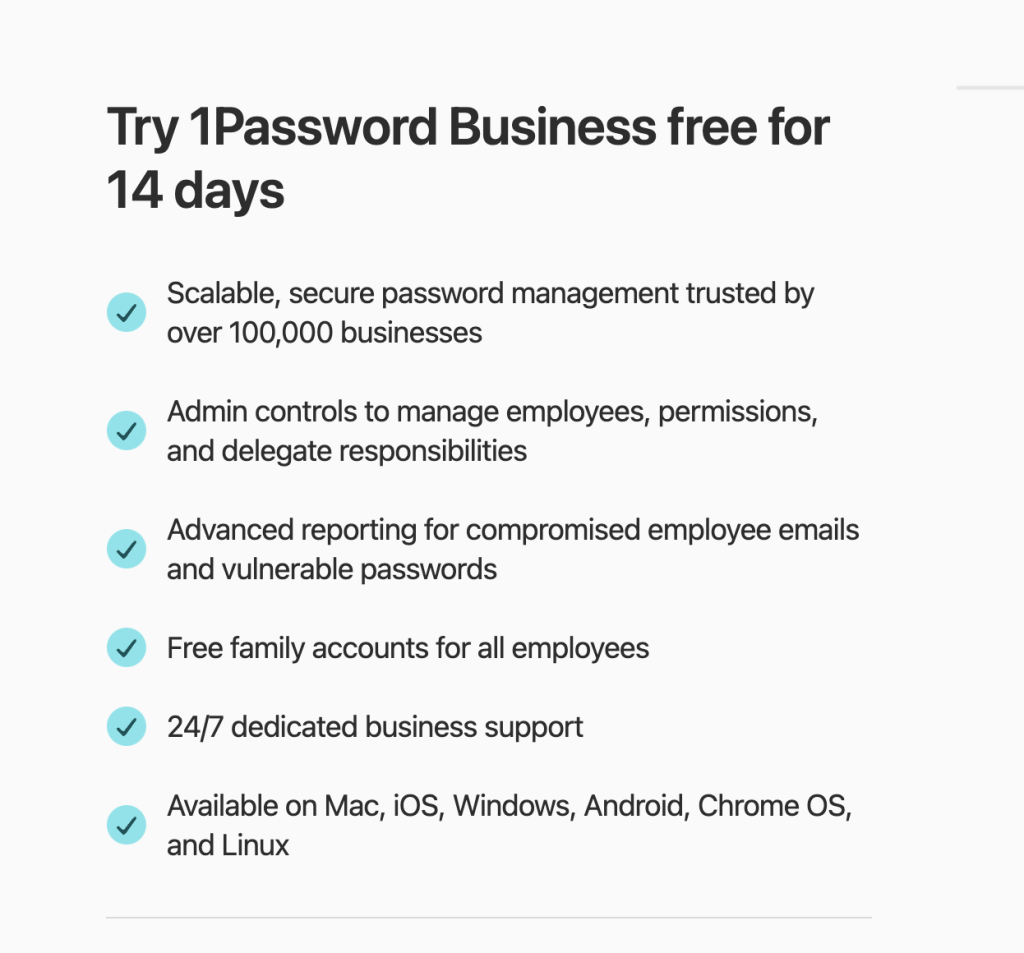
How Long Is The 1Password Free Trial
The duration of the free trial typically lasts 30 days, giving users ample time to assess the application. For certain promotions or through specific links, the trial period may extend up to six months, as outlined in community discussions.
Why Are Free Trials Important
Free trials are a crucial aspect of customer acquisition, allowing users to experience 1Password without financial commitment. They enable users to make informed decisions on the product’s suitability for their needs.
1Password Free Trial Features
During the free trial, 1Password offers its full suite of features, which includes a password generator, digital wallet, and secure storage for sensitive information, giving users a comprehensive look at the product.
1Password Free Trial Integrations
1Password integrates seamlessly with various platforms and browsers during the trial period, showing users the ease of maintaining secure online habits across devices.
Review Of The 1Password Free Trial
After the free trial ends, users may receive an invoice if they choose to continue with a paid subscription. The subscription billing policy explains the process, ensuring transparency throughout the trial experience.
1Password Reviews Around the Web
When it comes to a tool like 1Password many review sites agree. It’s often seen as a category leading product with high reviews:
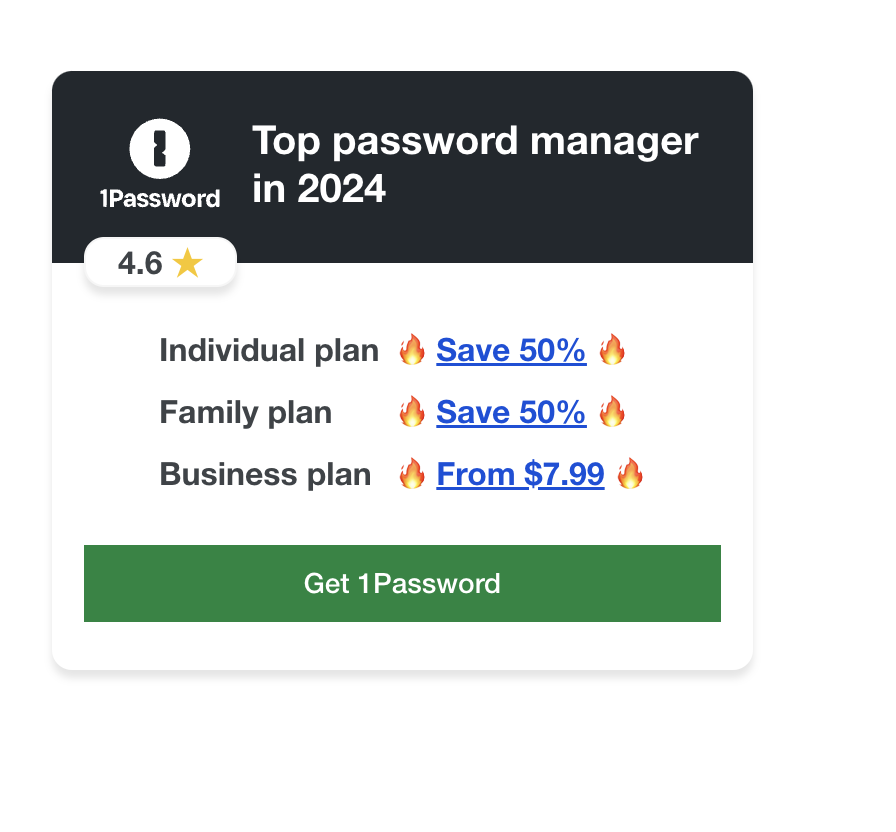
Source: CyberNews
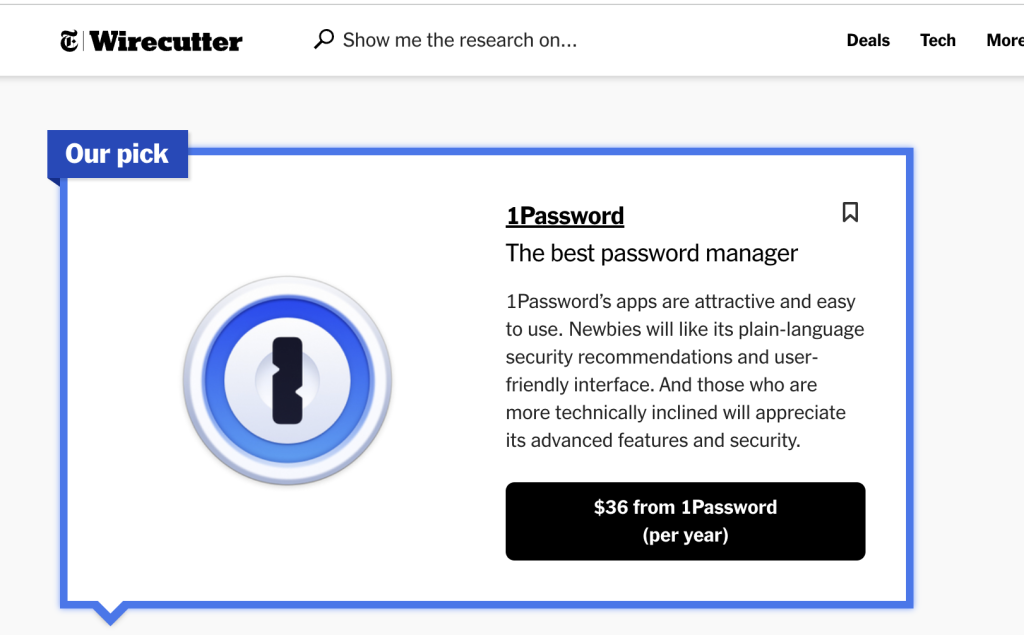
Source: Wirecutter

source: G2
What Is The 1Password Community Edition
The 1Password Community Edition refers to the version of 1Password available during the free trial. This edition includes access to all apps and features available to paying customers.
What Other Free Trials Are There Like 1Password
Several password managers offer free trials or versions, providing users with the opportunity to test their services before committing to a paid subscription. Listed below are some alternatives to 1Password and their trial offerings:
- Dashlane: Dashlane’s free version comes with several additional features. It stands out for its user-friendly interface and security dashboard. For more details, users can visit the Dashlane official website.
- RoboForm: Known for its powerful form-filling capabilities, RoboForm extends its services beyond just password management. More information can be found about RoboForm in the recent blog post on top password managers.
- KeePass: As a free and open-source password manager, KeePass is an option for users comfortable with managing their own password databases without cloud sync features. Additional information is available on how KeePass compares to 1Password on the TeamPassword blog.
| Password Manager | Free Version Available? |
|---|---|
| 1Password | Yes |
| Dashlane | Yes |
| RoboForm | Yes |
| KeePass | Yes (Open Source) |
These alternatives offer different features and user experiences, so individuals may consider these options to determine which best fits their needs.
What Does 1Password Cost
When individuals or businesses consider managing their passwords and sensitive information, they often look at services like 1Password. Understanding the cost of 1Password is vital in the decision-making process.
The personal use of 1Password starts with a free trial, enabling users to test the service before committing financially. After the trial period, pricing typically begins at $2.99 per month when opting for annual billing.
For family usage, there is a specific plan called the Families plan, billed annually. This plan is inclusive of five licenses, allowing multiple users to utilize the service efficiently, with the option to add additional users for a fee.
Business Pricing:
- Small Business Teams: $19.95 per month, suitable for up to 10 employees.
- Larger organizations may have custom pricing options based on the number of users and required features.
All 1Password plans come with a variety of features aimed at enhancing online security, such as secure password generation, encrypted storage, and cross-platform synchronization.
Plan Breakdown:
- Individual Plans: Starts at $2.99/month (billed annually)
- Families Plan: $59.88 per year for five licenses, with additional users at $1/month
- Teams: Starting at $19.95/month for small business teams
Billing policies for 1Password are straightforward, with prorated amounts charged when adding new users to an existing plan. The service’s billing process is transparent, with no hidden fees. Users interested in the corporate offerings or larger-scale solutions are encouraged to inquire directly for bespoke pricing.



