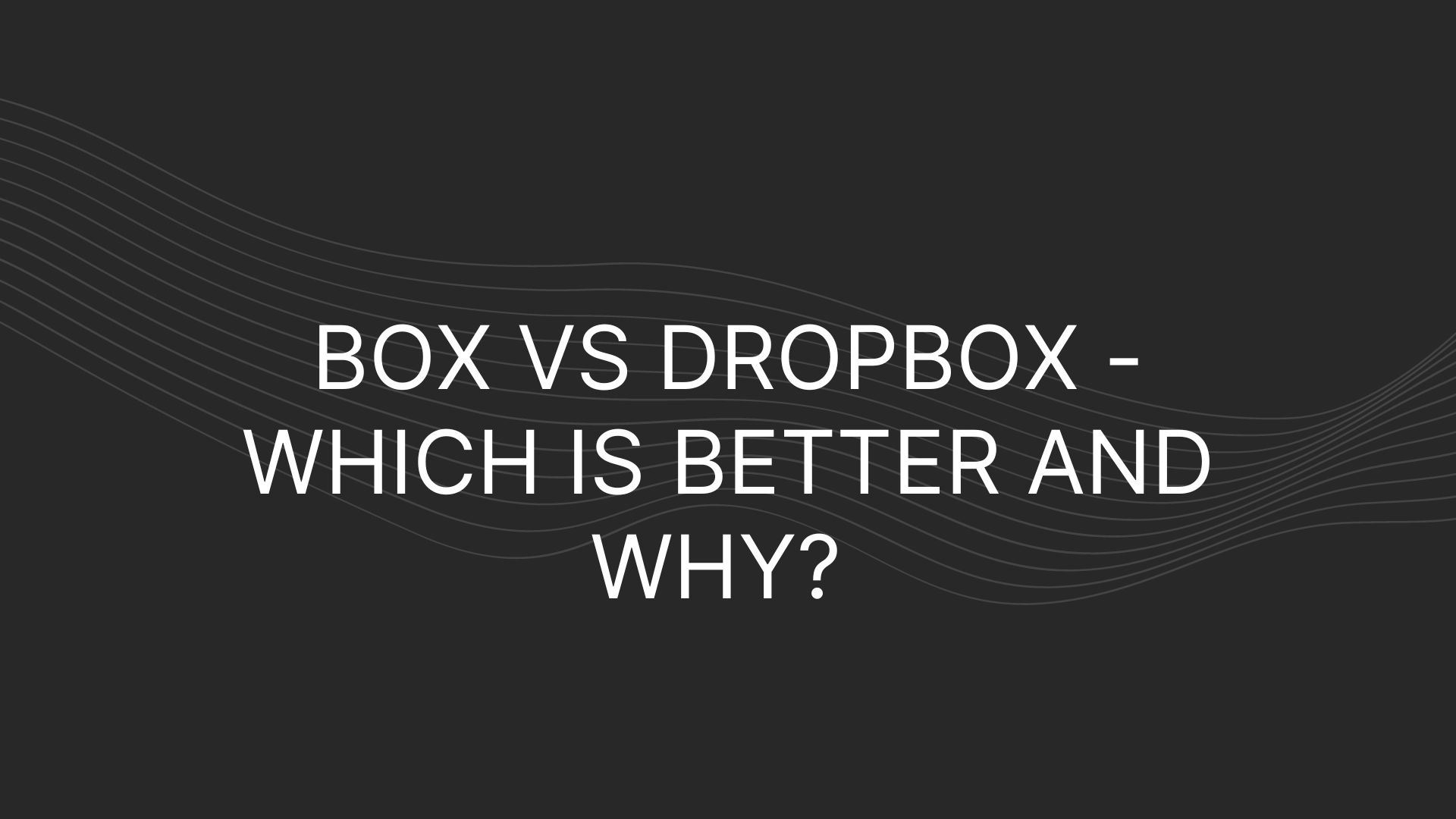In this article, we’ll compare Box vs Dropbox to understand the differences between the two products. Including topics such as:
- What the products are
- Features
- Reviews
- Customer Profiles
- Pricing
- Selection Criteria
Since the dot com era, the world has seen a drastic change in the way businesses accomplish tasks and communicate with each other on a daily basis. This new generation has propagated corporations into the digital age where their lives are driven by technology through phones, computers, and tablets. The old way of conducting business activities through in-person meetings, letter mail, and files stored in cluttered cabinets no longer exists.
Instead of these traditional workflows, companies have had to endure a decades-long process of changing the way they operate internally and externally. They have undergone changes in the way they share information, transmit confidential documents, and collaborate with others. But, altering the dynamics of a company workflow is extremely challenging and requires an intense restructuring in the company’s legal, operations, and IT departments that can take years.
Rather than investing the time and money to build out a permanent company-wide solution, top-performing companies have looked to other ideas that will address their needs with ease. More specifically, companies that belong in classifications such as Fortune 100 and Fortune 500 have built relationships with cloud storage and file hosting companies such as Box vs Dropbox. These two companies have strategically developed solutions that enhance the digital workflow efficiency in the following domains:
- File Sharing
- Data Privacy
- Cloud Storage
With the large sum of data that supports document transfers across a myriad of industries, comparing Box vs Dropbox is good to understand the highly touted, fast-growing companies that help others manage internal and external collaboration with intuitive software. By supporting file sharing, data privacy, and cloud storage needs of thousands of companies, Box and Dropbox are popular solutions for those looking to work in a digital arena.
There are thousands of files being uploaded into the cloud and shared among many individuals while corporations are struggling to find their next go-to service that can ensure their collaborative needs are being met. Partnering with businesses like Box and Dropbox can provide adequate security protection and fast uploading speeds for documents to ensure a company’s workflows remain efficient. It’s why it’s important to understand which is better for you when evaluating Box vs Dropbox for your needs.
What is Box?
Box is an extensive collaboration platform built for sharing files through the cloud. Primarily built for businesses, Box contains a plethora of unique options that make it a popular choice for over 100,000 businesses globally. Not only is Box integrated with the workflows of thousands of prominent companies, they specifically are clients of roughly 67% of the Fortune 500 industry. Meaning, that Box is a trustworthy partner for the most elite corporations out there.
Box provides a fully functional workflow that combines messaging, analytics, document editing, and file sharing in one place. Rather than scouring a handful of platforms, Box offers a comprehensive enterprise package that ensures all of your company files are secured together so that you can easily navigate for needed information.
What is Dropbox?
Quite similar to Box, Dropbox is also a cloud-focused storage solution that permits users to upload and share files across multiple platforms. By providing you with a set limit of storage, Dropbox is there anytime you need to collaborate on a document, share a file with others, or store private information.
Serving over 700 million registered users today, Dropbox is popular among individuals and small teams that are looking for the versatility to create items, upload them, and share them across many members. With an attractive user interface and user experience, Dropbox is able to secure the businesses of millions worldwide due to its reliability, ease of use, and reasonable price points.
Dropbox vs. Box Feature Comparison
Given that Dropbox vs Box have almost identical profiles, it is necessary to look at their features on a deeper level. This will allow you to differentiate and develop a better idea about which solution can serve your individual or team needs best because the Box vs Dropbox debate can be difficult to navigate.
Dropbox Features
Comparing Dropbox vs Box, Dropbox offers a presentable UI/UX design that is favored by many of its clients. Aside from the many solutions they provide, Dropbox is known for its intuitive ability to let users navigate their dashboards quickly. From the dashboard, a user can access files, share requests, analyze insights, and delete items right from their screen.
It can be said that Dropbox is there to meet your end-to-end needs. Instead of building out many complex and potentially useful features, Dropbox focuses on its core product to ensure users are able to fulfill their document and cloud storage goals effectively.
For a comprehensive list of features, please refer to the list below:
- Sign documents with e-signatures.
- Capture recording of how users interact with documents in real-time.
- Upload, share, and access encrypted files through the cloud on any device.
- View an analytics report that details various metrics about your documents.
- Integrates with the following applications: Canvas, Google Workspace, Trello, Asana, Adobe, Office Products, Slack, and Zoom.
The ability to integrate Dropbox into popular applications like Microsoft Office and Slack can be beneficial for many businesses worldwide. Dropbox offers that bridge your team may be lacking when managing documents effectively across the company. Therefore, by integrating Dropbox into a company-specific workforce management solution, teams are able to easily access, share, and provide feedback on important projects.
Although Dropbox offers a solid package of features, there are limitations depending on the package you purchase. For example, if you select their standard or plus package, you will be limited on the number of documents you can e-sign, the storage size, and the number of devices you can access Dropbox on. So, it is important for you to consider your individual or company budget prior to deciding whether or not you want to partner with Dropbox.
Box Features
Comparing Box vs Dropbox, Box is a heavily supported platform by larger companies as evidenced by its prevalence in the Fortune 500 industry. Given that data, Box prides itself on being an integral workforce solution. Imagine Dropbox combined with a service like Slack or Asana and that is what Box is.
Box integrates the typical database and file-sharing features needed to cross-collaborate effectively. But, they also provide their users with additional features such as document editing, templates, messaging feature, checklists, and more.
To learn more about the features that Box vs Dropbox offers, take a look at the list below:
- Offers 1500+ app integrations for platforms like Adobe, Slack, Zoom, Office Products, and more.
- Allows you to add e-signatures to documents.
- Displays detailed metrics such as how long the document was viewed, the number of users that accessed a file, current storage availability, and more.
- Provides you with governance information to ensure you comply with proper data privacy laws.
- Receive notifications, add notes to documents, mark them as complete, or assign them for revision.
- Access a messaging feature where you can talk to other co-workers on specific documents.
- Top-tier security and compliance integration that detects threats and ensures documents abide by industry-specific protocols.
When comparing Box vs Dropbox, Box does have limitations that reflect the type of package you purchase. Buying packages like Personal Pro, Business Plus, and Enterprise Plus will provide your company with all of the benefits needed to succeed.
Although, if you don’t have the budget or feel the need to purchase the ‘Plus’ packages, Box has an advantage over Dropbox. Box’s standard packages offer more e-signatures that you can use, higher storage capacity, increased upload limits, and so much more.
Box vs. Dropbox Pricing Overview
Pricing can be a breaking point for many individuals and companies, especially with the current Software as a Service (SaaS) products offered today. The average contract value for a SaaS product today is around $24,000 per year which can be a heavy price tag for some. Though, if a service provides you with instrumental value, then it is worth sacrificing a little extra cash to streamline work efficiencies.
Let’s take a deeper dive into how the current costs for Box vs Dropbox might look for an individual and team.
Dropbox Pricing
| Individuals | Monthly Billing | Annual Billing |
| Plus | $11.99/mo. | $9.99/mo. |
| Professional | $19.99/mo. | $16.99/mo. |
| Teams | Monthly Billing | Annual Billing |
| Standard | $18/user/mo. | $15/user/mo. |
| Advanced | $30/user/mo. | $24/user/mo. |
| Enterprise | Contact for Pricing | Contact for Pricing |
Box Pricing
| Individuals | Monthly Billing | Annual Billing |
| Individual | Free | Free |
| Personal Pro | $14/mo. | $10/mo. |
| Teams | Monthly Billing | Annual Billing |
| Business Starter | $7/user/mo. (min. 3 users) | $5/user/mo. (min. 3 users) |
| Business | $20/user/mo. (min. 3 users) | $15/user/mo. (min. 3 users) |
| Business Plus | $33/user/mo. (min. 3 users) | $25/user/mo. (min. 3 users) |
| Enterprise | $47/user/mo. (min. 3 users) | $35/user/mo. (min. 3 users) |
| Enterprise Plus | Contact for Pricing | Contact for Pricing |
As you can see comparing Box vs Dropbox options utilize the abundant subscription-based payment model that bills based on the number of users. Therefore, if you belong to a company with a large number of employees, the bill can rack up fast.
It does appear that Box’s offerings are suggestive of their investment in corporate clients. Offering five different subscription options compared to Dropbox’s three enables their clients to specifically tailor a plan to their needs.
For a further breakdown of the specific features that accompany each Box vs Dropbox pricing package, visit their website today and get in touch with one of their sales professionals.
Box vs. Dropbox Customer Profile
Box and Dropbox are closely aligned when it comes to feature offerings. But, they are also closely aligned when it comes to their customer profile. It is readily apparent that they can tend to the needs of individuals when it comes to filing sharing, storage, and uploading. But, more specifically, both services overlap in terms of the company departments they intend to serve. Take a look at the list of departments that both file-sharing platforms are on a mission to serve below:
- IT
- Sales
- Legal
- Finance
- Marketing
- Administration
- Human Resources
As you can see when analyzing Dropbox vs Box, they are both on a mission to serve companies throughout the world in multiple departments that are inside a myriad of sectors. These sectors include but are not limited to healthcare, government, life sciences, media, and entertainment.
Aside from a macro level comparison of the departments within a company and sectors both Box vs Dropbox address, they do differ in the size and number of companies that they support.
To highlight again, Box supports over 100,000 companies globally which is 2.5x more than Dropbox. They contain Fortune 100 and Fortune 500 clients such as AstraZeneca, Intuit, Morgan Stanley, JLL, and more.
Although Dropbox doesn’t support as many companies as Box, they primarily address the needs of smaller teams that are still popular. Clients such as Airtable, Gusto, Techstars, Buzzfeed, Patreon, and Gartner to name a few. Dropbox is known for addressing the needs of individuals which can be supported by their list of 700 million users currently registered on their site. That is equivalent to supporting ~8% of the globe.
Box vs. Dropbox Reviews?
When deciding between two competing services, it is not uncommon to browse reviews and read what consumers have to say about Box vs Dropbox. Learning from other users can allow you to develop a better perspective about which product offering is right for you. Take a look at some of the highlights consumers are saying about Box vs Dropbox below.
Box Reviews
Positive:
- Great solution for creative collaboration.
- Box offers a high-end security system to manage cloud storage.
- Working in one place is a great opportunity to manage workflows.
Negative:
- Poor ROI for small businesses.
- Sometimes, real-time editing of documents does not work.
- Searching for documents in the dashboard rarely provides results.
Dropbox Reviews
Positive:
- An intuitive solution for the user.
- Can be used with ease across multiple devices.
- Easily store documents and navigate the interface quickly.
Negative:
- Poor synchronization across devices.
- Not as secure due to lack of encryption.
- Cloud storage is the only beneficial tool.
To explore common themes from reviewers comparing Box vs Dropbox, let’s gather insight into the positive and negative things users have to say.
For the Box vs Dropbox reviews, it is apparent that the Box platform is best for collaboration and secure transactions of documents. This marks Box as a superior workforce platform that can handle tons of files and allow team members to manage documents effectively.
In opposition, the negative opinions about Box tell you a lot about the target market and functionality. It appears Box is best suited for large-scale companies that have hundreds of employees needing access. One downside to the product is that there is no real-time collaboration, something that Google Drive products offer.
When exploring Dropbox reviews, users have nothing but good things to say about its native feel and fast accessibility. Pairing these themes with the idea of ‘not having extra tools’, it can be deduced that Dropbox is ideal for small businesses, groups, or individuals looking for a basic cloud solution for their files.
Selecting the Right Product for You
Selecting between Dropbox vs. Box can be a difficult choice, but it is imperative that you base your decision on company and individual needs. For the purpose of clarity, let’s review some of the features that were highlighted for each company below.
| Dropbox | Box |
| E-signatures | E-signatures |
| Access Analytic Reports | Access Analytic Reports |
| Over a Dozen App Integrations | 1500+ App Integrations |
| Upload, Share, and Store Files | Upload, Share, and Store Files |
| Capture Document Recordings | Top-tier Security and Compliance |
| Collaborative Messaging + Editing | |
| Governance + Data Privacy Information |
It does appear that Dropbox vs Box are closely aligned in terms of value and offerings, but there are some clear differences. Firstly, Dropbox offers a favorable price point. If you or your company are just looking for a simple solution to upload, store, and share documents within an easy-to-use interface, then Dropbox is the clear winner. Although it may not offer unlimited storage size and has limitations with accessibility across multiple platforms, you should be able to accomplish what you need without a problem.
On the contrary, is the clear winner for robust organizations. Their subscription model, features, and company goal of providing a coherent workforce management solution for documents are ideal for medium to large-sized companies. Box vs Dropbox is ultimately the go-to solution for those looking to combine cloud-sharing and task-management features together. Despite the price being higher than its competitor, Box vs Dropbox offers unlimited storage, and unlimited e-signatures, and provides additional messaging and editing platforms that will be useful at scale.
Regardless of which direction you decide to go, ensure that you analyze your individual and company-specific needs. Doing so will make the selection process easier when comparing Box vs Dropbox. In the end, what matters most is picking a cost-effective solution that meets your needs whether that is signing agreements with another client, sending invoices to a vendor, or sharing presentations across your team.