Are you new to LinkedIn and want to learn how to tag someone on LinkedIn to engage in better social selling? LinkedIn is a social network for business professionals. You can build a network by following your friends, family, and coworkers. If you are looking for a job you can reach out to the many recruiters who are active on LinkedIn. And you can participate in conversations by mentioning someone and replying to comments.
Building your professional network means staying active and tagging your contacts on posts and comments. You may want to mention a LinkedIn connection in a relevant status update or tag someone on LinkedIn in a piece of content they’d find interesting.
Tagging Someone on LinkedIn
Mentioning your contact in a post can get their attention. The tag will send a notification to your connection, alerting them that one of their connections has tagged them in a piece of content. It’s an efficient way to make them aware of something without sending them a direct message or filling up their inbox.
How to Tag Someone on a LinkedIn Post
Trying to share something with a member or connection by posting something? Here is how you can mention them in the post. The mentioned connections will be notified about your post.
- On LinkedIn, navigate to the post.
- Tap on the comment section.
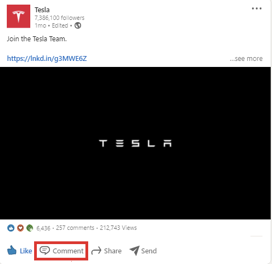
- Type “@” and start typing the initial characters of the name.
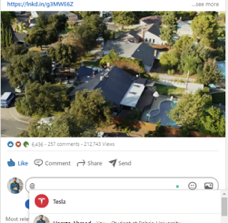
- Click on the name of the person you want to mention.
How to Tag Someone on LinkedIn in a Post Already Posted
Sometimes, you want to tag your contact on a post that has already been posted. This way, they can get an update. The steps to do that are mentioned below.
- Navigate to the post where you want to tag your contact.
- Click on the “Share” button.

- Type “@” and then type the name of the contact.
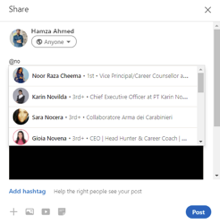
- Choose the name from the pop-up list.
How to Tag Someone on LinkedIn From a Company Page
The steps required to tag someone from a company’s page are the same as above. The major difference is access to a company’s LinkedIn page is required. Once logged into your company’s page, follow the steps above. The only difference is the account which you are tagging someone. The process is no different.
For more how to guides on LinkedIn check out popular ones below…



