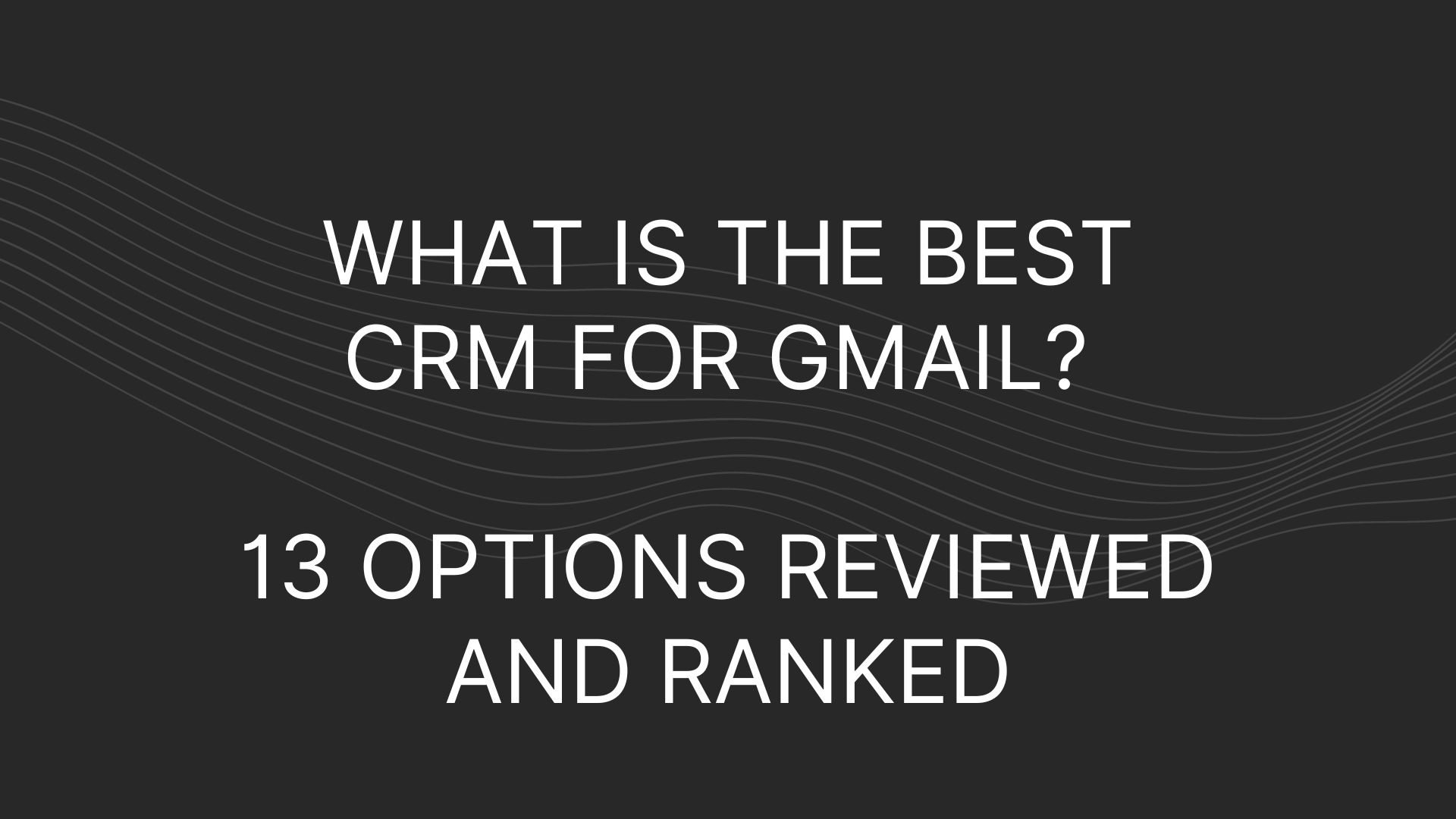If you’re looking for the Best CRM for Gmail, we’ve got you covered.
Gmail has never slipped from its pedestal as the most well-known email service provider worldwide. It has always been a huge deal to serve personal and business accounts. Your business probably uses Gmail to interact with leads, clients, and partners.
The likelihood of missing important emails and jeopardizing sales opportunities increases as more emails are sent daily. Unfortunately, while being a top provider of email services, Gmail isn’t the best way to organize contacts.
Integrate your personal Gmail inbox with the best CRM for Gmail to maximize your sales email methods and grow your company. But which CRM with Gmail integration is the best for your company?
This guide will cover the Best CRM for Gmail.
What is Gmail, and Why is a Gmail Integration Needed?
With more than 1.8 billion active Gmail users, there is almost no domain untouched by Gmail.
Users can link their inboxes with all the effectiveness and capability of a CRM by using Gmail’s CRM. Users can manage and maintain business communications with customers, colleagues, and staff using the system in a single, simple-to-manage setting. By eliminating the boredom of performing the same tasks repeatedly, Gmail CRM enables businesses to give their agents more time to generate leads and cultivate relationships with clients.
Gmail integration is crucial due to the following reasons:
- Improved effectiveness
- Easy and quick email management
- Automated completion of tedious chores
- Acts as a modern data exchange tools
Best CRM for Gmail Considerations
The best CRM for Gmail will mostly depend on the specific requirements that your business or agency has. Below are the key considerations:
Use Cases
There are two types of CRMs–general-use CRMs and industry-specific CRMs. General-purpose CRMs offer features that are common to most businesses. Industry-specific CRMs provide more specialized capabilities to assist particular business types, such as insurance, education, and hospitality, in improving the sales cycle for clients and prospects.
Integration with Gmail
You can access many layers of communication channels simultaneously by integrating with Gmail. Gmail’s technology organizes and integrates direct messages, emails, chat rooms, videos, and audio messages to help agents better manage client interactions.
You can use all of Gmail’s systems and capabilities by using CRMs that integrate with it. It functions under the constraints Google has established on its messaging platform.
CRM Reviews
It is best to look at customer reviews because they have tried and tested that platform for their business. If the pros outweigh the cons of that CRM platform and its functions comply with your business activities, then it is the best CRM with Gmail integration for you.
Best CRM for Gmail
Salesforce
Salesforce is probably the most well-known CRM, so a Gmail integration should be no surprise. This Chrome plugin allows you to manage all of your Salesforce data within Gmail. You can also input data, create new entries, or manage new tasks within Gmail.
Key Features:
- Contact Management: Salesforce CRM guarantees trouble-free contact management by providing access to important customer information and interaction history. It provides a comprehensive view of the customer with insights and engagement-boosting strategies. It lets users log emails from Gmail automatically.
- Opportunity Management: Opportunity management gives you the option to see your consumers’ activity timelines. It illustrates the many stages of a specific contract, which assists in determining your next course of action.
- Quote Management: With forecasting and productivity monitoring, Salesforce CRM streamlines your sales and business processes. It makes managing product quotes easy.
- Einstein Analytics: Einstein analytics is available with high-level business intelligence, enabling you to interpret challenging sales and service insights.
- Lead Management: A rich activity timeline highlights Salesforce CRM’s lead management. It provides access to the most recent connections on the timeline with the top practices in the business.
Use Case: General Use
Integration with Gmail:
The integration is helpful for sales representatives who spend most of their time in Salesforce yet want to send emails using a Gmail account. Salesforce is used to create emails sent via a linked Gmail account and land in the Gmail Sent Box.
The Activity History on prospects and contacts has a Compose Gmail button when Send via Gmail is enabled. Emails are recorded in the records from which they were sent.
You can automatically log emails using Gmail and Salesforce. It also lets you record chats you send through your Mails account.
Review:
Many CRMs are accessible, affordable, and easy to use, but they become ineffective as a company grows. Because Salesforce offers CRM solutions that grow with your organization, you won’t have to worry about the software becoming obsolete in the future.
Hubspot
With their seamless Gmail integration, you can use the power of HubSpot CRM right from your email. It ensures that you never lose another important message. You can explore powerful HubSpot tools like layouts, meeting schedules, sales processes, and more without ever leaving your inbox.
Use Case: General Use
Integration with Gmail:
Connecting a Gmail account to HubSpot CRM is quick and easy, for it only takes a moment to link the user’s Gmail account to the HubSpot CRM. It seamlessly integrates with your HubSpot marketing, sales, customer service, and operations tools right out of the box. The users can keep track of their emails with just one click. It lets the user track every detail from the CRM without leaving the inbox.
Review:
HubSpot is a sleek CRM that works across marketing, sales, and customer service teams. Its comprehensive free edition outshines many paid CRMs on the market. It’s an excellent option for businesses attempting to enhance customer relationship management.
Microsoft Dynamics
Microsoft Dynamics 365 is an out-an-out suite of services that enables one stop solutions for its users. One can easily integrate Gmail and Microsoft Dynamics 365 CRM in one easy step with virtually nothing to install.
Use Case: General Use
Integration with Gmail:
Microsoft Dynamics supports server synchronization for on-premise and online deployments of Microsoft email apps Outlook and Exchange and any POP3 or SMTP email server. Syncing the Gmail server with MS Dynamics can allow you to migrate data easily and track incoming and outgoing emails straight from your CRM. Users can also choose a third-party app for CRM-Gmail integration, which would mean buying or paying for integration services.
Review:
The best feature of Microsoft Dynamics 365 is that it has a highly user-friendly interface. Microsoft Dynamics CRM is available as a software-as-a-service (SaaS) solution and on-premises, with an intriguing user interface for mobile and desktop devices.
Pipedrive
Pipedrive has created its image as a robust and userfriendly CRM in recent times. It was created using an activity-based selling methodology, which streamlines every step involved in converting a potential deal into a successful sale. It is a web-based Sales CRM and pipeline management solution that allows businesses to plan and track their sales activities.
Use Case: General Use
Integration with Gmail:
Pipedrive, through the Gmail Chrome extension application, allows users to schedule sales activities and make notes and quickly adds contacts from Gmail to Pipedrive. However, the CRM functions one can perform from within Gmail are limited to adding contacts, note taking, scheduling, and organizing sales activities.
Review:
Nothing falls short with Pipedrive. It allows you to spend less time filing and more time selling with dynamic and powerful CRM software. Furthermore, it is user-friendly for beginners, easy to deploy, and customizable.
Copper
Cooper is not only a Google-recommended CRM but also a Chrome Enterprise Partner and a Google-backed company. This CRM was one of the first to connect with Gmail, and most importantly, Google recommends Copper for its millions of users.
Use Case: General Use
Integration with Gmail:
Copper’s CRM integration with Google works seamlessly with Gmail, Calendar, and Drive. The users never have to switch tabs to add leads, find files, track email conversations, and manage tasks in the marketing and sales process. One can work uninterrupted and simplify contact management by adding new contacts directly from Gmail. However, it is noteworthy that the CRM is a Chrome extension and not fully integrated.
Review:
With Copper, one can entirely focus on managing leads, working opportunities, and closing deals by incorporating a sales automation solution. It is an excellent CRM for startups that use Gmail and want seamless integration and an easy-to-use interface.
Capsule
Only recently did Capsule enter the CRM software market to quickly establish itself as one of the best Gmail CRM platforms. It assists its users in developing meaningful relationships with their customers. With the use of their G Suit, one can easily access contact records, message history, tasks, and sales opportunities from within Gmail.
Use Case: General Use
Integration with Gmail:
Integrating Capsule with G Suite allows sales reps to access their contact data from their mobile devices. Although it is not fully integrated with Gmail, the Capsule CRM Gmail sidebar serves its purpose: it can store and track email conversations with leads and customers without leaving the inbox.
Review:
Due to its simple, affordable, adaptable, and highly customizable conditions, Capsule has become one of the favorite CRMs for startups and small businesses that are just getting started with CRM. Furthermore, it has diverse integrations that can make the CRM more marketing or sales-focused.
Insightly
Insightly is one of the popular CRM software used by users. It provides unified customer relationship, sales, and marketing management systems to its users. Insightly’s management tool makes it easier for teams to collaborate and work from anywhere.
Use Case: General Use
Integration with Gmail:
As a downside, Insightly is not fully integrated with Gmail. But, they provide a powerful Insightly sidebar application. A Gmail sidebar is added to your account once you download the browser extension. You’ll get a light version of this CRM tool every time you log in to your Gmail account.
Review:
Insightly CRM is better suited for large enterprises than small and medium-sized businesses. Furthermore, it is excellent for contact management, lead generation, and task management. The software’s interface is simple to grasp, and entering data into the system isn’t overly complicated.
Streak
Image Source: Streak
Streak was created to help users manage their sales pipeline from its integrated Gmail interface. It is a highly customizable CRM that allows users to search, filter, and sort data to create custom views. One can easily share details such as call logs, notes, and, most notably, emails with their team for the seamless transition of information.
Use Case: General Use
Integration with Gmail:
Streak is a fully integrated Gmail CRM built directly inside Gmail for desktop and mobile, with Google Suite integrations that help you quickly access and gather your data. The platform includes adaptable workflows with a simple filter, search, group, and sort functions, data capture, automatic tracking, and easy access to pipeline details alongside emails.
Review:
One key feature that makes streak different from others is its automated sharing capabilities with its team that one can easily pick up where they left off. It also accesses pipeline data alongside emails, so you always have the necessary context.
ClickUp
With ClickUp’s client-friendly features, one can manage their entire business in a single project management platform. ClickUp is a highly rated CRM and project management tool that high-performing teams in small and large companies use. ClickUp’s generous free plan is ideal for beginners or startups looking for free marketing project management tools.
Use Case: General Use
Integration with Gmail:
ClickUp, through the Gmail Chrome extension application, allows transferring information effortlessly. By opening the Chrome extension, the users have two choices: Attaching to the Task and Creating a New Task. Attaching the task adds its user’s email to the current task as a rich attachment.
Review:
ClickUp is a customizable workplace efficiency software that can be used to automate sales emails by all departments in a company. When someone opens their Gmail account, users can set up an automated email sequence that sends emails at certain periods. This is ideal for sending out follow-up emails or messages throughout the day. It also enables users to teach customers how to use a product, which increases satisfaction and leads to higher conversion rates.
Monday
Monday CRM assists teams in tracking customer data and managing the entire sales cycle through simple custom automation that eliminates repetitive tasks and manual work. One can easily set up integrations with automated actions for the sales pipeline.
Use Case: General Use
Integration with Gmail:
The users can centralize their customer communication and task management by integrating Monday CRM with their Gmail accounts. With the help of this integration, one can transform emails without having to leave their inbox. It further creates action items with the team to keep sales reps and contacts connected and on the same page. One can easily attach, share, and preview files stored in Dropbox from within Monday.
Review:
Monday is a powerful CRM platform and sales tool for capturing and nurturing qualified leads through the fulfillment process. It features an open API and ample native CRM integrations to centralize the entire sales pipeline.
Freshsales
Freshsales from Freshworks was founded to provide a better, cheaper solution for customer service teams. Its main selling point is its feature depth and more straightforward-to-use interface. Freshsales is relatively popular for its Gmail integration as it updates and uses CRM from within the Gmail inbox.
Use Case: General Use
Integration with Gmail:
Freshsales CRM provides AI-based activity capture, lead scoring, and sales tracking. One can activate two-way sync to track email opens, and link clicks automatically logged in the CRM through their Gmail integration. Its users can sync Freshsales with Google Calendar to manage meetings and record sales calls with contact details.
Review:
Freshsales provides a very user-friendly interface that is very responsive and easy to learn. It sends automated, personalized email sequences from Gmail inbox and is a powerful platform offered at a reasonable price.
Nimble
Nimble lets its users access the benefits of CRM from everywhere, including inboxes, social platforms, and any web browser app. It automatically combines contacts, social media connections, and calendar appointments from over 150 apps and CRMs into one integrated relationship manager.
Use Case: General Use
Integration with Gmail:
Nimble is a simple CRM that can be seamlessly integrated with Google Suite systems. Through this CRM, one can manage contact records, send trackable emails, and manage open deals in one place. The CRM records can auto-populate based on the Google Suite data, such as calendar notifications, saved contacts, and email history, reducing time-consuming admin.
Review:
Nimble is the best tool for building customer relationships. It can quickly locate contact information and the team’s interaction history to access its customers and leads. It further allows us to automatically extract data from social profiles, which is fantastic.
NetHunt
NetHunt CRM is a tool that helps with sales automation tool and assists you in managing leads, nurturing customer relationships, tracking sales progress, and closing more deals. It efficiently structures and streamlines business data. NetHunt lets its users send thousands of personalized emails at any chosen time with just a click. It also features automatic email sequences to engage prospects, leads, and customers.
Use Case: General Use
Integration with Gmail:
NetHunt is designed to work within the Gmail account, making it easier to use for Gmail users. It allows users to log emails that can be made visible to the team for easy information sharing. Through NetHunt, you can collect leads, qualify them, capture relevant details, and segment contacts from within Gmail.
Review:
If you are a Gmail user, then NetHunt is one of the best CRM for you because it’s the only one that is fully integrated and works. NetHunt is also a tremendously customizable interface with a simple and flexible platform. NetHunt recently transitioned from a robust CRM system to a dedicated sales-growth hub by introducing its Workflows feature.
Best CRMs for Gmail Ranked
Depending upon the ease of integration and the capabilities provided, below is the list of CRMs as per their ranking.
- NetHunt
- Copper
- Salesforce
- Streak
- Monday
- Hubspot
- ClickUp
- Nimble
- Freshsales
- Capsule
- Insightly
- Pipedrive
- Microsoft Dynamics 365
If you’re looking for other CRM articles: