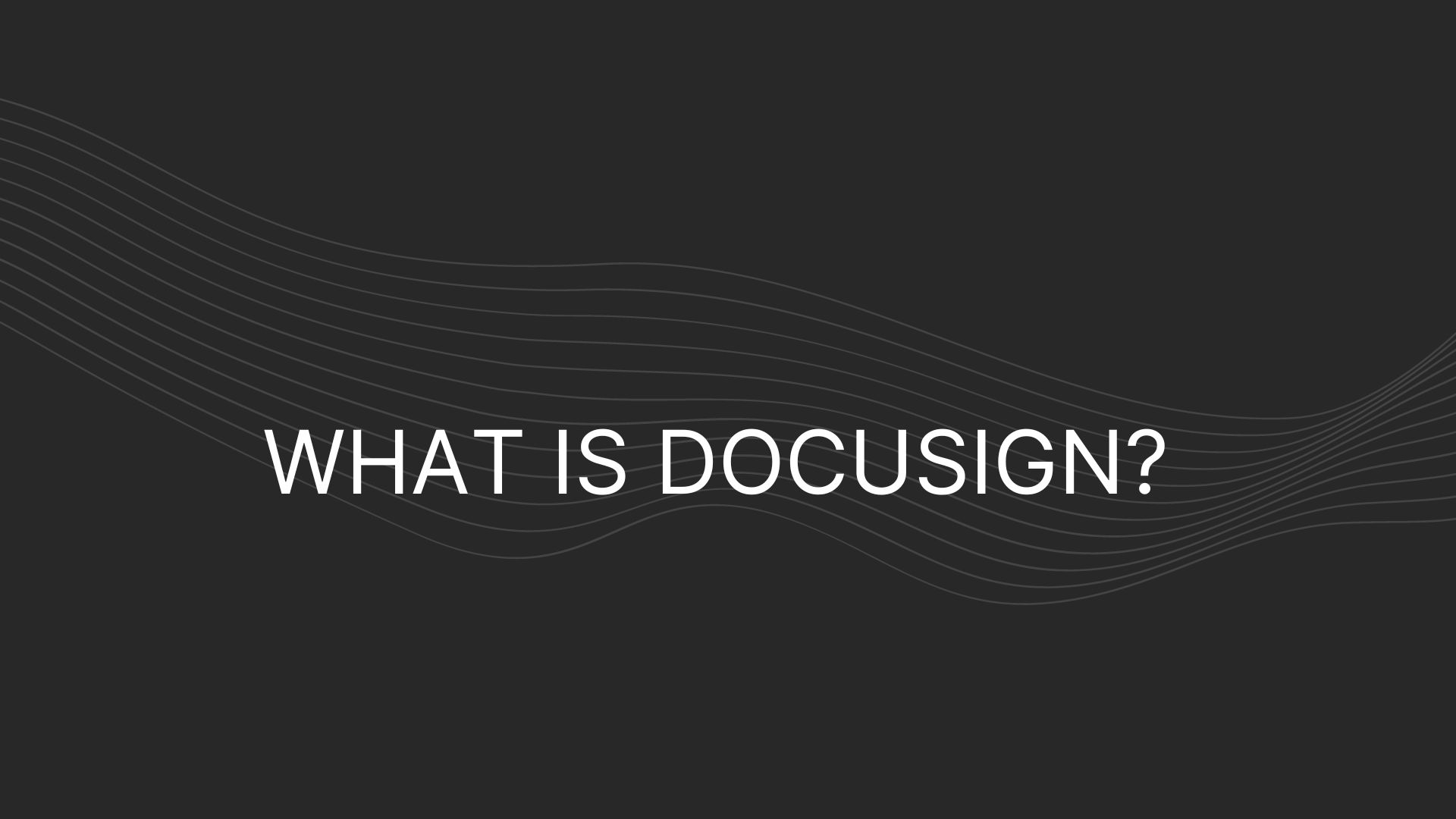DocuSign is an electronic signature and document management platform that permits users to exchange signatures and important documents on a digital scale. Since 2003, DocuSign has accumulated over 1,000,000 paying customers and has served the signature and document needs of over 1 billion users. With the help of progressive technology and the advancement of the internet, DocuSign empowers clients to easily create, send, and track files that require a signature across the web. Through the power of cloud storage, signatures and documents can be conveniently managed across all devices in a practical manner. It allows many different companies across a slew of sectors to streamline their business processes, obtain approvals, and complete paperwork in a timely manner.
What is DocuSign used for?
There are a number of different use cases for DocuSign. However, specifically, it serves to provide accessibility and management for the following departments:
- Sales
- Legal
- Procurement
- Human Resources (HR)
For sales teams DocuSign is indicated to integrate with the digital sales process. With the number of contracts, sales agreements, and order forms that need to be signed and completed, DocuSign supports signatures of all of the previous documents plus many more. This allows sales teams to close deals efficiently and effectively with prospects by reducing manual activity.
With respect to the legal department, the signature platform allows teams to automate workflows so they can deliver quicker value. DocuSign enables legal teams to notarize documents, capture consent, effectively verify the identity of signers, and store confidential documents in accordance to the latest governance and regulations.
Not only does DocuSign support the legal team, but it can aid your procurement division with managing contracts. It supports the digital approval of vendor contracts, and exchange of master sales agreements (MSAs), and even can permit the showcase of requests for proposals (RFPs) in case you are generating bids for a new contract.
The last focus point of DocuSign is on the Human Resource department. Here, the platform enables human resource personnel to manage the employee life cycle with just a few clicks. DocuSign supports the completion of non-disclosure agreements (NDAs), offer letters, background checks, and onboarding paperwork, and can even allow managers to conduct employee evaluations. It offers specific integrations so that HR representatives can sufficiently track applicants, new hires, and current employees in a single workflow.
Although the electronic signature platform is designed for the four primary departments above, it can also serve the needs of many other departments such as IT, Operations, Finance, Product Management, and Support.
Who uses DocuSign?
With DocuSign currently serving over 1 million paying customers and 1 billion users since its inception, it is built to support individual and company-specific needs across a spectrum. There are, however, four main industries that regularly use DocuSign which are listed below.
- Insurance
- Real Estate
- Government
- Financial Services
Historically, insurance has been a difficult industry in terms of customer experience, but DocuSign has helped companies navigate the burdensome landscape by providing customers with the following abilities: notarize agreements from any mobile device, develop user-intuitive forms, authenticate appropriate signatures, and increase the speed of paperwork turnaround. These abilities, together, have allowed insurance agencies to streamline their workflows efficiently.
Aside from Insurance, the Real Estate industry is another prominent user base. The platform supports agents and brokers with completing homeowner association (HOA) forms, creating documents with populated data fields, and completing sale transactions with the help of DocuSign’s digital e-signature abilities. Additionally, DocuSign allows agents and brokers to use their real estate applications that were intentionally curated to track document completion by photo and video of the property.
For government affiliations, DocuSign provides them with a core set of features to support traditional workflows. The platform gives government officials and various departments the opportunity to obtain electronic signatures for contracts, notarize agreements, conduct an audit trail, and track the lifecycle of different documents in a secure, private fashion. These basic abilities have supported the efficiencies of 3,000+ government departments in the public sector alone.
The last user base that DocuSign is popular with is financial services where electronic signatures and document management have created a positive experience for dealers and clients alike. With the platform credit unions, banks, hedge funds, and financial professionals can securely exchange lending forms, manage negotiations, authenticate new accounts, and maintain compliance with government regulations in a single platform.
Not only does DocuSign support the users above, but it also serves the needs of many other industries that include but are not limited to Healthcare, Life Sciences, Manufacturing, Insurance, Construction, and more.
What Does DocuSign do?
When looking at the full suite of features at DocuSign, the company centers on five key product offerings for its users:
- Identity Verification
- Electronic Signatures
- Document Generation
- Electronic Notarization
- Contract Lifecycle Management
Identity verification allows individuals and companies to conduct business with integrity and security. DocuSign integrates verification procedures such as a photo of your driver’s license to ensure that the individual providing the signature is authenticated.
Electronic signatures support contracts, forms, and other paperwork by providing key stakeholders with the ability to sign, transfer, and complete important documents digitally. Users can either type in their name or sign the document by tracking their mouse or stylus along the dotted line.
For document generation, DocuSign provides clients with the option to customize their documents for their target entity. From writing conditional content to auto-filling important data, document creators are able to prepare NDAs, MSAs, quotes, invoices, and account statements quickly.
With respect to notarization, DocuSign allows personnel to authenticate and complete important insurance, financial, or other documents digitally. There no longer is a need for signees to be physically present in an office to complete a task.
Lastly, DocuSign supports tracking the lifecycle of a contract through specialized software. Here, clients can automate, customize, and organize paperwork needed to verify contracts, secure new deals, and support current business practices.
How Does DocuSign work?
To highlight the main component of DocuSign, take a look at the steps below for obtaining an electronic signature for a particular document.
- Upload a document or PDF file.
- Provide email addresses for the file destination.
- Add tag lines to indicate where a signature is needed.
- Hit send and await signature completion.
By following the listed steps, DocuSign highlights its simplicity when using the e-signature component. An individual simply uploads a specified document, adds contact information, indicates where a signature is needed and sends it off for completion. DocuSign will send you an automated notification after the signature is obtained and returned to your inbox.
DocuSign Features
DocuSign has changed the business realm when it comes to managing electronic signatures and documents online. However, that is not the only feature it offers. Below you will find a list of other notable tools that DocuSign provides for its clients to help them enhance their business practice and reduce redundancy.
| Activity Tracking | Audit Trail |
| Document Analytics | Form Management |
| Proposal Generation | Secure Data Storage |
What Does DocuSign Integrate With?
With DocuSign being a preeminent document and signature platform, there are a number of popular integrations that it can work with. Below you will find a few examples of the 400+ integrations that DocuSign has to offer to its users:
- Slack
- Intuit
- Zoom
- Workday
- Salesforce
- Google Products
In addition to a few hundred other possible integrations, DocuSign empowers companies and individuals to streamline their business processes by providing them with an all-in-one solution. Through the use of an Application Programmable Interface (API), DocuSign easily implements into the backend of each Customer Relationship Management (CRM) interface, communication software, or teleconference platform.
Who are DocuSign’s Competitors and Alternatives?
Although DocuSign is a leading document and e-signature platform in the workforce management space, they do have a few notable competitors and alternatives.
- SignNow: Cloud-focused e-signature platform that supports mobile applications.
- HelloSign: Provides authenticated, automated documents with the ability to add e-signatures.
- PandaDoc: Enables clients to edit, send, and provide electronic signatures with continuous 24/7 customer support.
- Adobe Sign: Allows customers to create, sign, and send documents to retrieve signatures.
DocuSign Pricing
DocuSign offers potential users a number of different plans to get started. They charge on a per-month and per-user basis which offers core features such as providing e-signatures, creating basic documents, accessing app integrations, and more. Depending on your needs the plan you select will result in either more or fewer features.
| Plan | Annual | Monthly |
| Personal | $10/mo. | $15/mo. |
| Standard | $25/user/mo. | $45/user/mo. |
| Business Pro | $40/user/mo. | $65/user/mo. |
The pricing table above reflects the basic plans for individuals and companies looking to access the core feature of DocuSign. If you are a real estate agent or brokerage, DocuSign offers a specific pricing plan for that industry alone as it will offer a different set of beneficial features. In addition, for enterprise clients and users looking to access additional APIs and non-standard features, DocuSign encourages you to schedule a sales demo with their team to discuss pricing options and other tools in detail but we have more DocuSign pricing information.